loss of wireless network
-
Similar Content
-
KB5043076 - Loss of Network Connectivity
By Guest SteveB-SF,
- 0 replies
- 24 views
-
- 0 replies
- 24 views
-
The Impact of the Presidential Election on Networks
By Guest Pam Baker, Network Computing,
- 0 replies
- 32 views
-
Files in Shared Network Drive Keep Closing Randomly - SMB/Network Issue?
By Guest /u/Wooden_Grade_7580,
- 0 replies
- 30 views
-
Can't install network drivers.
By Guest elliotjones6149,
- 0 replies
- 31 views
-

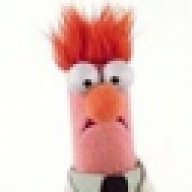

Recommended Posts
Join the conversation
You can post now and register later. If you have an account, sign in now to post with your account.