Psychedelic rings.
-
Similar Content
-
XBOX 360 Controller recognized, but no input and flashing green ring.
By Guest AleksanderŚlepowroński,
- 0 replies
- 20 views
-
How can I get a loading ring with my black-large cursor in Windows 11
By Guest AdityaKhanna,
- 0 replies
- 19 views
-
I am getting chimes ringing every 15 minutes and the hour gonging every hour in Windows 11. It happens if the speakers are being used. How do I stop t
By Guest Stephen Parkinson1,
- 0 replies
- 13 views
-
Can’t run Elden Ring after upgrading to Windows 11
By Guest Andrei Para,
- 0 replies
- 18 views
-
two tone bell ring over and over
By Guest davej33755,
- 0 replies
- 24 views
-

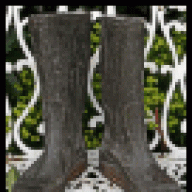

Recommended Posts
Join the conversation
You can post now and register later. If you have an account, sign in now to post with your account.