pc tower not working
-
Similar Content
-
HP Z2G9 Tower Workstation processor i3
By Guest Koh Jun Hao,
- 0 replies
- 13 views
-
- 3 replies
- 72 views
-
Computer not working
By Guest Gurman Chandi,
- 0 replies
- 18 views
-
MIC NOT WORKING
By Guest Team Work Fencing,
- 0 replies
- 18 views
-
0xc000007b is not working or found
By Guest Wasem Ayman,
- 0 replies
- 19 views
-

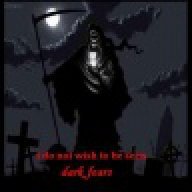


Recommended Posts
Join the conversation
You can post now and register later. If you have an account, sign in now to post with your account.