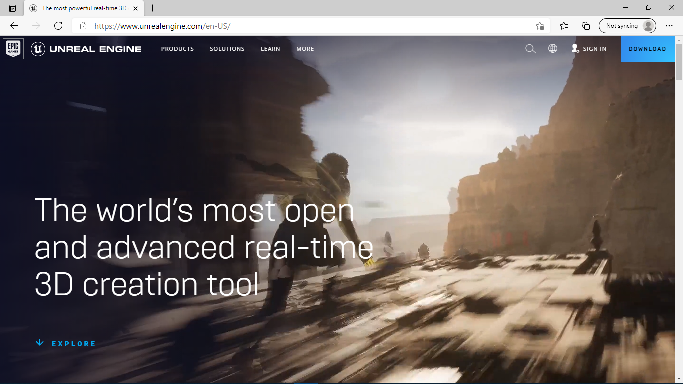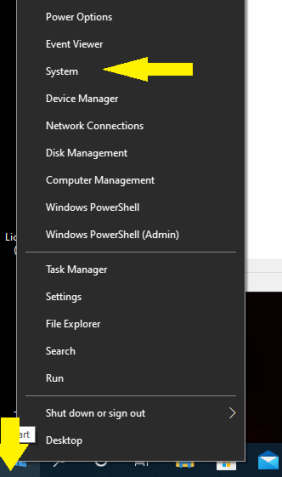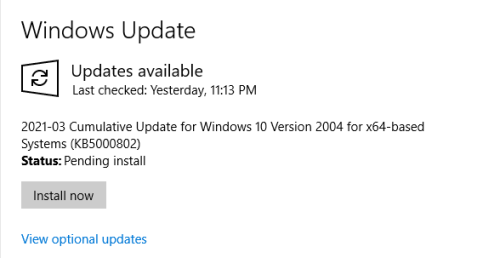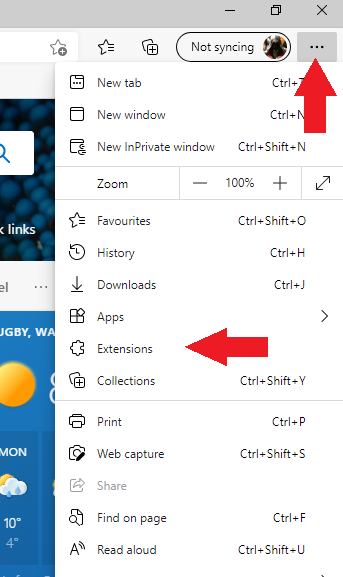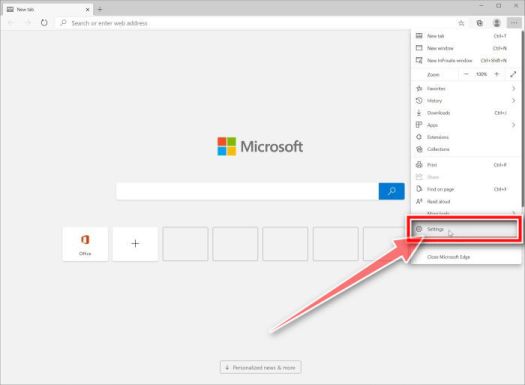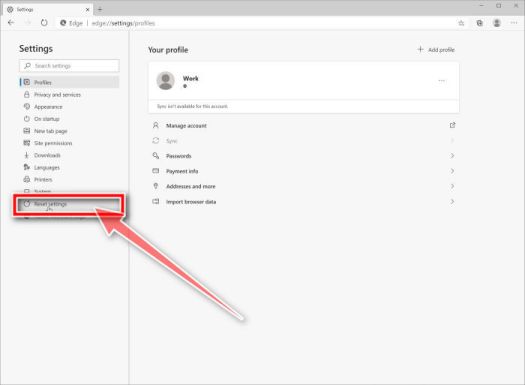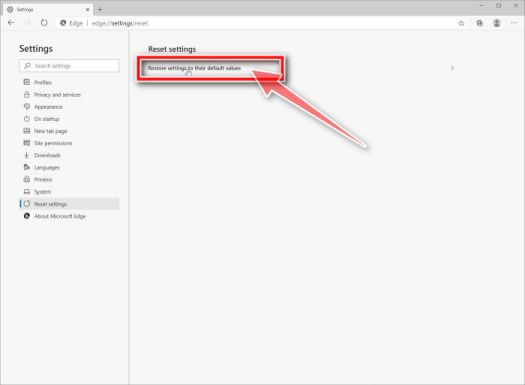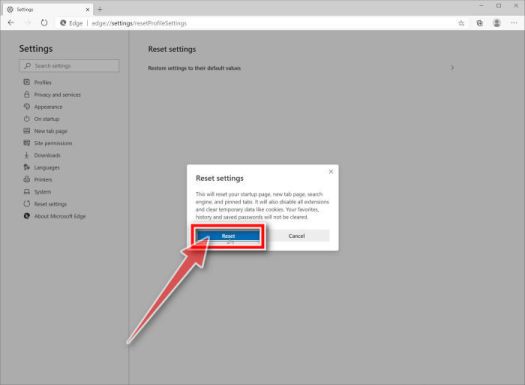-
Posts
4714 -
Joined
-
Last visited
-
Days Won
26
Content Type
Profiles
Forums
Blogs
Events
Resources
Videos
Link Directory
Downloads
Everything posted by Starbuck
-
Save yourself from bugs and other issues and skip the unofficial version. An unfinished build of what is assumed to be Windows 11 leaked online, and people are installing it. Based on early impressions, it looks like Windows users are in for a big overhaul: Screenshots show off an all-new macOS-like desktop layout, a redesigned Windows Explorer interface, new Start menus, and some of the best built-in wallpapers Windows has ever had. Some folks are excited by the changes, others not so much, but it’s safe to say everyone’s at least curious about Microsoft’s still technically unannounced operating system (it’s assumed the upcoming Sun Valley Windows 10 update will be renamed Windows 11). That said, you probably shouldn’t install the leaked Windows 11 update. The reasoning is the same as when we caution against installing beta builds of other operating systems and test apps like Chrome Canary: Windows 11 is unfinished and unstable. The leaked Windows 11 is also technically unofficial, so if you install it and something breaks, Microsoft won’t help you fix it—and something will probably break considering how notoriously buggy official Windows Updates are. Source: https://lifehacker.com/dont-install-the-leaked-windows-11-build-1847115234
-

MS Edge not able to load Unreal Engine website
Starbuck replied to wshorten's topic in Tech Support & Discussions Forum
Hi wshorten, Not sure why you are having those problems. I just tried the website using Edge without any problem ...... -
Hi seahermit and welcome. I actually have a Samsung Tab A7 and mine has no sim card facility. It does have a micro SD slot ..... as far as I know the device doesn't have mobile broadband capabilities but it can connect to any wifi. and yes it can connect to your phone. You can download the manual here..... Samsung Tab A7 manual When downloaded, scroll down the left hand side to Apps and Features >>> Phone That will explain how to set it up with your phone.
-

VPN, Router & server setup help
Starbuck replied to delboy2028's topic in Tech Support & Discussions Forum
Hi db2028 Sorry this isn't my field of expertise ...... @AWS might be more suited to this field. -
Welcome to FPCH delboy2028 Always nice to see new members.
-
DuckDuckGo doesn't have its own browser. It's a privacy-respecting search engine and a tracking protector.
-
Hi Jim, Do you mean that the Amazon url opens everytime you start the browser? What browser are you using?
-

Desktop icons missing after MS update
Starbuck replied to Dawnsdad's topic in Tech Support & Discussions Forum
-

Desktop icons missing after MS update
Starbuck replied to Dawnsdad's topic in Tech Support & Discussions Forum
Hi DD, What exactly are these icons? Are they Microsoft icons or icons for software/programs that you have installed? Have you tried to remove the icons from the 'Start Screen' and then re-add them afresh? Same with the desktop icons. Might, might not. It may have been caused by a conflict with a program that has been installed on the system.... if that was the case and the program is still installed, yes it may well happen again. If this was caused by a problem that MS have become aware of, they may well have pulled the update ... or re-worked it so that the problem doesn't happen again. -

Desktop icons missing after MS update
Starbuck replied to Dawnsdad's topic in Tech Support & Discussions Forum
Hi there, It's not easy trying to visualise these problems. If you are sure that these problems occured after a Windows Update and you know the day it installed, then you could try removing the update in question. Failing that, next step would be a System Restore to before the update installed. This option takes your PC back to an earlier point in time, called a system restore point. Restore points are generated when you install a new app or driver, and when you create a restore point manually. Restoring won’t affect your personal files, but it will remove apps, drivers, and updates installed after the restore point was made. -

Desktop icons missing after MS update
Starbuck replied to Dawnsdad's topic in Tech Support & Discussions Forum
Hi DD, Did you run the Start Menu reset? if so, are things back to normal? -

Desktop icons missing after MS update
Starbuck replied to Dawnsdad's topic in Tech Support & Discussions Forum
Let's start with the obvious things first. Sometimes the problems with the icons missing can be due to 'Tablet Mode' being activated by mistake. Let's make sure that isn't the case. Right click on the Start button and select System from the menu. Now, from the System menu.... select the Tablet tab and make sure that it's not activated. (settings should be like the screenshot) Next step would be to Reset the Start Menu back to the default settings..... in case something has messed things up. This link will explain how to reset the Start Menu. Reset Win10 Start Menu There are additional 'Start Menu' settings. To access these..... Right click on the Start Button and select Settings from the menu. Now click on Personalisation. Now click the Start tab. Let me know how you get on. -

Desktop icons missing after MS update
Starbuck replied to Dawnsdad's topic in Tech Support & Discussions Forum
Hi DD, Is it just that the icons were missing from the Desktop, or were the actual programs missing as well? have never had or used this 'Life at a Glance'. The top of my Start Menu says 'Productivity'..... and there's no other option to rename or change it. Searching around about 'Life at A Glance' throws up loads of people actually trying to get rid of it. There doesn't seem to be any recent posts on the 'Net' about 'Life at a Glance', most seem to be a few years old. Maybe it was renamed in a Win update. Ok, it seems that Life at a Glance was just another name for the Win10 start menu. -
Just to add to Kens advice, you say..... You must be having other problems as well..... what other problems are you experiencing?
-
Hi Jim, What download link are you using to get Gimp? Is it this one...... https://download.gimp.org/mirror/pub/gimp/v2.10/windows/gimp-2.10.22-setup.exe You won't find Gimp in zlib1.dl. The Zlib1.dll file is an essential system file of the Windows OS. It usually contains a set of procedures and driver functions, which may be applied by Windows. Try the link above to download Gimp.
-
Strangely it wasn't on either on my Win10 systems. ------------ Microsoft has released out-of-band non-security updates to fix a know Windows 10 issue causing blue screens when printing to network printers after installing the March 2021 cumulative updates. According to Microsoft, the cumulative updates released today are addressing "an issue that might cause a blue screen when attempting to print to certain printers using some apps and might generate the error, APC_INDEX_MISMATCH." The cumulative updates containing the fix released today are published as optional updates so they will not be installed automatically via Windows Update. To install the updates manually, you have will have to open Windows Update and 'Check for updates.' You’ll then be able to directly click a link to download and install the update or go to the 'Optional updates available' area and pick it from the list. Windows 10 emergency updates released to fix printing crashes
-
I like to imagine that there’s a sign someplace inside Microsoft’s HQ that tracks the number of days since the company screwed up a Windows update. It’s time to reset the counter to zero — it has now been zero days since Microsoft rolled out a busted update to Windows 10. A new security update is causing blue screens on computers when they attempt to use certain brands of printers, Windows Latest reports. As if printers and Windows updates weren’t annoying enough already, they have now joined forces. The update, known as KB5000802, began rolling out in the past few days. There are a huge number of Windows 10 devices around the world with very diverse hardware, so a few bugs are understandable. However, this update has sysadmins pulling out their hair. There’s a thread on Reddit where admins are trading horror stories and trying to come up with ways to mitigate the problem. As a security update, KB5000802 was installed automatically on many systems. For whatever reason, spooling up printer drivers from Kyocera, Zebra, and others causes the system to crash. Several solutions have been thrown around, but the only surefire way appears to be uninstalling the update, which is available from Settings > Update and Security > Windows Update. You can also enter “wusa /uninstall /kb:5000802” in a command prompt. Although, some PCs might fail to roll back the changes. Microsoft has been repeatedly chastised for its handling of Windows 10 updates, which often install automatically and force a restart. Microsoft gives users some modest controls, but enterprise clients can control more. It’s just that no one expected a minor patch to break printing. I’ve also personally seen the KB5000802 update cause repeated application crashes. Usually, this is where I express a solemn desire that Microsoft gets it together and fixes Windows updates, but I think I’m past hoping. Windows 10 turned five this past year, and Microsoft still rolls out buggy updates on an almost weekly basis. It might be time we accepted this is just how Windows works. There’s so much institutional momentum behind Windows at this point, it may not be possible to make the necessary changes to stabilize and streamline the OS. Yeah, it’s a depressing thought. Source: https://www.extremetech.com/computing/320757-new-windows-10-update-is-causing-blue-screen-crashes
-
Hi Chris, Just jumping in with a couple of quick questions, while Malwarebytes is running... What AV do you have installed? Also, when this happens, have you checked to see if Windows Update is running and downloading anything? I've just had a similar problem and traced it back to Windows Update stuck on trying to download an update.
-

[Solved] Chrome opening when I launch Edge
Starbuck replied to yorky1's topic in Tech Support & Discussions Forum
OK, thanks for letting us know. Hopefully this will be the end of your problem. Safe surfing. -

[Solved] Chrome opening when I launch Edge
Starbuck replied to yorky1's topic in Tech Support & Discussions Forum
Hi yorky1, Sorry for the delay in response to your thread. Seems it may be an extension which is installed that is causing this. Have found a couple of instances of this happening when either of these extensions are installed: Youtube Downloader Youtube adblocker Start Edge and click on the settings buttons on the right hand side Then click on the Extensions link. A list of the installed extensions will then open. Click on the ones I mentioned (if there) and select remove. If neither are there, it'll be a process of elimination as to which is causing it. I can't show a pic of this as I have no extensions installed on Edge. Let me know what extension you remove and if it cures the problem completely. -

[Solved] Chrome opening when I launch Edge
Starbuck replied to yorky1's topic in Tech Support & Discussions Forum
Glad to hear it was a nice simple solution. Thanks for letting us know. -

[Solved] Chrome opening when I launch Edge
Starbuck replied to yorky1's topic in Tech Support & Discussions Forum
Hi yorky1 and welcome to FPCH. Microsoft have replaced the Edge browser in Windows 10. The new Microsoft Edge is based on the Chromium open-source project. Chromium forms the basis of Google Chrome, so the new Edge feels very similar to Google Chrome. It includes features found in Chrome, supports Chrome browser extensions, and has the same rendering engine as Google Chrome. It may well be that something has gone astray with your install of the new browser. I suggest that you try resetting Edge back to the defaults first to see if that will cure the problem. In the top right corner, click on Microsoft Edge’s main menu button, represented by three horizontal dots. When the drop-down menu appears, click on Settings. On the left side of the window, click on “Reset Settings”. In the main window, click on “Restore settings to their default values”. A confirmation dialog should now be displayed, detailing the components that will be restored to their default state should you continue on with the reset process. To complete the restoration process, click on the “Reset” button. Let us know if this sorts the problem.