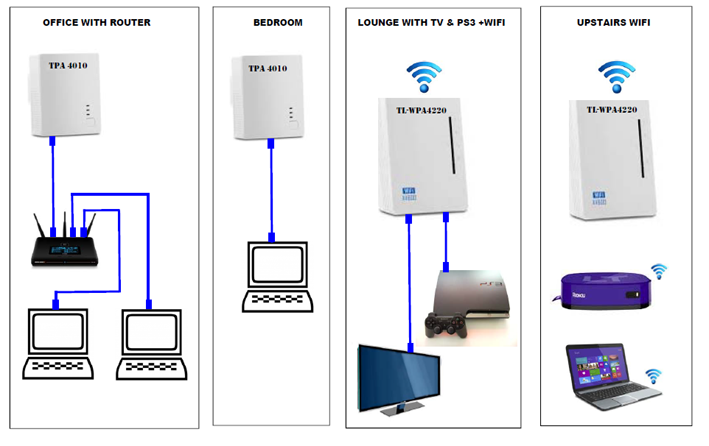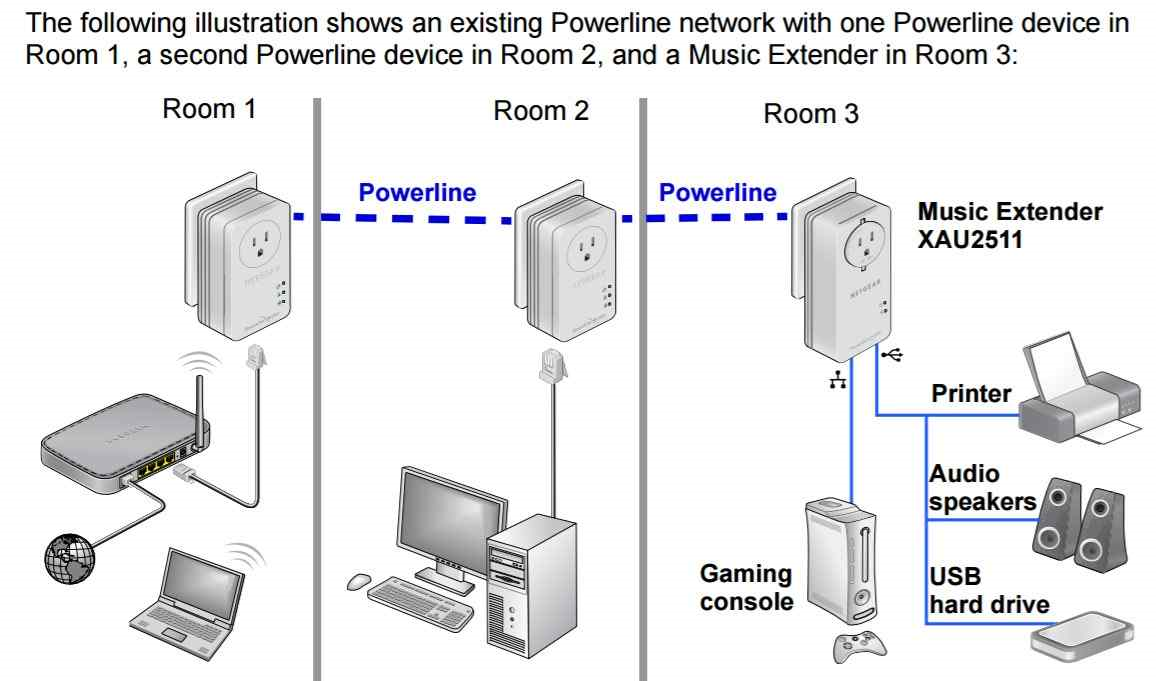joddle
Members-
Posts
418 -
Joined
-
Last visited
-
Days Won
4
Content Type
Profiles
Forums
Blogs
Events
Resources
Videos
Link Directory
Downloads
Everything posted by joddle
-
I am very happy with three setups I have at my own, my mother's and my sister's houses using TP-link av500 systems. On each installation (in all three properties) the runs from the input unit to the final unit wifi or other units can be quite large and the long runs do not seem to affect the signal much and from almost every unit I get close to 30Mbps. As these are all AV500 units which I bought second hand on Ebay for very moderate prices, my next question is could I expect very much better speeds with higher spec units? I have been very happy with the performance of the AV500 units as until recently the speeds have been very close to that provided to the router by our ISP but recently at one property (my own home), our ISP has upgraded my fibre connection to 600MBps and so I was wondering if it was worth also upgrading to better powerline units to gain more speed around that property but it would only be worth doing if there was going to be a significant difference. Any thoughts?
-
Wi-fi repeater/router/AP doesn't seem to work.
joddle replied to madon37s's topic in Tech Support & Discussions Forum
just load it up then run it - its pretty obvious from there on. Once you have it you can set your wireless end to do what you want i.e. change the ssid or the password or both even so you can have one wi fi network called conservatory and another called lounge or whatever you want. -
Wi-fi repeater/router/AP doesn't seem to work.
joddle replied to madon37s's topic in Tech Support & Discussions Forum
Just glad to have been some assistance - having had problems with extenders in the past I was really glad this system worked so well for me that I thought if it could help others then great! -
Wi-fi repeater/router/AP doesn't seem to work.
joddle replied to madon37s's topic in Tech Support & Discussions Forum
The unit on the end of the extension should be OK but you may experience a slight slowdown - With three wifi units on the same system you may wish to consider using the utility to control them. It is realty easy to use and works a treat -
Wi-fi repeater/router/AP doesn't seem to work.
joddle replied to madon37s's topic in Tech Support & Discussions Forum
It looks like you are half way there now. The wireless unit should be plugged in somewhere near where you need wifi access - preferably in the same room. If you want wifi in the conservatory simply plug the wifi unit in there. No point asking the signal to go through walls if it does not need to. Plugging an ethernet cable into the wifi unit will give very little if any difference in signal as the limitation is made between the sending and receiving units. The name of the wifi in the conservatory will depend on how you have configured the unit but if a clone of the main unit, you may find you have to disconnect kit form the wifi then reconnect once in the conservatory or it may try and hang on to the weaker signal coming from your router - that's why I always have a separate ssid for the wifi units. -
Wi-fi repeater/router/AP doesn't seem to work.
joddle replied to madon37s's topic in Tech Support & Discussions Forum
Not sure why you should be having issues. I now have three systems all working in different properties and all working perfectly and doing exactly as they should and two of them were second hand from ebay! From the video it looks like maybe the units are not pairing and so I suggest you factory reset before attempting to pair again. As a rule I do not connect the ethernet cable when attempting to pair units. I simply get the units to connect together first then plug into them. I then test connectivity by connecting a lan cable to the wireless unit and attaching my laptop to ensure the lan is working. Only then do I worry about setting up the wifi. Are you using the utility? - it very good and allows you to check things easily Re. ring mains, having the units on different rings in the same house normally won't greatly affect the performance but could slow it down a little, but they have to be on the same phase which is the case in most domestic properties. If your building has three phases then you may have an issue. On, one of my systems the sending unit is running from one circuit connected to the other via the fusebox and another circuit over 30 metres away and still works fine. -
Thanks Ken - I am not considering 16gb any more as there are so many conflicting opinions of if it works or not and so I am not going to risk the expense of two 8GB modules just to find out! The mobo information from Crucial also says 8GB max so I don't know why some think 16 is OK or how they justify it. So I am sticking with what the crucial scanner say i.e. 8gb max - its twice what I have now so should be OK for me for now.
-
I have had a few other things to attend to but now I really need to think about upgrading the RAM in my Dell Latitude 6320. It has been updated with the latest version of W10 64 bit and is running pretty well but I have noticed it runs out of steam on larger processing jobs and so I want to at least up the Ram from 4gb to 8gb ram. When researching memory on various websites I see there are some choices to be made and would like to know more about the effects of just two of them. The first question is: Will I notice any real difference between 1330Mhz and 1600Mhz RAM? The price difference can be quite a lot - some sites suggest using the faster ram but many suppliers supply the lower speed, The second question is regarding PC3 or PC3L - My PC manual suggests I need PC3 1.5v ram but can I use the lower voltage PC3L - and would that work or even damage anything? I have seen suggestions that the 1.35v ram will work fine in 1.5 machines but 1.5v will not work where 1.35v ram is specified.
-
Wi-fi repeater/router/AP doesn't seem to work.
joddle replied to madon37s's topic in Tech Support & Discussions Forum
See this video also I should also mention that the little utility supplied on the cd is really useful and gives great control over the wireless adapter - you can change passwords, the ssid, force reboots and set it up exactly as you want - In our house we make the ssid different for each wifi unit from the router and also use a different password. This means we know exactly which wifi network we are using when a device connects up. -
Wi-fi repeater/router/AP doesn't seem to work.
joddle replied to madon37s's topic in Tech Support & Discussions Forum
Pairing addition units is really easy Step 1 Press and hold the Pair button on your new Powerline adapter for 1 second. Step 2 Press and hold the Pair button on one of the existing Powerline adapters for one second . (This step must be taken within 120 seconds after step 1 is finished.) Step 3 Wait for about 60 seconds while your Powerline adapters are trying to connect. The Power LED on Powerline adapters will stop flashing and become solid light when the connection is made successfully. -
Wi-fi repeater/router/AP doesn't seem to work.
joddle replied to madon37s's topic in Tech Support & Discussions Forum
That is the basic kit I used - I simply added more to it later - it should not matter too much about a longer lead from the router to the first tp-link within reason - its really the same as if it is going direct to a pc - but any slowing of the signal due to lead lenght (which should be very small unless the lead is excessive or poor quality) will be reflected in the whole of the new network. I have my router connected by a 2M lead to the tp-link and its fine. However if possible I would keep the first tplink unit close to the router and connect with short lead to maintain the best possible speed for the rest of the network. You can if you want to, still use the existing cable to try it and see - you dont have to then keep it connected if a closer connection works better! -
Wi-fi repeater/router/AP doesn't seem to work.
joddle replied to madon37s's topic in Tech Support & Discussions Forum
This might be better for you as it is exactly what I have less the phones and tablets which can connect to any of the wifi links -
Wi-fi repeater/router/AP doesn't seem to work.
joddle replied to madon37s's topic in Tech Support & Discussions Forum
This is a pretty good idea of how to set it up - ignor the American fittings the principle is the same -
Thanks folk - my reaction to simply delete them seems correct! I checked my system with malwarebytes and my AV programme which found nothing so as I have not had any more for a while now so hoping that it!
-
Wi-fi repeater/router/AP doesn't seem to work.
joddle replied to madon37s's topic in Tech Support & Discussions Forum
I have not looked at anything more powerful or faster as the AV500 series is plenty fast enough for watching Netflix and other video material. I get at least 30 meg around any part of the house and in some parts nearer 50! which is a fast as many people have from a fibre broadband connection!!! To help answer your connectivity question, my own system is as follows and should give you the info you need I have one input module connected from my router by cable in a room downstairs at the front of the house. In my lounge I have a wifi unit which is connected by lan cable to the TV and to the PS3. As well as the cable connections the wifi in the lounge is really strong and persists through most of the rest of the downstairs of the building. Upstairs I have another wifi unit which is sometimes used to connect a laptop by cable but more normally is used for wifi for phones and tablets and a laptop. It also connects by wifi to a Roku streamer for the kids to watch Netflix in their room. In addition I have another simple unit in one bedroom to connect a non wi-fi PC by cable. The distances involved are about 9 metres from the router to the lounge wifi unit and the actual mains cable distance is around 15m. The router wifi does not penetrate there as there are two very thick stone walls between the room where the router is and the lounge. The distance to the upstairs wifi unit is around 22 metres from the router. However the mains cable run is a lot longer as it goes via the fuseboard then up through the attic area first. Despite the long runs the signal is really good throughout the house mentioned earlier - and many times better in terms of speed and signal strength than I got with a wifi extender unit. We often have two sessions of Netflix running at the same time over the TP link system without any issues. -
Wi-fi repeater/router/AP doesn't seem to work.
joddle replied to madon37s's topic in Tech Support & Discussions Forum
I have never had any of my three systems "drop out" but have had some slowing occasionally on one of them - i.e. the wifi does slows a bit. When that happens a re-boot seems to do the trick. Its only once or twice a year so not really an issue at all. I have more problems with my router than that :) -
Wi-fi repeater/router/AP doesn't seem to work.
joddle replied to madon37s's topic in Tech Support & Discussions Forum
There are several option for adapters: a) simply plug in unit with one lanport b) as above with through plug so you can use the socket for something else as well c) as a) but wtith two lan sockets d) as b) but with 2 lan sockets e) wifi unit which also has 2 lan sockets All of these are interconnectable and you can use any as the input unit and any as an output device. Tried to attach the manual but its too big so pm me if you want me to email a copy if you wish. This is the basic kit TP-Link TL-WPA4220KIT AV500 300Mbps WiFi Powerline Extender Starter Kit A 6935364032272 | eBay -
Wi-fi repeater/router/AP doesn't seem to work.
joddle replied to madon37s's topic in Tech Support & Discussions Forum
Hi - the starter kits have two modules - one simply looks like a plug with an ethrnet port and the other a wifi unit with two ethernet ports. The smaller one is the input unit. First you have to ensure the units are paired - i.e. talking to each other - that is a simple 30 second thing to do if they are not already paired. You then simply plug the smaller unit into the mains near your router and attach it to your router with an ethernet cable. The wifi unit can then be anywhere else in the house wher ther is a mains socket. The kit comes with a cd and a little utility so you can change the name of the network or simply clone your existing one (pretty neat that!) . Later you can add more wifi or ethernet only units to expand the network. In our house we have one unit inputting then two units with WI fi and another as a port for a non wifi pc in another room - It all works perfectly. Full instructions and a video here Download for TL-WPA4220 KIT | TP-Link United Kingdom If you have any issues you can PM me. -
Wi-fi repeater/router/AP doesn't seem to work.
joddle replied to madon37s's topic in Tech Support & Discussions Forum
Sorry to butt in at the end but I had the same type of issue with a wifi repeater(Netgear) in our rather rambling house. In the end after loads of attempts to get it working properly gave up. Instead I am now using a powerline system (TPLINK AV500 second hand from Fleabay) system in my house where the furthest room is nowhere like in range of the normal wi-fi. Using one input module and two wifi modules (one in the lounge and one in the furthest room) I now have very fast internet throughout the house and all for less that £60 (new price would be much more I guess) Its not the fastest powerline available but is reliable and gives me a constant 35-40mbps up and down at the furthest point. In addition the wifi modules have two ethernet ports so I can connect the TV to it and still have a lan socket spare as well as the wifi! It has been so good I have now installed the same system in my mum's house and also in a friend's house and we are all really pleased with the results. Its a doddle to set up and easy to maintain. I would never now go back to a repeater or extender system! -
See these links - they seem to suggest 16gb is OK! https://www.ebay.co.uk/itm/Dell-Latitude-E6320-Intel-Core-i5-2540M-16GB-RAM-320GB-HDD-HDMI-Laptop-Win/283380889356?hash=item41fad1370c:g:~k4AAOSws7FcZutF https://www.compuram.biz/memory/dell/notebook/latitude/6000-series/e6320/ https://www.compuram.biz/memory/dell/notebook/latitude/6000-series/e6320/16gb-dual-channel-memory-kit-x4287.htm
-
Thanks for the above. I am using w10 64bit with all the latest upgrades and updates. The machine has an i5 processor. I am aware that both Dell and Crucial say the max is 8gb - but one can find many of these machines for sale already loaded with 16gb and on the web there are several forums where people have stated they are using 16gb without any issues. So why do Dell say one thing and people discover something else? My second point is that at the moment I don't want to waste too much money on making all my old memory redundant - so is it viable to add just one 4gb chip to replace one of the 2gb modules - or do I need to replace both? - in which case I will have 8gb but also two redundant 2gb cards!
-
I have a Dell 6320 laptop which is running pretty well although it only has 4gb of ram installed as two 2gb cards. On my desktop machines I need to install put memory modules in matched pairs, but as the laptop often only has one slot filled this perhaps is not so important in this type of machine! My question therefore is; Is it possible to remove one of the 2gb cards and replace with a 4gb card to give me a total of 6gb of ram (i.e. unmatched cards) - I would like really to replace both with 4gb but that means junking two good 2gb cards. The machine is supposed to have a max of 8gb of ram but I have also read in several places that despite what Dell says, it is possible to load 16gb on the machine, but as this is an expensive option to go wrong I am not going to try it unless I can be sure it would work OK. - One option may be to get a single 8gb card and put it in with one of the 2gb cards to see if indeed the machine can run with above 8gb specified - but that will depend on if it is essential to have matched ram modules. Any thoughts please!
-
Well it was the screen - at lest putting in a cheap second hand replacement restored everything to normal and even with some pressure no changes to the display. In fact it is better then the old one so well pleased and very glad I did not have to take the laptop apart to change the cable!
-
I have a new one but not fitted it as it seems quite an operation to do - Still think it might be the panel and have the offer of one very cheap to check so will try that first and if it does not work then it will be digging into the guts to change the cable. :)
-
I think I realise I have been m,islwed by some descriptions of screens being advertised on a well known auction site. It appears my screen is actually "normal" and not an odd variant as first thought and now I have learned to read the serial number have found there are plenty of replacements on line :)