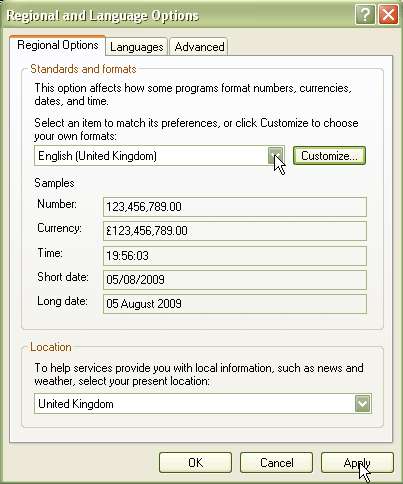-
Posts
5471 -
Joined
-
Last visited
Content Type
Profiles
Forums
Blogs
Events
Resources
Videos
Link Directory
Downloads
Everything posted by Plastic Nev
-

Bluetooth Stereo Headset won't work properly!
Plastic Nev replied to Enigma79's topic in Tech Support & Discussions Forum
Hi again, Ideally, we could do with proving it works or not, have you access to another computer to try it on? This would at least prove whether the microphone is indeed OK or not, or something wrong in your computer. Does another but normal microphone work if plugged into the ordinary mic socket? Nev. -

Bluetooth Stereo Headset won't work properly!
Plastic Nev replied to Enigma79's topic in Tech Support & Discussions Forum
Hi and welcome to Extreme Tech Support - Free PC Help. Have you looked in your sound system controls, a double click on the loudspeaker Icon on the bottom task bar should open the control panel, is the mic volume slider up or down or is there a tick in the mute box? Nev. -
Hi Chris, first off, which antivirus did you use to scan, did it find and delete that file? Or is the file itself still there and viewable? If so what exactly is it? is it a WAV sound file as its title seems to suggest? to find a bit more about the file, right click on it the click properties, it may give a clue there as to what it may be. However if the file has now gone, have a look in your antivirus quarantine, has it been moved there?
-

My perants has done somthing horrable
Plastic Nev replied to mysparetime's topic in Tech Support & Discussions Forum
Hi Mysparetime, welcome to Extreme Tech Support - Free PC Help. There are a few things of concern here, because of your age and because this problem is something your parents have done, I am afraid we cannot take this any further unless it is one or both of your parents making enquiries for help. I am sorry, but because there are parental controls involved, I have to close this thread. Please ask either one or both of your parents to join and ask for help. We can then take it further. Nev. -
Hi Trace, you need to go into the regional and language settings, Select English (United Kingdom) on the drop down list and then click apply. then exit and reboot, your keyboard should then be OK. Have a look at my screen shot, both points arrowed. If it seems to be already on English UK and the Apply button greyed out, just select another setting, then reselect the English UK, this should bring back the "Apply" button to click it. Remember to re boot the computer or it may not change. Nev.
-

Image size increasing...
Plastic Nev replied to Stonehouse's topic in Tech Support & Discussions Forum
Hi and welcome to Free PC help. A lot depends now on the quality and size in KB of these originals as to the final result you will get. Also do you have any photo handling programs? The risk is that to enlarge to the sizes you are looking for, although fairly easy, if they are not very big file sizes in KB they will be very pixelated. The trick is to take a small section of each photo or JPG, make a note of the dimensions as you will need to do that a lot of times, then use the enlarging or magnifier part of the program (If you have one) to bring it up to A4 size. This does depend on what programs you already have. I can give some recommendations for free programs if you have non at all. Nev. -

spooling problem windows xp Hp 1200 printer
Plastic Nev replied to LenH's topic in Tech Support & Discussions Forum
Hi Len, I am a little concerned when you say in your first post that it all went wrong when you tried to remove "The magnifier" and "Windows messenger", how exactly did you go about doing this? Also, just in case there is something wrong now in the operating system, do you have any restore, or Windows disks? -

Epson Stylus Photo R300 no power
Plastic Nev replied to bob12a's topic in Tech Support & Discussions Forum
Hi Bob, have a look at what EBuyer are offering at the moment, there is a PX700w Wireless model for around £130. or top of the wallet emptying league an R1900 at a whopping £414 With one or two in the middle of those prices. What happened to the one your mate was offering? Nev. -

Loss of sysytem am sending this in safe mode!!
Plastic Nev replied to caskin's topic in Tech Support & Discussions Forum
Hi caskin that sounds pretty bad, first, do you have any disks for it, system restore and the like in case that is the only way out, and secondly have you a good backup of your system should it be needed to return it to original factory settings? -
Hi, and glad it all went well for you, thanks also for letting us know. Nev.
-

Programmes in start menu have disappeared
Plastic Nev replied to jt91's topic in Tech Support & Discussions Forum
OK Jt, Shame, but it was only an off chance sort of thing, can you get into system restore or did you turn that off and cleared all points during the malware removal sequence? -

Graphics card - Blue screen problem
Plastic Nev replied to jt91's topic in Tech Support & Discussions Forum
Yes indeed, get that malware issue sorted first, there may well be a connection, but until that is sorted we won't know for sure what the problem may be with the card. -

Intel Solid State Drives well and truly solid.
Plastic Nev replied to a topic in Tech Support & Discussions Forum
Another good reason for finding a different way to secure your data and refuse to use passwords. Passwords, once forgotten, usually through lack of use, and you are screwed, plus all passwords can be cracked eventually any way. Nev. -

AOL search weird results!
Plastic Nev replied to JohnRoss's topic in Tech Support & Discussions Forum
At least it is all OK again and thanks for letting us know. There have been many oddities created, and about the same number of oddities resolved, by the windows updates system, so you aren't on your own in this! Once again, glad all is OK now. Nev. -

start-up issue with WindowsXP Pro
Plastic Nev replied to johnchas's topic in Tech Support & Discussions Forum
Hi John, This may be of help to us, click start, run and type in the box- msconfig When the window opens click the "Startup" tab, scroll down the list and see where in that list the entry for your connection is, also let us know if there is more than one entry for the same thing. If so, it may be ignoring the first entry and using the second one instead. -
Hi, the regional settings one I have seen elsewhere recently, for some reason it seems that a full reboot is needed for the UK settings to take effect after a change has been made. Go back to the regional settings page, change it to USA, then back to UK, make sure you hit the "Apply" button, close the page then reboot straight away, see if that works. Nev.
-

PC automatically comes out of standly.
Plastic Nev replied to JB3's topic in Tech Support & Discussions Forum
Very unlikely removing the old Eset did it, however it is one of those "who knows?" things, ticks in boxes being one of the odd ghostly things that seem to happen when the system is messed around a bit, and reinstalling the operating system to the new drive is the more likely reason. That is only a guess, as these things happen with no clue as to why sometimes. Also, adding the drive into the system is very unlikely to overstretch the power supply, unless it is already on borderline conditions, as the hard drive itself isn't that power hungry. However putting it in a caddy as a portable external drive is a sound idea anyway. -
Just a suggestion, but if you are throwing the laptop because of the duff screen, why not dismantle it, remove the hard drive and keep it. Once you acquire a new computer either laptop or desktop, you can then buy a USB connecting caddy, fit that hard drive into the caddy and run it as an external drive, thereby recovering any data. Also from that point you can reformat it to use it for an external drive to hold whatever data to use as a portable drive.
-

Help, I want to build my first PC
Plastic Nev replied to tajdid's topic in Tech Support & Discussions Forum
The antistatic wristband is a precaution, it prevents high levels of static voltages building up in you. OK they aren't normally high enough to give you an electric shock but to sensitive electronic devices, even 80 or 90 volts discharged through them is a certain fry up. If you are standing on a nylon or other artificial fibre carpet for example, I have seen sparks jump 4 or 5 millimetres from people, including myself. Not much energy, but quite high voltages involved. -
Hi again. I was working and talking with Wolfey when this first came up, as I said it seems that it is getting to the first checks OK but not getting past the BIOS from there. So there are a few possibilities as to what could now be not working, however the CPU chip is only one of them, the hard drive comes into question as that is next in the sequence when the BIOS asks for an operating system, which of course is stored on the hard drive. If that has died then nothing else can happen also. If it is at all possible to swap the drive into another computer to check it it may be an idea if you have access to another machine similar. OK Windows will refuse to open but it will at least get that far, which it isn't doing now, but that will prove the drive is OK or not. There is also the chance that other hardware may be duff, but at the moment, I don't think there is much wrong with the power supply as it is providing power for the initial stuff. Nev.
-

PC automatically comes out of standly.
Plastic Nev replied to JB3's topic in Tech Support & Discussions Forum
Hi again. I am not that sure if this applies, but when the original hard drive was still in, did you at any time alter any settings in the BIOS regarding the Wake On Lan function? Although not directly connected to the operating system as such, and therefore the settings should still be in the BIOS, there may be some odd connection to the operating system nonetheless. A very good description of of the Wake On Lan function can be found here- Wake-on-LAN - Wikipedia, the free encyclopedia (thanks Wolfey) I think there may just be some similar thing causing this waking up, because of your reply regarding disconnecting the power to your router. An Edit to add, You could also install the old drive as a slave to the new one if there is room, therefore increasing even more the hard disk space internally. Just need to reformat it of course to make the space of it free. Nev. -

AOL search weird results!
Plastic Nev replied to JohnRoss's topic in Tech Support & Discussions Forum
Hi, just to add that unfortunately there is very little else that other forum members such as myself could add, other than to confirm everything that Wolfeymole has already said. Sorry we couldn't help much further, but do please come back if you have other problems that we can help with, we will be more than glad to assist. Nev. -
OK Quaytec, are you sure you want to go through with a reformat? You can still go to that malware removal site and have a try there if you wish! However if you wish to do a reformat we can help. Also if you can tell us what exactly each of those recovery disks are it will help us to explain which way to go. Did they come with the machine, or are they disks you made when you first got it, is what we mean, and also is one the operating system, the other the drivers? Nev.
-

Partition trouble, please help!
Plastic Nev replied to Hship's topic in Tech Support & Discussions Forum
First off, do you have any disks and exactly what are they? Secondly to answer your question yes you should be able to do a full reformat. But why do you want to remove the existing Windows? A bit more info will help us to help you.