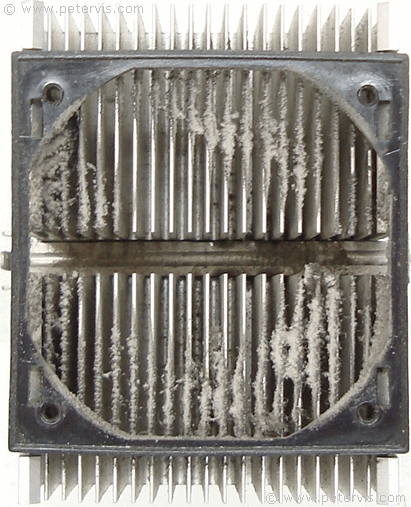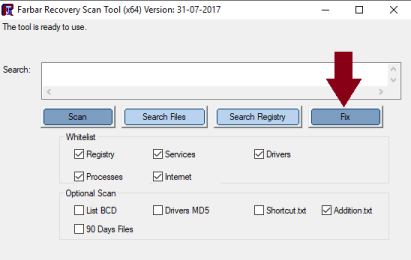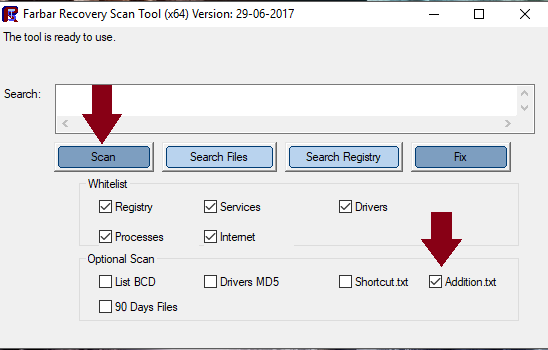-
Posts
4,715 -
Joined
-
Last visited
-
Days Won
28
Content Type
Profiles
Forums
Blogs
Events
Resources
Videos
Link Directory
Downloads
Everything posted by Starbuck
-

YouTube will not Work for some reason.......
Starbuck replied to Skyclad's topic in Tech Support & Discussions Forum
Hi Skyclad, We'll have to stop meeting like this Seems that you're not the only one that's encountered this..... Fix: An Error Occurred ‘try again’ Playback ID on YouTube -

Chrome Inaccessible after Windows Update.........
Starbuck replied to Skyclad's topic in Tech Support & Discussions Forum
Glad to hear it Skyclad. I'll let @KenB answer that, he knows more about these things than I do. -

[Solved] bootmgr is missing press ctrl+alt+del
Starbuck replied to DavidR's topic in Tech Support & Discussions Forum
Hi David, After looking around I came across this..... it may be useful for you. Windows Vista Recovery Disk and Repair Disc Download It's free .... best read the whole page first, it'll explain everything. It can be downloaded to CD, USB or DVD. -

[Solved] bootmgr is missing press ctrl+alt+del
Starbuck replied to DavidR's topic in Tech Support & Discussions Forum
Hi David, Yes, there are a couple of ways of doing this. You could remove the hard drive and fit it into an external drive case. Similar to this....https://www.currys.co.uk/gbuk/computing-accessories/components-upgrades/hard-drive-enclosures/dynamode-2-5-usb-3-0-sata-hard-drive-enclosure-10146607-pdt.html You would then be able to access the hard drive from another computer in the same way that you would access a usb stick. There was an old method that we used to use which used a temporary operating system to boot the offending machine so that the files etc could be removed if needed. It basically used an operating system that was downloaded to a CD ... this was then used to boot the damaged system. Like I say though, it's just a temporary thing so that the files etc can be removed. By all means give it a go... it should still work. These are the full instructions we used to give.... it also had the facility to run a program that could detect malware etc and give us a report. As we no longer use OTL, there's no point in running that part of the instructions. I just tried the link and it still works. Please print these instruction out so that you know what you are doing Download OTLPENet.exe to your desktop Ensure that you have a blank CD in the drive Double click OTLPEStd.exe and this will then open imgburn to burn the file to CD Reboot your bad system using the boot CD you just created. . Note : If you do not know how to set your computer to boot from CD follow the steps here As the CD needs to detect your hardware and load the operating system, I would recommend a nice cup of tea whilst it loads :) . Your system should now display a Reatogo desktop. Note : as you are running from CD it is not exactly speedy Double-click on the OTLPE icon. Select the Windows folder of the infected drive if it asks for a location When asked "Do you wish to load the remote registry", select Yes When asked "Do you wish to load remote user profile(s) for scanning", select Yes Ensure the box "Automatically Load All Remaining Users" is checked and press OK OTL should now start. Press Run Scan to start the scan. When finished, the file will be saved in drive C:\OTL.txt Copy this file to your USB drive if you do not have internet connection on this system. Right click the file and select send to : select the USB drive. Confirm that it has copied to the USB drive by selecting it You can backup any files that you wish from this OS Please post the contents of the C:\OTL.txt file in your reply. ----------- A couple of other options that you have for repairing the laptop OS..... You could borrow any other Vista installation disc that a friend etc has ( you are only using the repair option, so it's perfectly legal ) Or you could contact the manufacturer of the laptop and ask them to send you a repair disc ( but chances are they'll charge for this ) -

Chrome Inaccessible after Windows Update.........
Starbuck replied to Skyclad's topic in Tech Support & Discussions Forum
Hi Skyclad, If this is a Win7 system, then yes this is quite easy. Click Start >> Control Panel >> Windows Update On the left hand side, click on Change Settings Under Important Updates, use the drop down arrow to change the option to Check for updates buy let me choose whether to download and install them. UnTick the other options. Click OK at the bottom. -

[Solved] bootmgr is missing press ctrl+alt+del
Starbuck replied to DavidR's topic in Tech Support & Discussions Forum
Hi David, This is a lot simpler if you have a Vista installation disc, but The message Exiting PXE Boot ROM, when starting up a system, means that the system tried to load an Operating System from its network card, rather than from the hard drive. Let's try this......... Restart the system. As soon as the first logo screen appears, immediately press the F2 key, to enter the BIOS. Use the arrow keys to navigate Boot or Advanced BIOS features. Refer to on screen instructions to set the first device to IDE0, Hard Disk or SATA0. (depending on the system used) Press the F10 key to save changes and restart the system. From my searches, it would seem that your laptop should have come with a Recovery partition installed. This may be an option if it's still working ...... but it would revert the system back to when the OS was installed ( meaning you would lose any docs, programs etc that you may have added ) Makers instructions are.... Keep in mind that you need to be on AC power for this to work. If 0 doesn't work, try F2 Press and hold the 0 (zero) key and at the same time, tap the power button once to switch on your notebook. When the machine Starts beeping; release the 0 key. When prompted by the warning screen; select Yes to continue with the system recovery. Select Recovery of Factory Default Software; ....click Next. Select Recover to out-of-box state. ....Click Next again. Click Next to Start recovery. -

[Solved] bootmgr is missing press ctrl+alt+del
Starbuck replied to DavidR's topic in Tech Support & Discussions Forum
Hi David, Ok I get it now. There's a lot of that going on ebay. I assumed Win10 as this was listed in your profile ... but obviously it's a Win10 system that you are using to post on here. That model was originally shipped with Vista installed. Microsoft didn't offer a direct upgrade path from Vista to Win 10...... so if you haven't upgraded to another OS, we'll have to assume that it still has Vista installed. What options are you getting on the F2 and F12 keys. -

[Solved] bootmgr is missing press ctrl+alt+del
Starbuck replied to DavidR's topic in Tech Support & Discussions Forum
Hi David and welcome to FPCH, Some manufacturers use slightly different options for these keys.... but more often than not: F2, ..... enter bios F12 .... access boot order Is this what you are getting? Advanced options is what we could really do with.... On many computers, if you hit F11 as soon as the computer powers on, you can get to the Advanced Startup Options menu. Can you get to this option? Also have you removed all external storage items..... external drives, usb sticks etc? I don't suppose you made a recovery drive by any chance? Or have a Win 10 installation disc? What do you mean by this? What was on the usb stick? -

Chrome Inaccessible after Windows Update.........
Starbuck replied to Skyclad's topic in Tech Support & Discussions Forum
Not a problem at all. We'll wait until you have time to sort out the power button problem. -

Chrome Inaccessible after Windows Update.........
Starbuck replied to Skyclad's topic in Tech Support & Discussions Forum
Nice one Bob. We'll make a tech out of you yet. -

Chrome Inaccessible after Windows Update.........
Starbuck replied to Skyclad's topic in Tech Support & Discussions Forum
Very strange behavior indeed. This is definitely a new one on me. -

Chrome Inaccessible after Windows Update.........
Starbuck replied to Skyclad's topic in Tech Support & Discussions Forum
Seems we posted at more or less the same time Rusty. Thanks for that. How long had the computer been running when those temps were taken? Was the computer idling or did you have multiple actions running? Not really ideal. Air should be able to circulate around the box. Not really. If you can see dust from the outside of the fan grill, you can bet that the inside of the computer has even more. You will need to remove the side panel and look inside at the fan sitting on top of the processor. A lot people recommend using a can of compressed air to remove the dust..... but I've always used a vacuum cleaner ( with a plastic nozzle on ) ... although a lot don't recommend this. Theory being... I'd rather suck the dust out rather than blow it all around the inside. There are obviously precautions you should take to protect yourself and the Pc. This link goes into detail on how to clean the inside. Cleaning the inside of your Pc -
Glad you got to the bottom of the problem. Thanks for letting us know.
-

Chrome Inaccessible after Windows Update.........
Starbuck replied to Skyclad's topic in Tech Support & Discussions Forum
This would be my first thought. An over heating system would randomly shut down. So yes, check that the CPU fan and the heatsink aren't blocked with dust. This is what you don't want to see...... Just taking the side off the computer will let you see if this is the case. As Rusty has already pointed out.... there are a number of possible causes, so it's a process of elimination. Edit: Forgot to address this....... Every time you open a new tab in Chrome, it's starts a new process. .... so this adds to the system and uses extra resources. Other browsers don't do this, so this maybe why Chrome effects the computer more. -
It would certainly seem to be a cable issue. Have you ordered a new one?
-

Computer in SnailMode........
Starbuck replied to Skyclad's topic in Tech Support & Discussions Forum
So what speed are you paying for, compared to what you are getting .... that's the big question. -

Update regarding addons not working in Firefox
Starbuck replied to Starbuck's topic in Tech Support & Discussions Forum
Mozilla to Delete Firefox Telemetry Data Collected After Certificate Blunder -

Computer in SnailMode........
Starbuck replied to Skyclad's topic in Tech Support & Discussions Forum
Hi Skyclad, It might be an idea to check the speed again when your signal strength is showing as 'poor'. That way you'll have 2 readings to give Cox. Let us know how things go. -

Computer in SnailMode........
Starbuck replied to Skyclad's topic in Tech Support & Discussions Forum
Hi Skyclad, There's definitely a problem there. Those speeds are way too low. I just took a look at the 'Cox Internet Starter 10' package ....... that offers speeds of upto 10mbps. ( and that's not great in this day and age.) Just ran a test on mine ( and i consider my connection to be average) ping ... 16ms ( the lower the number, the better ) download ... 35.65mbps ( the higher the number, the better ) upload ... 9.5mbps ( the higher number, the better ) Most television services that rely on the internet ( Amazon fire stick, Netflix etc ) require a minimum of 2mbps connection. You are only getting 1.02 .... no wonder everything is buffering. Obviously if you have more than one item connecting to the internet ( PC's, Phones, Tablets etc ) that connection will be shared..... making it even slower. First thing to do would be to call Cox Communications and ask what speed you are paying for. Then tell them the speeds that the 'Speed Test' has given you ..... and say it needs to be sorted. They should have tools at their disposal that can identify problems with your line/connection. Sometimes turning a router off for a few minutes and then restarting it can help. Just like rebooting a computer sometimes helps with problems. -
Certainly looks different. 👍 I quite like the dark theme.
-

Computer in SnailMode........
Starbuck replied to Skyclad's topic in Tech Support & Discussions Forum
Hi Skyclad, There's nothing malicious showing in the reports. When you say: are you talking about the system in general or the speed of the internet pages opening? Have you checked to see what speed you are getting? An easy way to check this is to follow the link below and click on Go when the page opens. Speed Test There are a couple of orphan entries in the report that we can remove .... we can run a general cleanup at the same time. Although I doubt this will actually speed up your system. Please download the attached fixlist.txt file (bottom of this post) and save it to the Desktop. NOTE. It's important that both files, FRST and fixlist.txt are in the same location or the fix will not work. NOTICE: This script was written specifically for this user, for use on that particular machine. Running this on another machine may cause damage to your operating system Re-run FRST/FRST64 (which ever is installed ) and press the Fix button just once and wait. The tool will make a log on the Desktop (Fixlog.txt). Please post this in your next reply. fixlist.txt -

Computer in SnailMode........
Starbuck replied to Skyclad's topic in Tech Support & Discussions Forum
Hi Skyclad, No problem, just run FRST and we'll take a look for you. Note: There are both 32-bit and 64-bit versions of Farbar Recovery Scan Tool available. Please pick the version that matches your operating system's bit type. If you are unsure what you're system bit type is..... click Here for help. For x32 bit systems download Farbar Recovery Scan Tool and save it to your Desktop. For x64 bit systems download Farbar Recovery Scan Tool x64 and save it to your Desktop. Double-click the downloaded icon to run the tool. Vista/Windows 7/8/10 users right-click and select Run As Administrator When the tool opens click Yes to disclaimer. Make sure that Addition.txt is selected at the bottom Press Scan button. It will make a log (FRST.txt) in the same directory the tool is run. Please copy and paste it to your reply. It also makes another log (Addition.txt)..... Please copy and paste it to your reply also. -

Update regarding addons not working in Firefox
Starbuck replied to Starbuck's topic in Tech Support & Discussions Forum
Mine are still down as well. -

YOUR LICENSE IS DUE TO EXPIRE SOON
Starbuck replied to Pete10165's topic in Tech Support & Discussions Forum
Hi Pete, This is more common than it should be. The following link will explain the options to try..... Your Windows license will expire soon but Windows is activated