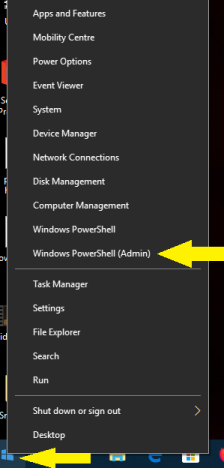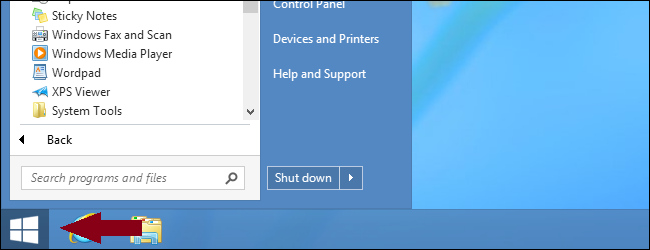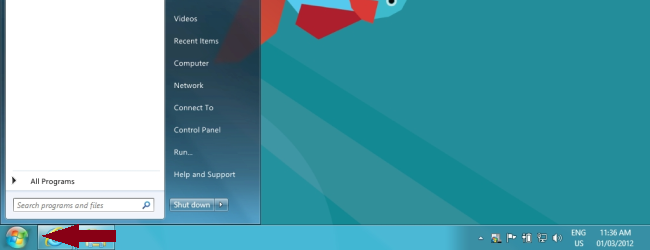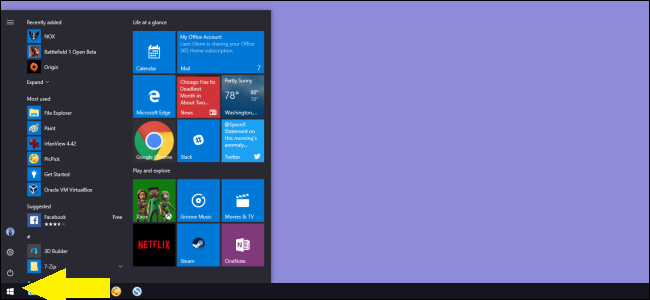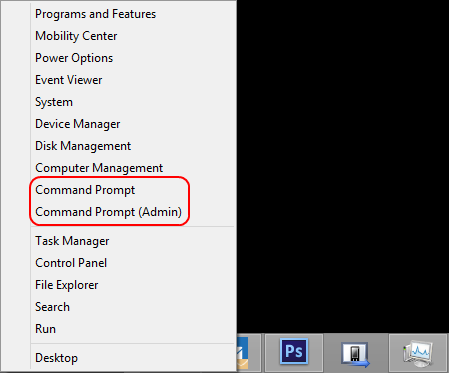-
Posts
4,715 -
Joined
-
Last visited
-
Days Won
28
Content Type
Profiles
Forums
Blogs
Events
Resources
Videos
Link Directory
Downloads
Everything posted by Starbuck
-

Copy & paste different in win10?
Starbuck replied to gavinwsmith77's topic in Tech Support & Discussions Forum
Hi Gavin, I personally haven't encountered the problem that you experienced. But, that said..... Microsoft did change the way that copy/paste worked in an update last year. This link will explain everything. How to use the new clipboard on Windows 10 October 2018 Update -

MBAM vs. Rogue Killer.........interchangeable...??
Starbuck replied to Skyclad's topic in Tech Support & Discussions Forum
Hi Skyclad, It's only a 14 day trial for MalwareBytes. After this time it switches to the 'free version' which is a manual version as opposed to an automatic program. Rogue Killer is just as good as MalwareBytes ( in my opinion ) ..... But the free version is strictly manual scanning without any updates. To keep using Rogue Killer you will have to download a fresh version each time you scan with it. The 'Premium version' works like MalwareBytes..... auto updates and auto scanning. So not really much to choose between the 2 in the way that the free and premium versions work.- 1 reply
-
- 1
-

-
Yes, I'm afraid so.
-
Hi Greenveg, Unfortunately you won't be able to upgrade to Marshmallow 6.0 The Hudl2 was originally launched with Android 4.4.2 KitKat and is officially only upgradeable to Android 5.1 Lollipop. The problem with Android OS updates, is that each phone/tablet maker and/or carrier has to customize the phone to accept the updates..... and those tweaks mean each carrier/maker will need to retest the OS completely before it can be released. As Tesco no longer offer support for the Hudl2, any further updates will never arrive. Lollipop 5.1 is very old now and certainly isn't the latest version. My phone (18 months old) is running Oreo 8. Here's a list of all the versions:
-

What's best - settle a debate.
Starbuck replied to Hafoi Bin Ereafower's topic in Tech Support & Discussions Forum
As this is a Win10 machine, then yes Defender is fine. Earlier versions of Defender did lack a bit. The Win10 version will give you real-time protection against software threats like viruses, malware and spyware across email, apps, the cloud and the web. The basic Norton AV will give you about the same level of protection for roughly £30 a year!! ( you work out the maths ) The main difference is that Defender is built in to Win10. ( so they are designed to work together ) Norton has to add itself...... meaning loads of extra lines of code, services, processes etc ( which means extra resources for the system to deal with) -
Sorry joddle ...... I don't have much experience with bios upgrades, let's see if Rustys or KenB have the answer that you require.
-
Hi joddle, Just to add here..... Some systems require that the upgrade is done in steps. I think that's why Rustys asked if you had tried the previous version. The Dell site actually says... Dell Optiplex 755 System BIOS | Driver Details | Dell UK
-

no icons on h/page + no response from any programs
Starbuck replied to Gary patel's topic in Tech Support & Discussions Forum
Hi Gary, Ok, have you tried using another account on the system? ( if you have more than one user account setup ) Have you rebooted the system since the problem started? If not.... reboot the system and then try Task Manager again if the problem still exists. Have you tried a System Restore ( assuming that system restore is turned on ) to restore the system to a date before the problem started? If not, here's a quick run through on how to run system restore. On many computers, if you hit F11 as soon as the computer powers on, you can get to the Advanced Startup Options menu. Click on Advanced Startup. Click on Troubleshoot. Click on Advanced options. Click on System Restore. Click Next. Select the most recent known working restore point that will help you to fix the current problem. Click the Scan for affected programs button to see the applications that will be removed if they're installed after the restore point was created. Click Close. Click Next. Click Finish. If you need more information on how to get to and use the Advanced Options Menu, I have written a tutorial here...... How to Access and use Advanced Startup Options in Windows 10 -

no icons on h/page + no response from any programs
Starbuck replied to Gary patel's topic in Tech Support & Discussions Forum
Hi Gary and welcome to FPCH. It may be a case of 'Explorer' not working. Try this and see if everything comes back.... Open Task Manager........ A few ways to open Task Manager. Right-click the Taskbar and click on Task Manager. Open Start, do a search for Task Manager and click the result. Use the Ctrl + Shift + Esc keyboard shortcut. Use the Ctrl + Alt + Del keyboard shortcut and click on Task Manager. Once in the Task Manager, make sure you are on the "Processes" tab and then click on "File" in the Task Manager menu. Then select "New Task (Run...)" and type explorer.exe in the "open" field. Then click ok. See if this helps. -
Ok Ray, Hopefully this won't reoccur.
-
Hi Ray, When C:\Windows\system32> comes on screen, are you adding sfc /scannow after it? this is what it should look like..... C:\Windows\system32>sfc /scannow Then click the Return/Enter button on the keyboard.
-

Yahoo Messenger to Be Discontinued July 17
Starbuck replied to Starbuck's topic in Tech Support & Discussions Forum
Well, sort of...... Facebook to integrate WhatsApp, Instagram and Messenger -
Not to try and confuse you too much Ray, but I do know that on Win10, M$ have changed the Command Prompt system for the Powershell system. Not too sure if they bought this in for Win8 though. Works the same, it's just that the Powershell system is a bit more powerful and versatile.
-
-
The quick way to access Command Prompt run as Admin in Win8 ( and Win10 ) is.... Right-click on the Start button... this will bring up the Windows Quick Access Menu. You can select Command Prompt (Admin) from there.
-

Getting PopUps from watchtvnow.com
Starbuck replied to Skyclad's topic in Tech Support & Discussions Forum
Sounds like you have found the cause then. The good news is that just cruising Facebook, reading your friend’s posts in your newsfeed and updating your timeline can’t give you a virus. However, many posts include links to other pages, either to read an article, view a video, get a coupon, etc… Many links on Facebook, especially those posted to open community fan pages, will send you to pages infected with viruses or malware and there’s where you run into trouble. -

Getting PopUps from watchtvnow.com
Starbuck replied to Skyclad's topic in Tech Support & Discussions Forum
Did you install any 'free' programs at all prior to the pop ups returning? -
Ok, if you need any help when you get it back you know where we are.
-

Getting PopUps from watchtvnow.com
Starbuck replied to Skyclad's topic in Tech Support & Discussions Forum
Hi Skyclad, That's good to hear. Give it a day or so to be sure, but if all is well you can remove the tools we've used and clear the MalwareBytes quarantine folder ( if there's anything there) Step 1 Restart MalwareBytes. Click on the Quarantine tab Tick to select all items (if any there ) and then click the Delete button. Close MalwareBytes. Step 2 FRST can now be removed: Right click on the FRST icon and select delete. Right click on any fixlog.txt or fixlist.txt files and select delete. Navigate to: C:\frst and delete the frst folder Empty your recycle bin ( to fully remove FRST) Step 3 RogueKiller AntiMalware can be uninstalled from the uninstall list: (if you want to remove it) It can be left and used as an on demand scanner if required. Glad I was able to help. Safe surfing. -

Getting PopUps from watchtvnow.com
Starbuck replied to Skyclad's topic in Tech Support & Discussions Forum
Hi Skyclad, No, you shouldn't need to. Running the reset will turn Chrome back to how it was originally when first downloaded. Because 'watchtvnow' is known to change some of Chromes settings, this should reset any alterations. The only other thing you didn't reply to was... The reason I asked this is because 'watchtvnow' has been known to alter the setting for Chrome by adding its self to the Startup Target. If you are using a shortcut to start Chrome, you should check this. Right-click Google Chrome shortcut on the Desktop. Select Properties. Target text field under Shortcut tab should only contain the path to .exe file, put in quotes (example: “C:\Program Files (x86)\Google\Chrome\Application\chrome.exe”). If there’s a URL after the closing quotation mark, delete the URL. Click OK. Repeat the steps with Chrome shortcuts on the taskbar at the bottom of the screen if you have one (for this one you may have to right-click on the shortcut, then right-click on Google Chrome and then click on Properties). -
Hi Jim, So the computer that has the unwanted splash screen is now at the local engineer?
-

Getting PopUps from watchtvnow.com
Starbuck replied to Skyclad's topic in Tech Support & Discussions Forum
Hi Skyclad, Yes, you should definitely complete this step. Which part are you hesitant on? -

Getting PopUps from watchtvnow.com
Starbuck replied to Skyclad's topic in Tech Support & Discussions Forum
Hi Skyclad, I take it that these popups occur on different sites..... not just one in particular. Can you confirm that you completed the Chrome reset as per instructions in post #4. Are you running Chrome by clicking on a Desktop shortcut? The easiest way ( as only Chrome is effected) would be to totally uninstall Chrome ( including bookmarks and history) and download a fresh copy. Would this be an option? -

Getting PopUps from watchtvnow.com
Starbuck replied to Skyclad's topic in Tech Support & Discussions Forum
Hi Skyclad, Yes, turn off all extensions and addons using the slide button. (slide it to the left to turn off) When everything is turned off, try surfing with Chrome. If there's no popups, turn on the the first extension....... surf with Chrome again. Keep doing this until the popups start. Then you will know that the last extension activated is the culprit. This is the one that you remove ( using the remove button).