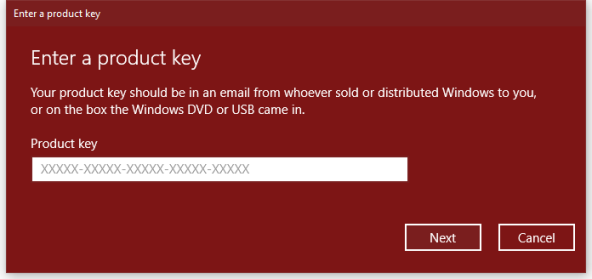-
Posts
4,715 -
Joined
-
Last visited
-
Days Won
28
Content Type
Profiles
Forums
Blogs
Events
Resources
Videos
Link Directory
Downloads
Everything posted by Starbuck
-

[Solved] Some Difficulty staying "Connected".....
Starbuck replied to Skyclad's topic in Tech Support & Discussions Forum
Nice to hear everything is ok now. Glad I was able to help. Safe surfing. http://fc08.deviantart.net/fs71/f/2010/033/b/3/Computer_addict__by_Sinister_Starfeesh.gif -
License keys for Windows 7, 8, and 8.1 can be used to activate a fresh copy of the Windows 10 Creators Update, even if Microsoft has "officially" stopped offering free upgrades to Windows 10 back in the summer of 2016. This means that users who want to update from Windows 7, 8, and 8.1 to the latest Windows 10 version don't need to buy new license keys to activate their new Windows OS. All they have to do is install a fresh copy of the Windows 10 Creators Update, enter their old license key, and enjoy their new OS. Upgrade mechanism continued to work past June 2016 When Microsoft launched Windows 10, it allowed users of older Windows versions a one-year grace period to upgrade to Windows 10 for free. When that timeframe closed, users found that Microsoft didn't disable this feature, and they were still able to perform clean Windows 10 installs and use older license keys to activate Windows 10. Microsoft didn't block this mechanism with the Anniversary Update last summer and didn't shut it down last week with the release of the Creators Update. Trick used to cut costs when updating to Windows 10 Windows users have used this trick to save money when updating to Windows 10. Users buy cheap Windows 7, 8, or 8.1 licenses from various online stores, usually ranging between $10 and $40, instead of the more pricey Windows 10 product keys that can vary in price between $119 and $199. This tactic is quite popular, but Microsoft has not moved in to shut down the activation of older product keys that have not been updated to Windows 10 in the one-year timeframe after Windows 10's release. At this point, Microsoft is probably more happy about people still being interested in updating to Windows 10, an operating system for which the company has taken a lot of heat, especially for its intrusive user telemetry gathering, which is currently under scrutiny in the EU. But as Reddit users have commented on this matter, this doesn't mean this is a completely legal way to get Windows 10, nor does it mean that Microsoft won't block this feature in the future. Source: You Can Activate Windows 10 Creators Update with Old Windows License Keys
-

[Solved] Some Difficulty staying "Connected".....
Starbuck replied to Skyclad's topic in Tech Support & Discussions Forum
You have nothing to lose by removing malwarebytes and starting over again. Follow the instructions in the tutorial link I posted. Basically it means removing malwarebytes. ... Reboot .... download and run the 'Clean' program... Reboot. ... then install the latest version. It's all in the tutorial. Let me know how it goes. -

[Solved] Some Difficulty staying "Connected".....
Starbuck replied to Skyclad's topic in Tech Support & Discussions Forum
The 3.0.6 is the latest version. How long have you had this installed? When you installed it, did you already have the old version 2 installed? If so, did you uninstall the old version completely before installing the version 3 ? I have written a tutorial on how to install the version 3... Installing MalwareBytes V3 When you start MalwareBytes, does it look like this: http://i.imgur.com/EihXBTA.png -

[Solved] Some Difficulty staying "Connected".....
Starbuck replied to Skyclad's topic in Tech Support & Discussions Forum
Hi there, As it's so out of date, I'd recommend removing it from your system. There's no sense in keeping out of date programs..... they'll be full of security issues. What version are you running? This was a known issue with the earlier downloads but was meant to be corrected in version 3.0.6. If you don't have version 3.0.6 you will need to remove your present version and then download a fresh copy of 3.0.6 (latest version) You can't install over the top of an earlier version. The latest version can be downloaded from: Here Also.... don't forget the realtime scanners will only work for the first 14 days.... unless you upgrade to the paid for version. After the 14 day trial period the program reverts to the free version without realtime scanning, you will also need to manually update the program before running a scan. -

[Solved] Some Difficulty staying "Connected".....
Starbuck replied to Skyclad's topic in Tech Support & Discussions Forum
Unfortunately this is not an option: http://i.imgur.com/ynSowKm.png As you can see the browser has been discontinued and there has been no updates available for 10 years. So I'm afraid it's a catch 22 situation. You either keep the AOL browser and continue having problems or you dump the browser and use either IE or Chrome. Which may not give you the options you are used to. -

[Solved] Some Difficulty staying "Connected".....
Starbuck replied to Skyclad's topic in Tech Support & Discussions Forum
Ok so you think that the problems may be linked to the AOL browser ..... a browser that hasn't been updated for 10 years! I'd say there's a good chance there. I honestly can't believe that anyone would want to use a 10 year old browser. You say that you use still use AOL because of the email..... Simple solution would be to access your AOL email account from another browser or from another email client. That way you can keep your AOL email and dump the 10 year old browser. How do I use other email applications to send and receive my AOL Mail? Or you could change to something like a Gmail account, transfer your AOL contacts and emails over. Then send all of your contacts an email with your new email address. How to Import Files From AOL Mail to Gmail There are solutions rather than sticking with an out of date browser. -

[Solved] Some Difficulty staying "Connected".....
Starbuck replied to Skyclad's topic in Tech Support & Discussions Forum
Hi Mike, That's a mystery. Sometimes a post gets caught in the Mod filters for no apparent reason and then needs to be approved. I've checked and your post is not there. The issues you are experiencing whilst using the 'Clean Boot' are to be expected. Let me explain..... Typically when you start your computer, it loads many files and programs to customize your environment. A clean boot eliminates these optional features and loads only those files and programs that are absolutely required by the operating system it self. The idea behind the 'Clean Boot' is to see if the freezing still occurs... especially when using your browser. If the freezing stopped, it could point to a software conflict with one of the programs you use. Once you are satisfied one way or another regarding the freezing issue.....By all means follow the instructions to boot back into normal mode. Just let me know the results of using the Clean Boot. -

[Solved] Some Difficulty staying "Connected".....
Starbuck replied to Skyclad's topic in Tech Support & Discussions Forum
Hi again, This could be a number of things, so let's try and cross a few things off the list. Let's try a 'Clean Boot'. Hold down the Windows key on your keyboard and press the R key. With the Run dialogue window open, type in msconfig and click the OK button. You should now be looking at the System Configuration window. Click on the Services tab. On the Services tab, youll notice a long list of services available on your PC First, check the box labeled Hide All Microsoft Services. <<<<<<<<<<< Important Next, click the Disable All button By performing these two steps, you have effectively turned off all services from third-party software developers. All Microsoft services remain intact and will be ready to load when you reboot Windows. Finally, click the OK button and reboot the system When you reboot, you may get messages that certain hardware and software are not unavailable. This is normal. Just be sure to hide all Microsoft services before you use the Disable All button. Otherwise, you may encounter boot up errors when you reboot your PC. Remember, running Windows like this is just temporary. To restore Windows to a normal start up functionality: Start the System Configuration Utility again (MSCONFIG) On the "General" tab: Click to select "Normal Startup" Click "OK" Choose the "Exit with Restart" option to restart your computer. Is the system any better whilst in the 'Clean Boot'? Can also confirm what Operating system you are running.... is it Win7? -
After Today (April 11), Vista will be unsupported forever. http://i.imgur.com/6QfpKMc.jpg After April 11, 2017, Microsoft will no longer support Windows Vista: no new security updates, non-security hotfixes, free or paid assisted support options, or online technical content updates, Microsoft says. (Mainstream Vista support expired in 2012.) Like it did for Windows XP, Microsoft has moved on to better things after a decade of supporting Vista. As Microsoft notes, however, running an older operating system means taking risks—and those risks will become far worse after the deadline. Vista’s Internet Explorer 9 has long since expired, and the lack of any further updates means that any existing vulnerabilities will never be patched—ever. Even if you have Microsoft’s Security Essentials installed—Vista’s own antivirus program—you’ll only receive new signatures for a limited time. The good news is that only a handful of computer users will have to make the switch. According to NetMarketshare, the desktop share of Windows Vista was just under 2 percent two years ago, in March, 2015. Today, it’s at 0.78 percent—about half of Windows 8’s 1.65 percent, according to the firm. (A certain percentage of Windows users simply don’t care, however; Windows XP’s market share stands above 8 percent, and support for that operating system expired in April, 2014.) http://i.imgur.com/LumTG1H.jpg Vista was never one of Microsoft’s beloved operating systems, although PCWorld reviewers were certainly kind. Annoyances like the User Access Control and the introduction of Digital Rights Management played a role in hurrying user adoption of its successor, Windows 7, though Vista’s desktop gadgets were certainly nice. (Extended support for Windows 7 ends in January, 2020, incidentally.) Naturally, Microsoft hopes that any users moving from Windows Vista will migrate to Windows 10. Microsoft is even offering the Laplink migration software for half off, or $14.95. The important thing, though, is to move from Windows Vista to something more modern. Why this matters: Even if you're not part of the small group clinging to Windows Vista, its demise reinforces Microsoft's efforts to pull Windows users into the present day. Other software companies are following suit: Firefox has let go of XP and Vista users. Google Drive is kicking them to the curb. Windows Vista isn’t safe, it wasn’t loved, and the risk that some site will steal your email or bank account information is real. It’s time to move on. Source: http://www.pcworld.com/article/3180571/windows/windows-vista-has-just-30-days-to-live.html#tk.rss_windows
-
Glad to hear that Jim :) so all sorted in the end.
-
Hi Jim, First thing to try would be MalwareBytes. I do know that the owners of this DriverWhiz complained to MalwareBytes because MB was targeting and removing their software. MB refused to remove the detection lol. https://forums.malwarebytes.com/topic/184533-false-positive-driver-restore-and-driver-whiz-flagged-as-pupoptional383media/ Scan your computer with Malwarebytes Anti Malware MalwareBytes version 3 is now available, but If you still have version 2 installed ..... Then just update the definitions and scan with that. If you don't have MalwareBytes installed........ On installation the 14 day trial version will begin. At the end of the 14 day trial, the program will switch to the free version. (and you will lose some of the functions) Malwarebytes 3.0 Free will have the same capabilities as Malwarebytes Anti-Malware Free, but with a 3x to 4x scan speed improvement. Download Malwarebytes 3 and save it to your desktop Double click the desktop icon, click Run, then OK Click Next Select I accept the agreement then continue to click Next then finally click Install Click Finish . MalwareBytes will now open to the Dashboard. http://img.photobucket.com/albums/v708/starbuck50/NMBv3/nmb12_zpslgp53gyt.png All protection should now enable and the update process should begin. Once the update process has completed, Click Scan Now to start your Threat scan. To find the reports From the main Dashboard click Reports (left hand side) Double click on the scan log which shows the Date and time of the scan that showed the infections. Click Export >> Copy to Clipboard Paste the contents of the clipboard into your reply. . http://img.photobucket.com/albums/v708/starbuck50/NMBv3/nmb14_zpsdq4dkyqo.png
-

Can I stop those pictures wcih come up before I log on
Starbuck replied to joddle's topic in Tech Support & Discussions Forum
Hi joddle, Did you read this: 7 ways Windows 10 pushes ads at you, and how to stop them -

Fonts with names starting with @
Starbuck replied to joddle's topic in Tech Support & Discussions Forum
It may well be that they are specific to Publisher then. I haven't used Publisher for many years so have no way of telling if this is the case or not. I wouldn't think that the fonts being in the list is much of a problem though. -

Fonts with names starting with @
Starbuck replied to joddle's topic in Tech Support & Discussions Forum
Simply because, some are system fonts. Because Windows is multi national ... it will install fonts for other regions. Windows normally hides the fonts that are not applicable to your locality. You can check the settings... Control Panel >> Fonts >> Font Settings. There should be an option to not show fonts that are not applicable to your OS. -
Star Trek-themed Kirk ransomware has Spock decryptor, demands ransom be paid in Monero http://i.imgur.com/MzkBc7U.jpg While you may want to live long and prosper, you don’t want to be “kirked”—an extension added to files encrypted by the new Star Trek-themed Kirk ransomware. Kirk ransomware, which was discovered by Avast malware researcher Jakub Kroustek, doesn’t want the ransom to be paid in bitcoin. Bleeping Computer said it “may be the first ransomware to utilize Monero as the ransom payment of choice.” It is not known how the ransomware is being distributed, but researchers know that Kirk ransomware masquerades as the Low Orbital Ion Cannon network stress tool; LOIC was once favored for denial of service attacks. The fake version sports the LOIC slogan, “When harpoons, air strikes and nukes fail,” and claims to be initializing once executed. In reality, once executed, the ransomware generates an AES password that is encrypted with an RSA-4096 public encryption key, scans the C drive to encrypt specific extensions, and adds “.kirked” to the encrypted file name. The ransomware note displayed shows an ASCII art image of Spock and Captain James. T. Kirk—the pictures are of the original Spock (Leonard Nimoy) and Kirk (William Shatner)—followed by: “Oh no! The Kirk ransomware has encrypted your files!” Kirk ransomware, which was written in Python, currently targets 625 files types. The ransom note lists many popular file extensions, followed by: “There are an additional 441 file extensions that are targeted. They are mostly to do with games.” Some people might opt to pay to unlock their pictures, movies, music and Office documents, but Solitaire? When viewing the full list of targeted extensions via Bleeping Computer, you can see that the ransomware even targets the extension to encrypt Microsoft Spider Solitaire. Victims who bow to the extortion and intend to pay the ransom are told to send 50 Monero to a Monero wallet. The value of Monero at the time of writing is $23.50595522, so the ransom is about $1,175. The ransom note says the time of infection was logged and payments received after 48 hours from the “time of infection will be charged double”—so roughly $2,350. The ransom price after 8-14 days is 200 Monero, or about $4,700. It’s 500 Monero 15-30 days after infection, or about $11,750. On day 31, the password decryption key is deleted. Spock to the rescue Once the ransom payment is made, victims will allegedly receive their “decrypted password file and program called Spock.” The ransom note says to run Spock to decrypt all files encrypted with Kirk ransomware. As of right now, there are no known victims of the ransomware. Therefore, Bleeping Computer noted that researchers have yet to see a sample of the Spock decryptor and believe that “at this time the ransomware does not look like it can be decrypted;” researchers often try to release ransomware decryptors so victims have options other than pay or lose everything not backed up. Once it is circulating in the wild and infecting victims, Bleeping Computer’s Lawrence Abrams noted: Source: http://www.networkworld.com/article/3182415/security/star-trek-themed-kirk-ransomware-has-spock-decryptor-demands-ransom-be-paid-in-monero.html
-

Fonts with names starting with @
Starbuck replied to joddle's topic in Tech Support & Discussions Forum
Hi joddle, Had to look this one up as I had no idea of the answer. Quite intriguing actually. Why do some font names begin with an at-sign? -
The phones came with malware, ransomware, adware installed http://i.imgur.com/tm3Sy0P.jpg Somewhere in the supply chain of some Android phones that reached two companies, there was a weak link which allowed 38 devices to become infected with malware. According to Check Point Software Technologies, several malware types were found on 38 Android devices that landed on the doorstep of two unidentified companies. The malicious apps weren't part of the official ROM firmware supplied by phone manufacturers but were added later, somewhere along the supply chain. Researchers say that in six of the cases, malware was present installed to the ROM using system privileges. All these devices had to go through a complete install of the firmware in order for the malware to be removed. While details were not given about the full extent of the attack, it seems that most malicious apps were trying to steal people's information, while also trying to get them to tap on various ads. "Loki" malware was found on the devices, a malicious program looking to gain system privileges, while ransomware "Slocker" was discovered on others, using the Tor network to hide the identity of the operators. A wide range of attacked devices As mentioned, there were 38 devices affected, and while they all operate with Android, they're not the same. The infected devices list includes Galaxy Note 2, LG G4, Galaxy S7, Galaxy Note 4, Galaxy Note 5, Galaxy Note 8, Galaxy A5, Xiaomi Mi 4i, ZTE x500, Galaxy Note 3, Galaxy Note Edge, Galaxy Tab S2, Galaxy Tab 2, Oppo N3, Asus Zenfone 2, viva X6 plus, Lenovo S90, Oppo R7 plus, Xiaomi Redmi and Lenovo A850. This isn't the first time such an attack has taken place. Several times in the past few years, Android phones have been shipped preinstalled with some of these nasty apps trying to gain control over people's phones and data. Researchers at Check Point refuse to say whether this was a targeted attack on the two companies, but at this point, it doesn't seem unlikely. It would be interesting to know who supplied the phones to the unnamed companies. This goes on to reinforce the idea that it may not be a bad idea to run a malware check before you even start using your phone and installing any of the apps you regularly use. Source: http://news.softpedia.com/news/preinstalled-malware-found-on-38-android-devices-delivered-to-two-companies-513853.shtml
-

I want to use familier software not W10 stuff
Starbuck replied to mij's topic in Tech Support & Discussions Forum
Nice one Jim. At least we got there in the end. Safe surfing. http://fc08.deviantart.net/fs71/f/2010/033/b/3/Computer_addict__by_Sinister_Starfeesh.gif -

I want to use familier software not W10 stuff
Starbuck replied to mij's topic in Tech Support & Discussions Forum
You will need to reformat the HDD before installing Win7. These links should help: How to Format C From a Windows Setup Disc How To Clean Install Windows 7 To be honest, this isn't within my field of knowledge. Maybe Ken would be more able to answer those questions. -

I want to use familier software not W10 stuff
Starbuck replied to mij's topic in Tech Support & Discussions Forum
Hi Jim Ok, if the file type is ISO then the download is fine. As you say, it must be the disk drive that is the problem. Yes that's possible. It does state on the download page: If you want to install Windows 7 from a USB drive, the best way is to use the Windows 7 USB/DVD Download Tool to put that ISO file onto a USB drive. Full instructions are on the download link, plus the procedure is also on the earlier link I gave you: https://www.howtogeek.com/186775/how-to-download-windows-7-8-and-8.1-installation-media-legally/ -

I want to use familier software not W10 stuff
Starbuck replied to mij's topic in Tech Support & Discussions Forum
Hi Jim, Why would I need to put the windows sign + R instructions at the end? Anyone reading the tutorial will have already read those instructions at the beginning on how to get into Msconfig, so presumably they will still remember. http://i.imgur.com/L3CVmm0.png You have just run chkdsk ..... anyway those features are part of the OS and can't be removed. (accidentally or intentionally ) When you say 'scandisc' I presume that you mean 'scannow'(SFC) .... that is a part of the OS as well and can't be removed. This is obviously a con. As you can't remove them.... you'll never need to get them again. Anyway, Win10 gives you the easy option of resetting the OS ( re-installing afresh) which will replace anything missing. If chkdsk wasn't on your system, you couldn't have just run it!! If you ever wanted (or needed ) to run 'scannow' ..... my tutorial Here will explain how to run that. Right click on the downloaded file and select 'Properties' What is the 'file type' of the download? It'll tell you on the 'General' tab. http://i.imgur.com/pl1gYhU.png -

I want to use familier software not W10 stuff
Starbuck replied to mij's topic in Tech Support & Discussions Forum
Hi Jim, Just to clarify ..... you tried to run the restore point from 22/2/17 ... it took ages trying to initiate the restore files and then it gave the 0x80070091 error? Is this the cd/dvd burner on the Win10 system? If so, let's run chkdsk.... just to check the drive. Click on File Explorer Right-click the drive you want to check (usually the C Drive), and then choose Properties. http://i.imgur.com/zUzSYKB.png Click on the Tools tab Under Error Checking.. Click Check Windows may inform you that it hasn’t found any errors on the drive. You can still perform a manual scan by clicking Scan drive. (which I recommend) http://i.imgur.com/dXW7A2B.png This will first perform a scan without attempting any repairs, so it will not restart your PC at this point. If the quick disk scan reveals any problems, Windows will present that option to you. Also, try the system restore again.... but this time in Safe Mode. Accessing Safe Mode in Win10 is a different process than earlier versions of Windows. If you need instructions on how to access Safe Mode, I've written a tutorial Here -
Hi Jimmy, Let's finish the cleaning process and remove the tools we have used. Step 1 FRST can now be removed: Right click on the FRST icon and select delete. Right click on any fixlog.txt or fixlist.txt files and select delete. Navigate to: C:\frst and delete the frst folder Step 2 RogueKiller AntiMalware can be uninstalled from the uninstall list: Glad I was able to help. Safe surfing. http://fc08.deviantart.net/fs71/f/2010/033/b/3/Computer_addict__by_Sinister_Starfeesh.gif