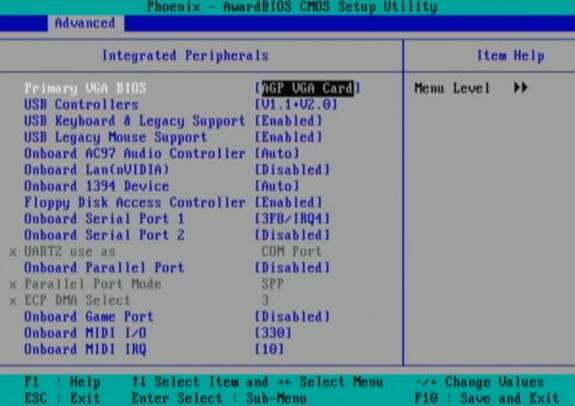-
Posts
9,850 -
Joined
-
Last visited
-
Days Won
36
Content Type
Profiles
Forums
Blogs
Events
Resources
Videos
Link Directory
Downloads
Everything posted by KenB
-

Can i run this graphics card?
KenB replied to Curtis Argent's topic in Tech Support & Discussions Forum
Hi Your CPU is socket 1150 ( fits on 1,150 contacts ) The m/board linked to has socket 1155 ( 1155 contacts ) So no - they are not compatible. The 1150 is a replacement for the 1155 so the m/board that you link to is actually older design than one with socket 1150. The 1155 was introduced 2011 and 1150 was introduced earlier this year. -
Hi again, I have re-read the whole thread and, as you say, there is something odd going on. I have also done a bit of background reading and it seems that somebody else had a similar problem to yourself ( hanging / blue screen at Windows splash screen when installing ) Try this: Go into the BIOS and locate the onboard LAN and USB controllers. If they are there - disable them both. Don't forget to Save and Exit ( usually F10 ) Try installing XP again. If successful go back and enable the two again. It will look a bit like this: [ATTACH=CONFIG]1069.vB5-legacyid=2011[/ATTACH] With the USB Controllers you may have an option to select USB 1.1 & 2.0 when you enable them again. This is the better option than just 1.1 by itself. The USB ports will transfer data faster. Why this worked for him I have no idea - but it did.
-

Windows XP can't open files access denied
KenB replied to mattd7uk's topic in Tech Support & Discussions Forum
Hi Matt No problem :) Let me know how you get on opening the files on a second pc. -

Windows XP can't open files access denied
KenB replied to mattd7uk's topic in Tech Support & Discussions Forum
The documents should open on another pc with any similar or newer version of Office. If the version of Office is older then there may well be problems. ( Open Office - which is free - would get around this problem if it occurs ) What do you want to do regarding your XP problem ? Buy a disk and try the Repair option ..... maybe reinstall or Continue trying to locate a solution ? I don't mind which way you decide :) -
Hi Try a System Restore to a date just before the problem started. Click on Start > type in ....system restore ..... ENTER you will be guided by the on-screen script. DO NOT select the Windows suggested date - select your own ....... one that is before the start of the problem. Your data / files / photos etc will be fine. If this is a laptop make sure the power adapter is connected - you do not want to lose power part way through the process.
-
Hi and welcome to ExTS If the drive clicks - this doesn't sound too good. A clicking drive is usually indicative of a dead or dying drive. This isn't good news either. A drive that is "Raw" is basically unformatted. This sometimes happens to drives that have a serious problem. If you can get theXP system to recognise it try downloading the diagnostic software from WD and run a test on G: drive ( the external disk ) click here Read the text further down the page. Download the Data Lifeguard Diagnostic for Windows There is a Download button about half way down the page. If tha drive fails any of the tests you can assume that it is dead.
-

Windows XP can't open files access denied
KenB replied to mattd7uk's topic in Tech Support & Discussions Forum
XP Uninstalled ??? I am confused now. You have uninstalled XP ? If you have a DEll machine that CD would probably be OK - but please be aware it is STILL probably not legal. I suspect that it was for distribution with new Dell machines. You MAY be able to use your the CD you link to ... to do a Repair Install. Failing that - a complete reinstall of your system using the new Product Code. I suggest that you copy to an external medium anything that you do not want to lose. -

Windows XP can't open files access denied
KenB replied to mattd7uk's topic in Tech Support & Discussions Forum
Hi Matt So - right click actually works and you get something like this: http://help.unc.edu/files/2012/04/1114-1.jpg Then when you click on Properties that is OK BUT Run doesn't work ................ Please confirm :) If this is the case then the .exe is corrupt on the icons. If you right click on an Office icon that doesn't launch > Properties > Target What is listed there? Also what is listed in "Start in" ===================== EDIT sorry - didn't see your last post. If you are totally reinstalling then the new product key ( 25 characters ) should be used. If you are trying a Repair Install then, if requested, the old product key would be needed. Just for info: That OS you are looking at on eBay is for a Dell machine and would have been distributed with a new Dell. It probably says something like "For Distribution with new Dell Machines Only" It is not boxed. I would be very sceptical about that particular disk. -

Windows XP can't open files access denied
KenB replied to mattd7uk's topic in Tech Support & Discussions Forum
Hi Matt There are a couple of "fixes" from Kelly's Korner that we can try. Kelly has supplied registry fixes for XP for years and her downloads can be trusted. click here Read the text at the top of her page before downloading anything. Try these "fixes" one at a time. Try these two first. #349 right side = Right Click Error #57 right side = Restore the Run Command #56 right side = Enable/Disable Right Click Context menu #203 right side = Restore Right Click Properties #175 right side = Restore Right Click inf/install We need to try to get right click working. YOU MUST get the same version - e.g. XP Home You would need to use your original Product Code from the Microsoft sticker on your machine. If you had a copy of XP we would be able to try a "Repair Install" This would effectively re-install the OS ..... keeping your files etc intact. We could do this with a borrowed disk if you have access to one. -
Hi Brian and welcome from me too. Whilst you are looking at the Hard Drive - also take a look at the RAM. Take these out and re-seat them. It could be that the Actuator Arm has jammed due to the drop. If none of the above suggestions work out try taking the hard drive out again and slapping it down on a hard surface. The jolt may just release the Actuator Arm if this HAS been stuck. Obviously this is NOT how we would normally treat a hard drive and it is your choice if you try this or not :)
-

Windows XP can't open files access denied
KenB replied to mattd7uk's topic in Tech Support & Discussions Forum
The causes are numerous. Could be Malware; bad Hard Drive; RAM; weak PSU; something that you have installed / uninstalled ............. the list goes on. I have continued below ..... but realised that part of the "solution" is to use right click ...... which you can't Try this first: Start > Run ......type in ....cmd ....... ENTER ( Hopefully a DOS command prompt will open ) If it does ........ type in ......sfc /scannow ..........ENTER ( space after sfc ) This will check the system files and ( hopefully ) fix any problems it finds. You can run this twice as often it will fix things on the second pass. If this doesn't help ............ Try creating a new account and give it Admin rights. Copy a desktop icon from the old account ( one that would not open before ) and paste it into the new one. See if this opens. Let me know how you get on so far. If it does you should be able to transfer all account data across ( not one at a time obviously ) This fix continues - but you need to be able to right click on the old account. Unless you can right click "My Computer" ..........can you ? -

Windows XP can't open files access denied
KenB replied to mattd7uk's topic in Tech Support & Discussions Forum
Hi Matt I really sounds as if your User Profile is corrupt. One last go - can you access regedit if you boot up in Safe Mode ? -

Windows XP can't open files access denied
KenB replied to mattd7uk's topic in Tech Support & Discussions Forum
Hi Matt Can you check the following for me please: Open the Registry Editor Start > Run ......type in .......regedit .......ENTER Then click the + next to each of the following ..... ( you will need to scroll down ) HKEY_CLASSES_ROOT....Exefile....Shell....then click on .....Open You are looking for ( on the right side ) ..... EditFlags:REG_BINARY:00 00 00 00 Then go back and click the + next to Open and click on Command [ HKEY_CLASSES_ROOT....Exefile....Shell.....Open .......click on .....Command ] You should see .. Default Value :REG_SZ: "%1"%* Do you ? ( they MUST be exactly as I typed ) PLEASE take care in the registry and DO NOT alter anything or delete anything. If you are seeing anything different from the above can you copy it and let me know. If the above are not there then this is probably the cause of your problem. -
Hi John Try taking the RAM modules out ( under a panel in the base ) Switch on. It will not boot up - but you may get something on screen. Try the modules one at a time. Let us know the result. =========== When you replaced the m/board ......... were you having the same problem ?
-

Windows XP can't open files access denied
KenB replied to mattd7uk's topic in Tech Support & Discussions Forum
Matt I suggested creating a new shortcut in post #4 .............. Have you tried this ? To use SHIFT + F10 as Randy suggests you will need to click on or highlight the folder / shorcut Try turning off your firewall. Download MBAM from here: ( you want the FREE version ) click here Install > update ( important ) > run the quick scan MBAM will produce a log. Copy this and paste it here please. -

Revving sound coming from power cell
KenB replied to Biscuit's topic in Tech Support & Discussions Forum
EDIT - we posted at the same time Vr5fx :) ============= Hi and welcome to ExTS Does your PSU look like this? http://www.atxpowersupplies.com/images/200-Watt-Power-Supply-FSP200-50PLA2-SL-350x350.gif The "revving noise" is obviously from the cooling fan ( if it is coming from the PSU ) I suggest that you remove all hardware from the motherboard ( RAM / Video Card / Wireless Adapter etc ) Disconnect the Hard Drive and DVD Drive power and also the data cables from the motherboard end. Leave only the PSU connected to the motherboard. ( further info - click here ) Switch on - do you get the same over-revving of the fan ? Do you get any POST beeps ( assuming that you did before ) ? If things are normal now - connect the Monitor and try again ( you will obviously need to put the Video Card back if you have one :) ) -
Thanks for the feedback. No doubt somebody else will find this useful :)
-
It comes from the PSU .........see below http://forums.techguy.org/attachments/56596d1117309503/molex1.jpg
-

[Solved] Recovery Discs for MSI Wind Top 1920AE
KenB replied to oggi53's topic in Tech Support & Discussions Forum
OK - Good Luck :) -
Hi Laura and welcome to ExTS When you don't know the answer - no problem is simple :) It sounds as if you have a problem downloading from the internet and not necessarily a "printer problem" as such. 1. Which internet browser are you using ? Internet Explorer or something else ? 2. I assume that the document you are trying to save is not public ? ....if it is can you provide a link ? 3. Is it only this specific document that you cannot download - or is it everything from the internet ? 4. Do you have Go!Zilla on your system ? If so - uninstall it and try downloading again.
-
I suggested removing the RAM etc ..................did you try this ? Also - just because the "computer lights up and the blue light stays on " does not mean that the PSU is OK.
-

[Solved] Recovery Discs for MSI Wind Top 1920AE
KenB replied to oggi53's topic in Tech Support & Discussions Forum
Can I mark this as "solved" then ? :) -
Nice one Nev - How long does something like this take ?
-
Hi adzzz and welcome to ExTS A slow machine is not necessarily due to malware. Let's check that first though. download MBAM from here - click here - ( you want the FREE version ) Install it > update it ( important ) > run it. ( quick scan .............. may take up to half an hour or so ) It will produce a log. Copy this and post it here please. If there is anything untoward one of our malware experts will advise you further.
-

[Solved] Recovery Discs for MSI Wind Top 1920AE
KenB replied to oggi53's topic in Tech Support & Discussions Forum
Are you back up and running ? I doubt it - that is why I posted the alternative :)