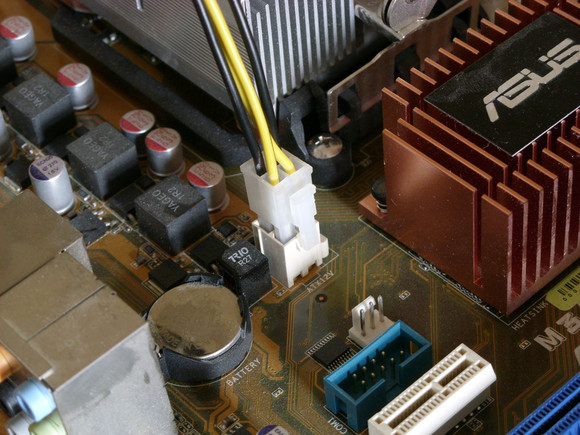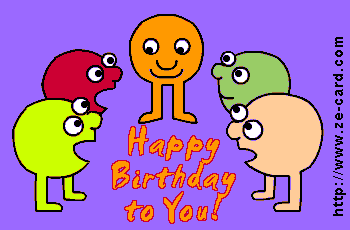-
Posts
9,850 -
Joined
-
Last visited
-
Days Won
36
Content Type
Profiles
Forums
Blogs
Events
Resources
Videos
Link Directory
Downloads
Everything posted by KenB
-
Hi wmpnscfg.exe This is linked with Windows Media Player Network Sharing Service Configuration Start > type in ....services.msc .....ENTER Scroll down Windows Media Player Network Service ................is this set to Auto ( Delayed Start ) ? WLAN Auto Config .................is this set to Auto ?
-
Hi Sorry for the late reply - I have been away for a few days. Let me explain this comment. Some Video Cards need a power connection direct to the card in the form of a 6 pin PCIe power connection. When it is suggested that the card does not need any additional power it is this 6 pin connection that is being referred to. By adding a Video Card to your system it takes power to run it. This, obviously, is in addition to the existing system requirements that are provided by the 220 Watts - hence my estimate of 300 - 350 Watts. You will net be able to run this card with your present 220 Watt PSU. Lenovo - 220 Watt PSU. Is this your PSU ? [ATTACH=CONFIG]928.vB5-legacyid=1811[/ATTACH] If it is it is not a standard ATX. A standard ATX unit looks like this: [ATTACH=CONFIG]929.vB5-legacyid=1812[/ATTACH] They are not compatible. I doubt that you will find a 350 Watt replacement for your present PSU.
-
Hi Jessica and welcome to ExTS :)
-

Can i run this graphics card?
KenB replied to Curtis Argent's topic in Tech Support & Discussions Forum
Hi Sorry for the late response - I have been away for a few days. I am not a gamer so fps doesn't really bother me on my own systems. You have 4GB RAM on a 64 bit system. You could double this - assuming your motherboard will support 8GB RAM. It could also be linked with your processor as you suggest. I have just checked and your AMD processor is 3GHz The socket is AM3 and the best in the range is 3.4GHz ( not a great deal of difference ) however there is a quad core available that would fit your system. click here Bear in mind that you have socket AM3 Your present CPU is dual core. A quad core will not be twice as fast - but it will cope with games better. Having said all of this - it could well be software related to the specific game. Do you get the drop in fps on other games? If it is just this one I would suspect the software. -
I think you are confusing the card's specific power requirements with the overall system power requirements. This refers to the card's power requirements. This needs to be added to what you have already so you are probably looking at 300 - 350 Watts PSU. That card is a PCIe x 16 card. It looks like you have a PCIe slot - the long brown one ( can't see the end of it ). You would need to re-route the wires. We still have no information to say if your PSU is a standard ATX one - this will need to be changed whatever card you buy.
-
I mean that you cannot put a modern i5 or i7 processor in your motherboard as the socket types are different ( pin configuration ). No. Your motherboard ( according to the specs below ) can only support a maximun of 2 GB. ( You have an old system ) system specs click here The only things you can do to improve your gaming ability ( and the lack of RAM and CPU speed will limit this ) is to add a Video Card as I said before. Some games specify a minimum system RAM - your 2GB will limit ( or slow down ) the games you can play. Your motherboard is a mico-ATX ( much smaller than standard ) This may limit your choice of Video Card to low-profile - depending on the space inside the case. From the specs I found - the PSU is either 220 or 280 Watts. This is too small to run a Video Card. The size of PSU ( Watts) needs to be matched to the Card that you select. I cannot see, at the moment, if the PSU is standard ATX or not. If you can provide some information on that from the label on the PSU itself this would help. To put this bluntly - your system was never designed for modern games and it is so old you are going to be limited as to what you can do to improve "gaming" on it. You will never be able to cope with high-end games due to the motherboard limitations.
-
Hi I think this is a waste tank problem. The appropriate selection from above would be : If this doesn't work then it is a repair. I assume that you have worked out that you press RESUME 3 times then hit POWER ?
-
Hi and welcome to ExTS I am not a gamer - so advice will be limited to what I know. You only have on-board graphics at the moment ....so you are right - you will need a Video Card upgrade if you want to play games. I looked up the system specs for GTA4. A reasonable ( better than minimum ) Video Card suggested was GeForce 8600 GTS with 512mb on-board memory. This would need at least 350 Watt PSU. Changing the CPU would probably not give you much of a boost. Your motherboard socket is 775 which means that you can only use 775 compatible CPUs. (a little dated now) From your data sheets - it looks like the max RAM supported by the m/board is 2GB. It also looks as if you have 2 x 1GB modules already ......so you cannot add more RAM. It would help if you could post the make and model number of your computer as I couldn't get a specific motherboard / case for you. If your case is non-standard then it may not even be possible to upgrade the PSU to accommodate a new Video Card.
-
Hi IAN12 and welcome to ExTS Even the techs here :)
-
If it is this one ( see pic below ) it is powering the Central Processor. [ATTACH=CONFIG]927.vB5-legacyid=1810[/ATTACH] In your first post you said that you had tried a spare PSU - no change. It therefore looks like either the motherboard or CPU are at fault. You could phone a local tech ( small one man business is usually best ) and ask if they can test them for you. Also ask how much.
-
Hi, To access the registry .......Start > type in ......regedit .............ENTER Try deleting the upper and lower filters as Nev suggested.
-
Hi Try running Revo in Safe Mode Switch on and constantly tap F8 about once per second. Select Safe Mode from the list of options. If that doesn't work ..... click here
-
-
That is good to hear - and Happy Christmas to you and your family :)
-
Hi It seems that we have not kept this thread going - started in May :) Is this the connection you are referring to ? http://www.playtool.com/pages/psuconnectors/12v4pinindex.jpg This is the 20 (4) connection - it has a red wire on the 4 pin connection http://www.playtool.com/pages/psuconnectors/main20plus4index.jpg Where on the motherboard are you connecting it ? Will the system boot up if you leave it off ?
-
You too my friend :)
-
You should know by now that I never read any of your posts :) :) Now you point it out - I did read that but at the time it wasn't relevant - so the memory banks disregarded it. My memory is a bit like RAM - once I go to sleep it is wiped and starts again next morning :) http://image.fg-a.com/christmas/3-animated-santa-claus.gif
-
Hi I found this posted by Dazz on another forum: Read this through first .... 1. Start with printer OFF 2. Hold down RESUME and then hold down POWER 3. Release RESUME 4. press RESUME twice, then release POWER 5. let green light blink until printhead has finished moving. 6. Select functions below with RESUME, execute with POWER 0 presses - green light - Test Print (exit service for i960) 1 press - orange light - EEPROM info print 2 presses - green light - EEPROM initialise 3 presses - orange light - reset waste ink counter. This applies to the i550, i560, i950, i960
-
That is not a bad idea Nev :) Nev is referring to something like "LogmeIn" software. click here
-
This was to be my next suggestion :) Can we mark this one as "solved" ?
-
Hi Dan This is not difficult at all. Take the hard drive out ( it will be under a removable panel ) and connect it up to another pc via the USB port with the cable system that you have. You can then treat it as you would a memory stick. It should show up in My Computer with the other drives off the system. Remove any data that you want. On the new system with the hard drive connected: Start > type in ....cmd ..... XP hit ENTER [ Vista or 7 do not hit ENTER yet see below ] Vista / 7 After typing in cmd ......right click on the cmd.exe that appears top left of screen > Run as Administrator All systems At the command prompt type in ....... chkdsk G: /f .......hit ENTER [ note G: is the drive letter allocated to the problem drive partition that has the Operating System on it and will probably be different ] There is a space before and after G: This will check the hard drive and attempt to fix any errors it finds.
-
Hi, There isn't an option for Mac Address filtering is there ? This could block your home machine if it is enabled. This could be set up in the router - not sure about the DVR if this is an option with that too.
-
Hi and welcome to ExTS I have Googled that error code and get nothing. Is your XP CD a full installation one? If so try a Repair Install of the OS. You should be able to do this without loosing any data / files etc from your drive. click here I assume that you know how to alter the Boot Order in the BIOS so that the CD is first ? If you have anything important on the drive you may want to try backing that up first by connecting the drive to another pc via a hard drive to USB adapter or external enclosure.