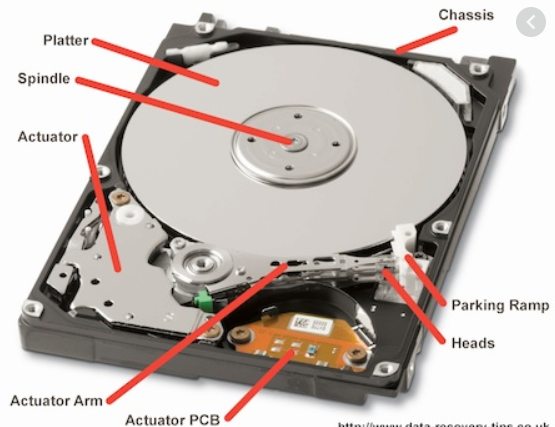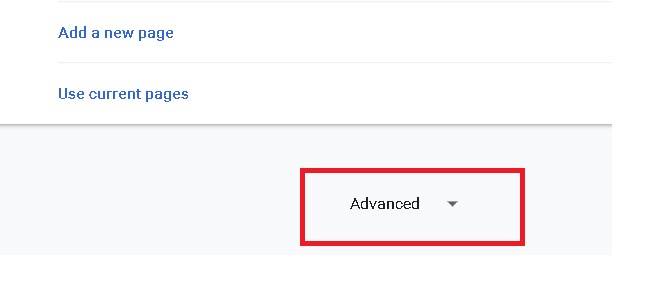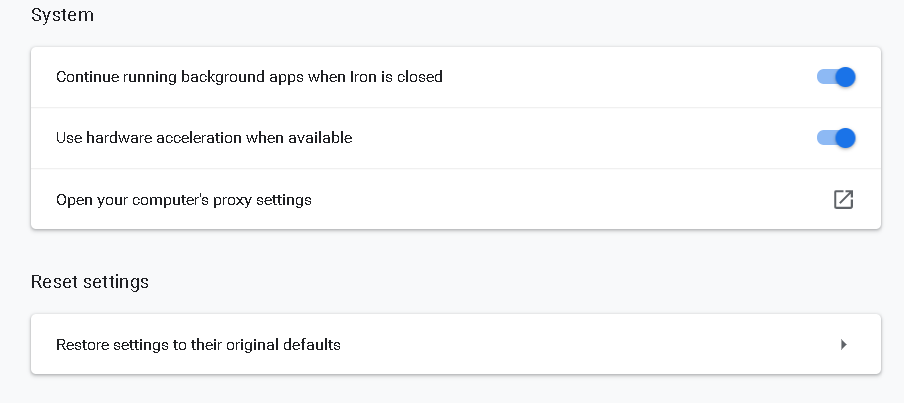-
Posts
9,850 -
Joined
-
Last visited
-
Days Won
36
Content Type
Profiles
Forums
Blogs
Events
Resources
Videos
Link Directory
Downloads
Everything posted by KenB
-

A New Windows 10 Update Is Causing Blue Screen Crashes
KenB replied to Starbuck's topic in Tech Support & Discussions Forum
Cheers Starbuck 👍 I took the precaution of uninstalling it using wusa /uninstall /kb:5000802 It took a while to uninstall - looked as if it was hanging at one point - but a bit of patience paid off. -

[Solved] office 2010 word problem
KenB replied to mechanic's topic in Tech Support & Discussions Forum
You are welcome :) -

[Solved] office 2010 word problem
KenB replied to mechanic's topic in Tech Support & Discussions Forum
Glad it worked for you :) Suggest that you go back to System Restore and create a new Restore Point. Give me a shout if you have any problems doing this. -

[Solved] office 2010 word problem
KenB replied to mechanic's topic in Tech Support & Discussions Forum
It may be worth trying a System Restore. Type - system restore - in the search box bottom left of screen - then hit Enter Click on the "System Restore" box. Click on "Choose a Different Restore Point" Put a check in "Show More Restore Points" Pick a date that is prior to the start of your problem. This will restore system files to that date. It will not affect data / photos / saved Word files etc. If you have installed any software after the chosen date you will have to re-install this. Please make sure that you have the laptop with the charging lead plugged in You wouldn't want the battery to die half way through. -
Hi and welcome to ExTS 12% CPU usage on idle seems to indicate that you have something running in the background. The normal CPU usage should be around 2-3 % Download MalwareBytes [free] from here - click here It may give you a free trial of the pro version then revert to the free version. Install - update and run it. If it finds anything we will have to ask Starbuck to take a look at your system - he is our security expert.
-

[Solved] office 2010 word problem
KenB replied to mechanic's topic in Tech Support & Discussions Forum
Take a look here - it may help with the email links click here -

[Solved] office 2010 word problem
KenB replied to mechanic's topic in Tech Support & Discussions Forum
With regard to your email problem - Have you uninstalled a browser [ Chrome / FireFox ...... ] recently ? Which email client are you using ? [ gmail / Outlook etc ] In the Search Box [ bottom left of screen ] type ....... gpedit.msc ..... hit Enter Does it take you to Group Policy Editor ? This doesn't always work - depends on which version of Win 10 you have. -

Lenovo Ideapad320-14ik8 internet browsers freezing
KenB replied to A Bit Annoyed's topic in Tech Support & Discussions Forum
Keep it on the cable [ if it isn't too obstructive ] If you get no freezing then the problem seems to be related to the Wireless Adapter. -

Lenovo Ideapad320-14ik8 internet browsers freezing
KenB replied to A Bit Annoyed's topic in Tech Support & Discussions Forum
Does it freeze when you have this connected via ethernet cable to the router ? -

Lenovo Ideapad320-14ik8 internet browsers freezing
KenB replied to A Bit Annoyed's topic in Tech Support & Discussions Forum
What Ned says makes sense. Your daughter needs a reliable machine for her university work. It is something to consider. Does the laptop have a socket for an Ethernet Cable to be connected? You could bypass the wireless side and plug the cable from the laptop directly into the router. If this is stable then it points to the wireless adapter as being the problem with the freezing. What is the make and model number of the laptop please ? Is her laptop using your router? If it is - I assume that you have no problems? -

Toshiba Satellite P500 Black Screen
KenB replied to sam1234's topic in Tech Support & Discussions Forum
So NOT immediately after boot up. Plugged in to charging unit and charging ? When it is dark - press CTRL + ALT + DEL all together Is this screen dark ? Please try to answer all questions - it saves time :) -

Toshiba Satellite P500 Black Screen
KenB replied to sam1234's topic in Tech Support & Discussions Forum
Is this every time you boot up? At what point does the screen go dark ? Do you have it plugged in to the charging unit and is the battery charging ? When it is dark - press CTRL + ALT + DEL all together Is this screen dark ? -

[Solved] office 2010 word problem
KenB replied to mechanic's topic in Tech Support & Discussions Forum
Does it shut down from Task Manager ? You could look at repairing Office 2010. click here You will need to scroll down the page a little to find Office 2010. -

Toshiba Satellite P500 Black Screen
KenB replied to sam1234's topic in Tech Support & Discussions Forum
Hi and welcome to ExTS When you say it goes dark - can you still see what is on the screen or is it completely black? With laptops - in the screen - there is a backlight and an inverter. Either of these can cause the screen to go black if they fail. It is rare for the fault to be intermittent unless it is a connection problem to either the inverter or backlight. -

[Solved] office 2010 word problem
KenB replied to mechanic's topic in Tech Support & Discussions Forum
Hi Just for information - support for Office 2010 has ceased. Your problem could be an "Add-in" I suggest that you disable all Add-ins to see if that solves your problem. 1. Open Office then click "File" tab, and choose "Options". The "Options" window will be opened up, and click "Add-Ins" from left sidebar. 2. Select all of the add-ins from "Manage" dropdown box at the bottom of the windows. Click "Go" to open a dialog. 3. In the dialog uncheck and disable all add-ins. 4. Click "OK" to save the setting. Remember to restart Office 2010 program to make all the changes happen. I don't have Office 2010 so I can't verify the above. ================= As a work-around - CTRL + ALT + DEL Click on Task Manager Under the "Processes" tab you should see "Office 2010" Right click - End Task. This should close it. -
Hi and welcome to ExTS Oh dear - this hasn't done it any good at all. It sounds as if your hard drive is mechanical. The clicking is the Actuator Arm which carries the Read Heads swinging out and back and hitting the Stop [ Parking Ramp ] It cannot read any data off the Platter - probably because the laser Heads are now mis-aligned. Recovering your data should be possible as long as the Actuator Arm has not damaged the Platter. They normally don't come into contact. This, however, is not cheap. A friend of mine recently paid £250 to get data recovered. Re Software: If the drive fails to show in Disk Management then using software is unlikely to see any data to recover. You can give it a try as it costs nothing. I have used Recuva before successfully. click here I doubt that you will be successful - but worth a try. Recovery Specialists: The small firm near me where my friend took his hard drive seemed fair. [ I didn't deal with him ] My friend was happy to get his data back even if it seemed expensive.
-

Lenovo Ideapad320-14ik8 internet browsers freezing
KenB replied to A Bit Annoyed's topic in Tech Support & Discussions Forum
No problem - let me know how it goes. -

Lenovo Ideapad320-14ik8 internet browsers freezing
KenB replied to A Bit Annoyed's topic in Tech Support & Discussions Forum
Hi again :) Intermittent faults are a pain :) In Chrome - try disabling "Hardware Acceleration" Open Chrome. click on the three little dots [ top right ] scroll down and click on "Settings" Scroll down again and at the very bottom should be "Advanced" On the left side of screen click on "System" Then disable "Use Hardware Acceleration when Available" If it is already disabled try enabling it. This is only for Chrome but Edge would be very similar. Please turn it back on if there is no improvement. =========================== Re Lockscreen : click here Hope this helps. -
(y)(y)
-
Hi again, We have this question regularly. Starbuck is the resident security expert and he advises that Win 10 comes with Defender already installed. There is no need for a bought AV - Defender is perfectly adequate at this point in time. There are other free options. Don't be tempted to have two AVs running - they will conflict and possibly slow the system down.
-

Win 10 8" tablet boots into uefi.
KenB replied to Manteray's topic in Tech Support & Discussions Forum
Frustrating - but if you have no means of navigating the screens it is a virtual impossible task. Let me know if you get any further with it. -

Problem fully loading web page
KenB replied to Traveller's topic in Tech Support & Discussions Forum
Hi and welcome to ExTS The only thing that I can think of that may cause this behaviour is if you have JavaScript turned off. I am sure that this would have affected other websites though - but worth checking. Also - try disabling your AV - obviously turn it back on afterwards. -

Win 10 8" tablet boots into uefi.
KenB replied to Manteray's topic in Tech Support & Discussions Forum
Thanks for the image. Try this: Shut down completely. [ hold the Power Button for 5 - 10 seconds ] Turn on again - then immediately turn off by the Power Button. Do this repetedly [ it will need 3 or 4 times ] The machine should enter "Recovery Environment" to allow you to repair. Locate "Troubleshoot" - "Advanced Options" Try "Startup Repair". If that doesn't work try "Reset this PC" Be careful to select "Keep files" otherwise you will lose music / photos etc. Resetting the PC WILL REMOVE installed software. -
I suspect that you would be paying more for the bundle. Google the listed parts for price. You know that the individual parts would be compatible. The Motherboard you have selected is Micro ATX. If your current case is a standard ATX the new M-Board should still be compatible. However a new case would only cost you about £40 - £50.