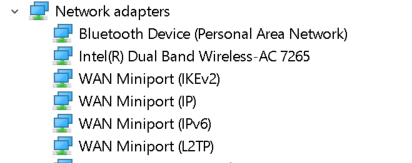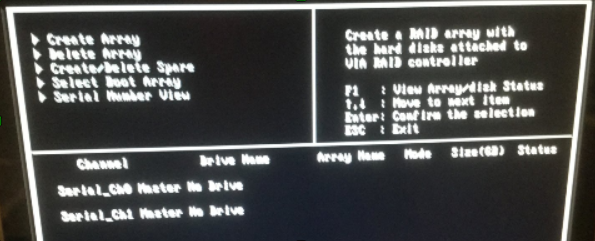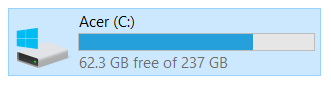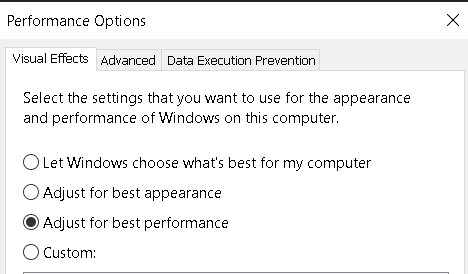-
Posts
9,850 -
Joined
-
Last visited
-
Days Won
36
Content Type
Profiles
Forums
Blogs
Events
Resources
Videos
Link Directory
Downloads
Everything posted by KenB
-

Laptop not connecting to Wifi
KenB replied to A Bit Annoyed's topic in Tech Support & Discussions Forum
Let's hope that it was just a glitch :) You said that his router was set to channel 6 - try 1 or 11 if he has problems again. -

Win 10 8" tablet boots into uefi.
KenB replied to Manteray's topic in Tech Support & Discussions Forum
Hi and welcome to FpcH I have not come across one of these tablets before. The manual for your device is here - click here Take a look at page 12 - Emergency Re-Boot This may restore the touch facility. If you can't navigate inside the "BIOS" then there is very little that you can do. :( I found a specific tablet forum that may be able to help you further click here -
Hi again, Please don't apologise for providing detail - many don't supply nearly enough :) Looking at the basic specs for Photoshop Elements : You will need at least 8GB Ram Your i5 processor will be fine Your Graphics Card will be fine. You could possibly get away with an i3 processor and a lesser spec Graphics card but if you want to "future proof" then stick with them. The basic advantage of M.2 over the standard SSD drive is speed. The standard SSD utilises the SATA connection on the motherboard. The M.2 however, uses the PCIe slot - which is much faster. An ordinary HDD will transfer data at 180MB / sec An SSD = 600MB / sec An M.2 SSD = 3GB / sec However - I doub't that you would see a significant difference in load speeds etc with the M.2 Personally I would stick with the standard SSD - unless you want to go for broke :) Also with SSDs there are no moving mechanical parts. They should be more reliable. Win 10 has a "Backup" facility that will copy the main drive to an external drive. However, this is not what you want. You want to copy [ "mirror" ] one "external" drive to a second external drive. You can do this manually no problem. I know Macrium Reflect can clone / image your main drive on the free version. However, if you want to copy Files / Folders specifically you would need to buy the pro version. I am not really the person to advise you on editing software. I have done a bit of video editing and Win 10 comes with "Movie Maker". This is a basic video editor but I think it would do what you describe above.
-

Laptop not connecting to Wifi
KenB replied to A Bit Annoyed's topic in Tech Support & Discussions Forum
Let me know how you get on. The problem with intermittent problems is locating the problem when there isn't one :) -

Laptop not connecting to Wifi
KenB replied to A Bit Annoyed's topic in Tech Support & Discussions Forum
Hi again :) Does the laptop have a connection for an ethernet cable ? If it is close to the router this may be an option. ============ In the Search Box [ bottom left of screen ] type ....... devmgmt.msc ..... hit Enter This takes you to Device Manager 1 . Click on the > next to Network Adapters Listed should be something that includes the word "Wireless" 2. Is there a yellow exclamation mark or red X next to the "Wireless" driver listed ? 3. If not - right click on the "Wireless" driver listed Then click on "Update Driver" Select "Search Automatically" - [ you will need an internet connection ] This will search for a more recent driver for the Wireless Adapter and install it. ================ Even if the adapter is faulty I doubt that the software would be "missing" as you have indicated. ================ Left click on the WiFi icon bottom right of screen Right click on your dad's WiFi Click on Properties Make sure that "Private" is selected and NOT Public. ================ Sometimes the Channel number of the router can conflict with a neighbours wifi / phone / microwave etc. causing it to drop out. If you can access the Router Software it is possible to change the Channel. Channels 1 - 6 - 11 are the ones to try. [ if it is set to 6 try either 1 or 11 ] -
Looking back through this thread .... Earlier you wrote Then you posted this pic At the bottom it says Serial_Ch0 Master No Drive Serial_Ch1 Master No Drive This implies that the Set-Up cannot find a hard drive. This is often a setting in the BIOS relating to SATA [AHCI] / IDE [ATA] You can select either AHCI or IDE to rectify this if it is still a problem. ============== 1. Did you manage to change the Boot Order to CDROM first in the order ? 2. Which hard drive do you have installed [ original or replacement ] ? 3. When you switch on now - what is the situation ?
-

New PC - which antivirus should I use?
KenB replied to nuley's topic in Tech Support & Discussions Forum
Hi nuley, Windows 10 comes with a perfectly adequate AV [ Defender ] you certainly don't need to buy one. Starbuck will advise you further. Do not run two AVs as they may conflict and slow your machine down. -
Thanks for the pic. Take a look here - it may give you a solution -
-
Hi and welcome to FpcH The minimum RAM for Fortnite is 4GB. Try taking one of the RAM modules out and run on the other. If you get problems swap the RAM over for the other module. If the game plays normally on just one of the modules but not both the problem lies with the RAM and you have identified which module is faulty. We are not gamers here so our advice may be limited.
-

Crippling performance Dell laptop
KenB replied to philiphodges's topic in Tech Support & Discussions Forum
Let me know how you get on. -
I don't see a photo sorry.
-
Hi, You have the installation disk - you don't need the recovery disk. I still think that you should recover any data before you start trying to get the drive to boot again. You said you had difficulty changing the Boot Order. Take a look here - click here You will need to enter the Windows Recovery Console - click here You then need to Rebuild the Boot.ini - click here
-

Crippling performance Dell laptop
KenB replied to philiphodges's topic in Tech Support & Discussions Forum
Hi and welcome to FpcH Your 8GB RAM is fine for 64 bit Windows. If you click on the Search Box bottom left of screen then type in .......this pc ........ hit Enter. What does it say about C: drive regarding free space and drive size? Have you run Malwarebytes software on your system ? If not it may be an idea to download the free version and run it to see if you have any malware on your system. click here You should only have one Anti-Virus running on your machine. Win 10 has Defender pre-installed and is part of the system. If you have installed another then it is possible that you have two running and this could slow the machine down. Also try : In the Search Box type .......Adjust the appearance and performance of windows ...... hit Enter Under Visual Effects select "Adjust For Best Performance" Click on Apply - OK . -
What was the problem?
-
Have you been able to access the drive via an enclosure? If you haven't tried this yet I suggest you do and try to retrieve your files and data. Can you access the BIOS ? When you switch on - almost straight away it will say "Press X to Enter SetUp" bottom left of screen. This could be F1 -F2 - DEL - ESC You have to be quite quick. Once in the BIOS [ there are different versions ] look for "Boot Order" or similar. You can make the CD ROM the firsi in the order by moving it up. Usually it will say how on the right of screen. Once moved up the order Save and Exit - usually F10. Do not attempt to re-install XP if you haven't got your data off the drive.
-
Hi Sorry - I shoud have replied to your other post. You can reset the Bios to defaults by removing the CMOS battery for a couple of minutes and replace. This could be worth a try whilst you wait for the new battery. Don't forget to unplug from the mains. I don't think that re-setting the BIOS or inserting a new CMOS battery will solve the Bootloader problem. The Bootloader is held on a section of the hard disk and the BIOS is held on a programable chip on the motherboard. I suggest that you put the hard disk in the enclosure and see if you can save any of your files. You can then put the hard disk back in the machine and we can see if we can sort out the booting problem without worrying too much about your files. Worst case - we can re-install Windows XP as you will have all the data from the drive - [ assuming it is accessible ]
-
Hi, From your image [ last post ] I think you have [had] Linux installed. You removed the Linux files from the partition. Your machine - when you switch on - looks at a small file [ Bootloader ] which tells it what to boot up and where to look. Grub = GRand Unified Bootloader. As you have removed the Linux files from its partition when the Bootloader is accessed it looks for the Linux OS and can't find it. I think you will need to rebuild the Bootini file. If you have Windows XP: AND have the installation CD Insert the Windows XP CD in the optical drive Reboot the computer At the Microsoft Setup menu, press R Select the operating system Enter the Administrator password When Command Prompt appears, you can type the bootcfg command: - bootcfg /rebuild [ there is a space after bootcfg ] Press Enter Once completed, type exit to reboot the computer Press Enter
-
You should be able to access the data on the disk if you can take the hard drive out of the machine. [some are easier than others] Connect the hard drive up to a 2.5 inch enclosure [ 3.5 inch for desktop machine ] click here for example Once inserted treat as a memory stick and locate the files you want to extract. You will need access to another machine with a USB port. Let me know how you get on. What is the make and model number of your machine please? Can you access a command prompt ? [ you mentioned DOS earlier ]
-
Hi and welcome to FpcH Is Windows XP still on the system? Do you have anything on the hard disk that you need to recover ? No doubt I will have more questions for you.
-
Hi and welcome to FpcH If you have selected ''High-Performance NVIDIA processor (default)', and the system is still defaulting to the onboard graphics then it could be a problem with the graphics card itself. Do you have another that you can try? I assume that you have tried uninstalling and re-installing the NVidia drivers ?
-
Hi You may want to take a read of this - click here
-
Let us know how you get on :)