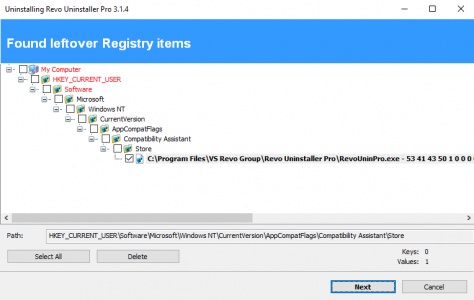-
Posts
9,850 -
Joined
-
Last visited
-
Days Won
36
Content Type
Profiles
Forums
Blogs
Events
Resources
Videos
Link Directory
Downloads
Everything posted by KenB
-

[Solved] No wi fi card when I upgraded to W7
KenB replied to joddle's topic in Tech Support & Discussions Forum
Found this - click here - says it is compatible with Win7 32 bit. Worth a try. It downloads as a .zip file. -

[Solved] No wi fi card when I upgraded to W7
KenB replied to joddle's topic in Tech Support & Discussions Forum
This is all pointing to the fact that your old XP wireless adapter is not compatible with Win-7 :( You could get a USB Wireless adapter quite cheaply. -
Hi, So in F-B you click on the camera image > select the photo image from your files > Click "Open" or "OK" Is this correct ? Is the photo a standard format [ .jpg / .png / .gif ] ? I would suggest that this is a F-B problem. F-B seems to use different systems for different devices. I am admin on a public music page and there are differences when viewed on a phone to a laptop. Try logging in from a different laptop. This will confirm if it is your machine or not. And they never will !!
-

[Solved] Have I been Infected ?
KenB replied to neilofnorton's topic in Tech Support & Discussions Forum
If all seems ok leave it as it is. :) 6 hours seems a long time for a scan. Pete may comment on this. -

[Solved] Have I been Infected ?
KenB replied to neilofnorton's topic in Tech Support & Discussions Forum
This is looking good Neil :) Did you uninstall the old printer drivers or take Starbuck's advice and adapt Kaspersky scan options ? -

[Solved] Have I been Infected ?
KenB replied to neilofnorton's topic in Tech Support & Discussions Forum
Hi Neil, This seems to be OK :) Starbuck will advise on an alternative to Kaspersky if this is necessary. If you wish to continue: To uninstall HP Drivers try this: Power off the HP Deskjet printer and disconnect the USB cable. Click the "Start" button and select "All Programs." Click the "HP" folder, and then click on your printer's name and model number. Click "Uninstall." Select "HP Basic Device Software" to remove the drivers, then select any other software components you want to uninstall. Click "Next" to remove the drivers and other selected software from the computer. Restart your computer, if prompted. Don't connect the USB cable to the printer. Try the Kaspersky scan now. You can reinstall the drivers from the link I gave you previously. -

[Solved] Have I been Infected ?
KenB replied to neilofnorton's topic in Tech Support & Discussions Forum
You didn't answer this. I am thinking - as your scan always seems to hang at HP files - you should uninstall the drivers for your HP Printer. [ and any other HP Printer showing ] Unplug the printer lead if it is connected. Run Revo Uninstaller. Click on the HP Printer and then click on "Uninstall" on the toolbar. Revo will use the HP removal software first. THEN - you will be asked to Scan the system for left-over files. Be CAREFUL here as the scan will list registry entries. You need to select ONLY the entries that have HP in the description. See the image below: [ATTACH=CONFIG]1507.vB5-legacyid=2608[/ATTACH] In the image I am removing an older Revo program. I have ONLY ticked the box with "Revo" in the description line. You must do the same for the HP entries. Then click on "Delete" not "Next" Your system may need to re-boot. DO NOT connect the USB lead from the printer yet. Run a Kaspersky scan and see if you can complete it now. We will get the drivers for the printer from the HP site. click here Make sure your Operating System is showing and not any other. -
Hi Dave, You can get an adapter ......this one uses 2 molex connectors from the PSU - some use just one. http://thumbs4.ebaystatic.com/d/l225/m/mIAvWVnEC4n2dGxJ58PkNLQ.jpg You could get one of these and return the PSU for a refund. [ assuming your old PSU has the wattage to run the system with your new Video Card ] Alternatively ...... Fit your old PSU again - along with your old Video Card If things are OK then it looks like a problem with the PSU as you originally suggested. I would contact the seller and request a refund.
-
Let us know how you get on Jim :)
-
Hi Dave Do the fans turn off eventually ? If so - it could be that the PSU has a feature to keep power to the m-board [ I tried to check with the specs for your PSU but could not find anything ]
-

[Solved] Have I been Infected ?
KenB replied to neilofnorton's topic in Tech Support & Discussions Forum
I am confused Neil. Is the image in my previous post how you back up your files etc ? Is this the backup on the Seagate drive that you plug into the USB port - i.e. an external drive ? Is the backup operation working normally now ? ============================= Kaspersky Scan. Click on Search icon bottom left and copy and paste ...... AMD64 HPWH9800.CGF ...... into the box. Does the system locate this file ? Does HP 9800 show up in the scan results if you run Revo Uninstaller ? [ Don't uninstall anything yet ] -

[Solved] Have I been Infected ?
KenB replied to neilofnorton's topic in Tech Support & Discussions Forum
Hi Neil I was guessing at the software you use for backing up. You initially said that you used a Seagate drive - I assumed Seagate software I am still not aware of the software you are using ? Is it a built-in part of the Operating System ? [ATTACH=CONFIG]1512.vB5-legacyid=2606[/ATTACH] The AMD64 relates to a 64bit system The rest relates to a HP Deskjet 9800 Do you have this printer? If so - it may be worth uninstalling the drivers and running a Kaspersky scan before installing the drivers again. Let me know how this goes. -
Hi Jim, Take a look here - click here Linux is probably the one to try first. Linux Mint is a popular choice - click here Various versions available You can run this from a DVD to try it without actually installing it. To do this you would need to have the DVD / CD first in the Boot Options in the BIOS Mint [ as with most other free OS ] does not come with embedded drivers.
-
Hi vger, I heard about this a few hours ago. He used to be a regular here a few years back. Bob was a good guy.
-

Looking to help my sister buy a laptop
KenB replied to fommis's topic in Tech Support & Discussions Forum
Hi fommis and welcome to ExTS We don't really like making specific suggestions when members are parting with their hard-earned cash. I will, however, try to point you in the right direction - although I am not into video editing myself. If your sister is video / photo editing then the most important thing to consider is processing power. This is linked with the CPU [ Central Processing Unit ] RAM and Video Card [ often on a laptop this is a dedicated chip ] I would also suggest that you look for a 64 bit Operating System [ there are 32 bit systems ] A 64 bit system will allow more RAM - a 32 bit system is limited to 4GB which for your purposes is not enough. CPUs come in various speeds. If your sister is seriously into video editing then she needs the fastest CPU she can get for the money. Intel [ common CPU ] produce 3 basic packages. Intel i3 - i5 - i7 i3 CPUs tend to be used in budget machines. For your purposes an i5 and if you can get it in your price range - an i7 are what you should be looking for. They also come with "Dual" "Quad" etc cores. Quad core is generally faster that dual core. I did read somewhere that the software you use for editing needs to be compatible with quad core otherwise you lose the benefit. Not sure on this one. It may be worth reading through the software manual just to be sure. There are other CPUs - AMD - just to confuse the issue. AMD are equally as good but you would need to do a comparison with Intel. You now need to look at Graphics [ Video ] Cards GeForce are a common card. There are, as always, various options. There is the GeForce GT and the GeForce GTX. The GTX is a better option. However, they come in various builds. Generally the higher the number associated with the card the faster it is. The Hard-Drive should be at least 1TB - 2TB if you can get it. So, to conclude: CPU first and foremost - the fastest you can afford. RAM - at least 8GB - 16GB would be better Graphics - again a GeForce GTX or equivalent Hard Drive - 2TB ideally - depends on what level of video editing Your sister may wish to consider using a large-screen HD monitor too. Obviously this adds to the expense. For comparison [ NOT a recommendation ] I did find this - click here You could read the customer reviews to see if anybody had anything useful to say. I hope this helps? You need to do a bit of reading and research to find the right system for you. -

[Solved] Have I been Infected ?
KenB replied to neilofnorton's topic in Tech Support & Discussions Forum
Hi Neil Is it "Seagate Dashboard" that you use? Do you backup to an external drive ? Do you do this manually or is it continuous ? Can you switch off Kaspersky? This may help - click here It may be a good idea to disconnect from the internet at this point. Try running the backup software now. If it is doing a complete backup this will take some time. Seagate recommend doing this over night - which may explain why it took 6 hours prviously. [ this is for the first initial backup ] -

[Solved] Have I been Infected ?
KenB replied to neilofnorton's topic in Tech Support & Discussions Forum
You don't have a second Anti-Virus on your system do you ? What are you using as backup software ? Do you have another drive permanently connected other than the main one ? [ It is not a good idea to backup to the main drive - just in case this dies :( ] -

[Solved] Have I been Infected ?
KenB replied to neilofnorton's topic in Tech Support & Discussions Forum
Hi Neil Sorry that I have not replied - I have been away [ holiday ...not doing time !! :) ] This doesn't surprise me. My sister is a planning engineer [ highly specialised job ] and BT in their wisdom decided to shut down the department. She dug her heels in and played them at their own game - but guess where the other guys ended up. Yep - installing broadband driving around in a van. This gives you access to the Home-Hub software ? Yes - you should be ok with the previous backups. Does your backup software overwrite the previous backup? Do you know where the backups are stored? Is this your only problem now ? -
Hi Zippy, As Starbuck says - if there is nothing else wrong other than a slow machine - we could take a look for you to see if things can be improved. If you do want to stay with the old machine: 1. Let us know the make and model number 2. Let us know which operating system [ XP / Win-7 ? ] you are using. 3. Give us a more detailed account of the problem. Boot-up times Internet operation software load times etc. If you still want to scrap it - no problem - we can advise on a new machine :)
-
Well he must be getting on a bit now :)
-

Saving my Emails to a backup folder
KenB replied to Lukeduke's topic in Tech Support & Discussions Forum
Hi and welcome to ExTS I don't use Thunderbird - but did find this. click here Let me know how you get on. -
Hi Zippy welcome from me too. How are Bungle and George these days ? :)
-

Microsoft Warns Windows 10 Update Has A Serious Problem
KenB replied to Starbuck's topic in Tech Support & Discussions Forum
After a recent Win-10 update I was locked out of my system !! I had a pin that I used when booting up or coming out of sleep mode - I was informed that this was "incorrect". I had to use my account password - which I have never used in this situation. I have since removed any pin - and continue to use the password. Another M$ successful update !! -
Hi and welcome to ExTS I am sorry for the late response - I have been on holiday. Are you still having problems ?
-
Sorry for the slow response Jim - I have been away ( again ! ) :) Let me know if you want further advice. Did you mean "browser" ?