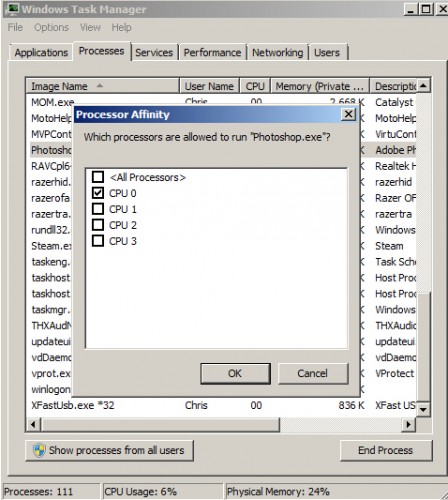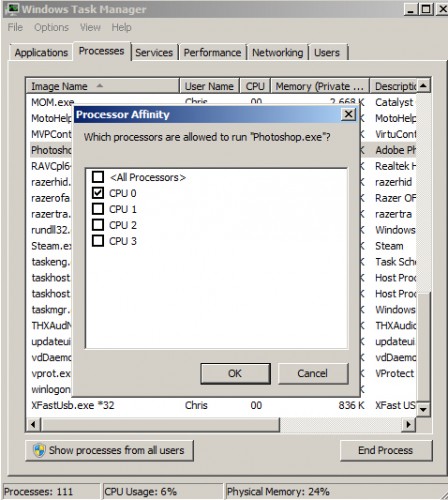-
Posts
9,850 -
Joined
-
Last visited
-
Days Won
36
Content Type
Profiles
Forums
Blogs
Events
Resources
Videos
Link Directory
Downloads
Everything posted by KenB
-
Hi John and welcome to ExTS You need the scanner to save your image as a different format - and not in pdf format. Before you scan - is there an option to select the type of format ? Text documents can be saved with a .doc file extension and photos are usually .jpg [ this will probably be a down arrow next to where it says something like ....... Type of File = PDF ] What is the make and model number of your new printer ?
-
Hi Teabags - forget my last post. I was looking at the OS shown in your profile ( Win 7 Pro ) didn't realise that you were referring to a different OS. One of the other guys should be able to help - I am a Windows man :)
-
Hi Teabags I am away from home at the moment and don't have access to my Win7 machine ............. For confirmation ....... are you saying that when you look at the Users your surname is there with an Admin account ?
-
Hi Bob Try booting up again and see if this corrects the problem. Failing that - try a system restore to a date just before the problem arose.
-
Hi Chris Welcome to ExTS :)
-
Hi Joe Welcome from me too :) One from Blackburn is bad enough - but two !! I suppose I will learn to live with it :)
-

my 1st pc build. started to freeze!!!
KenB replied to dalepicks's topic in Tech Support & Discussions Forum
Hi Dale and welcome to ExTS There was obviously nothing wrong with your original build as it ran for 4 months without a problem. We are not gamers here - but we will try to help :) Let's see what your temperatures etc are like. Download Speccy from here - click here You want the FREE version. Install and run it. Let us know what the devices and temperatures are please. [ it will be best if you could do this during a graphics intensive period ..... game play for instance ] Also click on Mini-Toolbox in my signature. This will download from BleepingComputer. After installing ...... Wait until the system crashes again then run MiniToolbox. Put a check next to "Last 10 Event Viewer Errors" It will open in Notepad. Copy this and paste it here please. [ This may or may not give us a clue as to what is going on ] I am away for a couple of weeks but somebody else will jump in and assist I am sure. -
Hi I have deleted the XP posts for you :) Try a system restore to a date just before the start of your problem. click here Your files, photos and data will be fine. If this is a laptop I suggest that you connect the power lead .... you don't want the system to die through lack of power during the restore process.
-
Hi BunniLeigh, Good to see you back on the forums again :) I have checked on your birthday in your profile and it says it was yesterday. Happy Birthday for yesterday :) I can't explain why the forum software sent it early :(
-

Replacing Vista with Linux on a laptop?
KenB replied to RustyKnight's topic in Tech Support & Discussions Forum
The only setting on a router that may block another user accessing the network would be MAC Address filtering. I think you would know if this was enabled. Vista didn't come with too many drivers embedded so the likelihood is it is a driver issue. A quick look on the manufacturers website would confirm this. You would need the make and model number of the machine. You could look in Device Manager to see what is listed there under Network Adapters. Start > type in ....devmgmt.msc .....hit ENTER -
Hi Ray One of the security team will, no doubt, give you more information on Superfish .... Starbuck did point us in the direction of this link - click here If you have more than one browser run the test using each one. If you need to run Malwarebytes - this should remove it.
-
We don't help with illegal software. Thread closed.
-

Lenovo shippig units with adware
KenB replied to Armageddon's topic in Tech Support & Discussions Forum
Thanks Starbuck - This confirms I have no problems with my two browsers. -

New laptop very slow at browsing 100% cpu usage
KenB replied to karlosthejackel's topic in Tech Support & Discussions Forum
Hi Karl The second slot could be inside the casing and awkward to access. If you post the make and model number of the laptop we will be able to confirm. Your slow machine must be down to hardware if Win-8 has been re-installed - and it was doing the same thing with the previous installation. Try this: This will allocate specific cores from your CPU to the program - in this case Internet-Explorer It looks like your CPU only has 2 cores ( from Speccy ) so try them one at a time. If Speccy is wrong and you have, say, 4 cores, then try them in pairs. This is what you need to change: [ATTACH=CONFIG]1404.vB5-legacyid=2478[/ATTACH] Try one core - then the other and compare CPU usage. This is how to do it: - click here If there is no significant change in the processor usage - then simply go back and tick the boxes again. This controls ONLY Internet Explorer in this instance. Other programs will be using the default - usually all cores. ========================= I should have had you check this earlier: Open Task Manager > click on Processes > Then click on the CPU at the head of the CPU column. This should sort the processes into order - the one using most should be at the top. What are the top 3 and their percentages please ? [or list the ones using the biggest percentages if these are significant ] -

Laptop screen Shrunk!!!! Please help
KenB replied to gazgee's topic in Tech Support & Discussions Forum
To try what Nev has suggested: Windows Key ( hold down ) and press "S" Type in .....restore ... Hit "Create a Restore Point" Click on "System Restore" select a date just before the start of your problem. Your files and photos etc will be fine. -

New laptop very slow at browsing 100% cpu usage
KenB replied to karlosthejackel's topic in Tech Support & Discussions Forum
That confirms, better than any software-test, that your RAM isn't the problem. It is not uncommon for there to be just one RAM-module. According to Speccy there are 2 slots so you could add more if you wish. Try adding the old RAM to the second slot - making 8GB in total. See how it performs now. See how it performs with the 2 RAM modules in place. 4GB should be OK and it doesn't matter that it is all in one module. Your machine should not be running this slow. -

New laptop very slow at browsing 100% cpu usage
KenB replied to karlosthejackel's topic in Tech Support & Discussions Forum
Thanks Randy - that may prove very useful. Karl - you would need to run a test on the Processor and the Memory from "Component Tests" Let us know how you get on. The best test for RAM ( "Memory " ) is to swap it over if this is an option. -
Hi Roy I will answer this as Nev is not on-line. I tried this a while back. If your system has been upgraded from 8 to 8.1 then refreshing it will remove 8.1 and revert it to Win 8 Basically - "Refresh" re-installs Win.dows but keeps files and apps installed from Win Store. I am sure that when I used "Refresh" I lost programs that I had put on. "Reset" is a complete reinstall - you lose everything. More info here - click here
-

New laptop very slow at browsing 100% cpu usage
KenB replied to karlosthejackel's topic in Tech Support & Discussions Forum
Hi Karl Thanks for the link - it saves a lot of questions and answers :) Your temperatures are all OK. You have loads of free space on your hard-drive. You only have 4GB RAM and your OS is 64 bit. This is OK ....but normally manufacturers put in 6 or 8 GB on a 64 bit system. From Speccy it looks as if you only have one RAM module. Often there are two. I was going to suggest taking one out and running on just one. Sometimes if a RAM module goes down it can cause the problems you describe. However, with just one module in place this is not possible. If the problem existed from new - and you have re-installed the OS and still have the problem then you can assume that it is hardware. I am suspecting RAM or CPU. The RAM is usually located underneath a panel in the base of the machine. 1. Do you have another machine that you can swap the RAM over to test on the problem machine ? [ not all RAM is compatible ] There is software that we can download to test the RAM - but this involves burning an ISO to disk. The disk is then used to run a test on the installed RAM. Are you happy to do this if you don't have other RAM available to swap ? -
Antec is a good make. You should not have any problems with this one :)
-
It is not mine to steal DSTM ..... I "borrowed" it from somebody else :)
-
[ATTACH=CONFIG]1400.vB5-legacyid=2474[/ATTACH] Nev, Did you know that 22nd of July is Pi day ? ( 22/7 ) [ATTACH=CONFIG]1399.vB5-legacyid=2472[/ATTACH] Nearest I could get to a circle :)
-

New laptop very slow at browsing 100% cpu usage
KenB replied to karlosthejackel's topic in Tech Support & Discussions Forum
So it is the re-installed Operating System you are having problems with ? One other thing ..... is the OS 32 or 64 bit ? Hold the Windows key down and tap "S" Type in .....This PC .......ENTER Now right click on "This PC" > Properties 4 GB-RAM is the max for a 32 bit system - but if it is 64 bit this is part of your problem. ============== Which Anti-Virus are you using ? ============== To save me typing out more questions ...... Download Speccy from here - click here - you want the FREE option. install and run it. Then click on File > Publish Snapshot It will save it on-line and give you a link to the summary. Copy this link and post it here please. -

New laptop very slow at browsing 100% cpu usage
KenB replied to karlosthejackel's topic in Tech Support & Discussions Forum
Hi Karl and welcome to ExTS Is this machine still within the warranty period ? How much RAM is installed ? Hold the Windows key down and tap "S" Type in .....This PC .......ENTER Now right click on "This PC" > Properties How much free hard-drive space is there ? Follow the "This PC" procedure again and this time right click on C: > Properties Are you happy to take the RAM modules out of the machine ? =========================== Can you post the exact error message that you get when opening a program and it fails please ? =========================== We do not take remote-control of a member's PC. I advise you not to offer this option to people that you do not know. [ most on forums like his are legitimate ....but you never know ] -
I think this could be the motto of this site :)