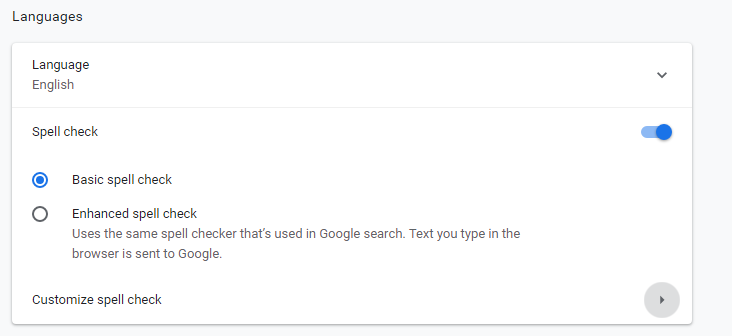-
Posts
259 -
Joined
-
Last visited
-
Days Won
13
Content Type
Profiles
Forums
Blogs
Events
Resources
Videos
Link Directory
Downloads
Everything posted by Rustys
-

[Solved] Exporting contacts list
Rustys replied to mechanic's topic in Tech Support & Discussions Forum
Not a problem glad to see that it worked out. Have to agree there are times that change is not liked. -
New one have to bring snacks... Welcome
-

[Solved] Exporting contacts list
Rustys replied to mechanic's topic in Tech Support & Discussions Forum
You may have to export them for outlook then import them into eM Client Hope that this helps Using Outlook 2013 Then Import/Export When the Import and Export Wizard comes up Select Export to a File Select Next Select Comma Separated Vales Select Next Scroll to the Contact Name the File Click Next This screen will validate what you want to do Click finish All Done Open the other program and then Import them. The file will be save in the Documents folder Never used the program so I do not know the steps -
What we needed a screen shot of was of the Icon showing the the WiFi near the clock. all this shows us is the list of available connections. Are you staying connected to the network and just not getting out to the internet? There are several reason why you may be disconnecting and will also depend on Distance from signal Interference form other WiFi transmitters (try changing the transmitting channel) Interference from household appliances 2.4 Ghz or 5 Ghz WiFi device needs to be rebooted to clear the cache The WiFi device is giving out More that one system using the same IP address on the network (usually caused by having systems setup with static IP address) Some time on my Gateway (modem + Router) I have to delete them and then have them reconnect usually every few years.
-
What Operating System did the computer come with according to the specs Windows 10 Home in S mode Which will explain why thee is no Windows 7 drivers for that system? What are you trying to accomplish in getting windows 7 drivers when the system is running Windows 10
-
There is a frail thin cable that goes between the display and the motherboard. Make sure that is not loose on both ends. The usually snake it through so it may have a break in it an needs to be replaced.
-

Accessing Serial ATA hard drives
Rustys replied to JHMorf's topic in Tech Support & Discussions Forum
I use one that has a separate power and data connection Here is another one that may work for you. https://www.amazon.co.uk/External-Support2-5-8TB%EF%BC%86UASP-Function-Including/dp/B07CMLSRRL?ref_=Oct_s9_apbd_obs_hd_bw_b1cAMPX&pf_rd_r=3QXHWR2T69441BMNQQH7&pf_rd_p=5f5b2bad-d07d-57b2-9de7-2115f37b0951&pf_rd_s=merchandised-search-10&pf_rd_t=BROWSE&pf_rd_i=1480103031 -
See if this helps https://answers.microsoft.com/en-us/xbox/forum/all/how-to-disable-ads-on-microsoft-games/44cb3475-7118-4dcf-8b3d-f3063a886061 https://www.pcworld.com/article/3039827/7-ways-windows-10-pushes-ads-at-you-and-how-to-stop-them.html
-
Windows can do this as well. You could also transfer them to an external USB drive.
-
Not a problem. Found one more thing that we can try one link is written instruction and the other is a YouTube video. Need to make sure the system is set to show all files and folders. Instructions https://www.tecklyfe.com/fix-for-microsoft-office-setup-error-please-uninstall-all-32-bit-office-programs-office-15-click-to-run-extensibility-component/ YouTube https://www.youtube.com/watch?v=_aYmsVVy5x8 View: https://www.youtube.com/watch?v=_aYmsVVy5x8
-
Is there a particular program that you are asking about or Windows over all. Each program should have setting to turn on and off spell check. Some one else may know if in Windows there is a setting personally I have never seen one. With some operating system I have worked with if you do not have a language selected this will not work. For Chrome Click the three Vertical dots go to settings then under language and make sure spell check is turned on.
-

Setting up a brave browser and a duckduckgo search engine
Rustys replied to mij's topic in Tech Support & Discussions Forum
Where are you looking for the downloaded files? -
What is the distance between the modem and system? Do you get a stable connection if you are directly connected to the modem? Are you connecting on the 2.4 GHz or the 5 GHz? 5 GHz has a weaker signal strength and does not pass through surfaces as easily as 2.4 GHz. What are the substances between system and the modem? The more the signal has to pass through the weaker the signal will become. Are other devices connecting in the same way in the same place having the same issue? What is the WiFi card in the system make and model? USB have more issues than cards do for signal transmit and receive. Have you tried changing the broadcast channel on the modem? If there are other wireless transmitting signals and they are in the same broadcasting channel then that will cause interference.
-

[Solved] Monitor screen black after moving computer
Rustys replied to madon37s's topic in Tech Support & Discussions Forum
Glad to hear that you got it resolved. -

[Solved] Monitor screen black after moving computer
Rustys replied to madon37s's topic in Tech Support & Discussions Forum
Check to make sure that you are plugged in to the proper port. Something may have came loose during the move. Here are a few things to check while waiting for others to post. If the system has a display card make sure you are plugged into that and not the mother board. Check to make sure that the display card is secure by removing it an re seating it into the slot. While in there make sure all the cables are attached securely. -

Help! wifi constantly dropping :-)
Rustys replied to LBrown32's topic in Tech Support & Discussions Forum
Like Ken stated dongles are usually weak and can not send and receive very far or through walls and stuff very well. Couple of other things you could try is power line connectors that will use you own house hold power lines to connect with. Other maybe an internal WiFi card if this is a desktop. -

Help! wifi constantly dropping :-)
Rustys replied to LBrown32's topic in Tech Support & Discussions Forum
What version of Windows and release? What security software are you running? Does this happen when you are directly connected to the modem and or router? Lets try using some commands to reset the network. Open a Admin Command Prompt and type type the following commands and press enter each one then reboot the system. ipconfig /flushdns netsh winsock reset catalog netsh int ip reset c:\resetlog.txt ipconfig /release ipconfig /renew netsh int ipv4 reset netsh int ipv6 reset Let us know how things go. -
Put everything on the 500 GB plus to an external HDD that way if something happens to the internal storage then you have a back up.
-
Merry 2020
-
Welcome to the forum
-
You need to re-login to the google account. On the top of your phone is there a triangle with ! in it? Swipe down and select the message Account Actions Required then just sign back in.
-
Lets start with checking the Hard Drive so other can best assist you. How old is the system and have you back up you document and pictures? Get this done if you have not. Form that sounds of it the Hard Drive is starting to fail. Run a Check Disk on the drive. Let us know if you get stuck and or have any question. While in windows press the Windows Key + X which will open a shortcut list. Look for Command Prompt (Administrator) and select that Once it opens Type chkdsk /r Wen the following screen comes up press Y for Yes so it will run https://extremetechsupport.com/attachments/1537460451621-png.1764/ Type exit Shut Down the system then power it back on. It will take it a while to complete depending on how large the drive is so please be patient. Do not interrupt it or you may ruin the drive.