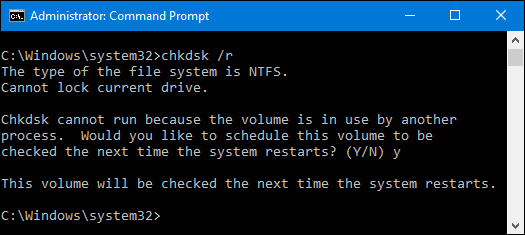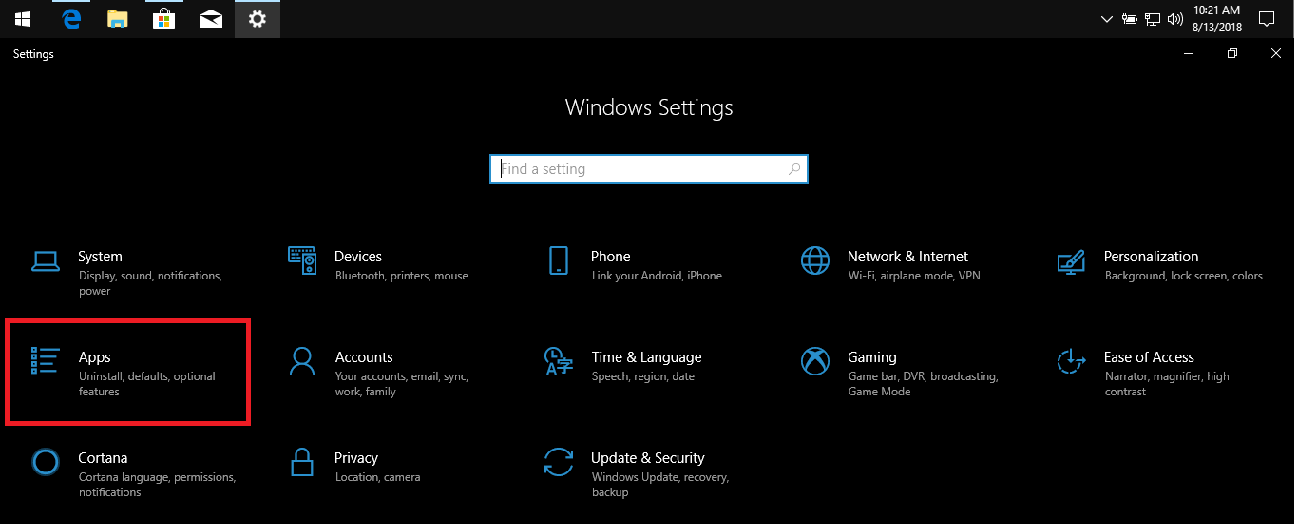-
Posts
259 -
Joined
-
Last visited
-
Days Won
13
Content Type
Profiles
Forums
Blogs
Events
Resources
Videos
Link Directory
Downloads
Everything posted by Rustys
-

[Solved] W10 crashing after update from W7
Rustys replied to Hafoi Bin Ereafower's topic in Tech Support & Discussions Forum
Thank you for the system specs. Since we ran the Check Disk is the system still crashing at all? What could be causing the system to is the RAM is starting to go or is loose and needs to be re-seated. All that needs to be done is set the date and time correctly by pressing the F2 to enter the setup. -

[Solved] W10 crashing after update from W7
Rustys replied to Hafoi Bin Ereafower's topic in Tech Support & Discussions Forum
Correct it does not show any errors with the drive. First is this still coming up? We will need to correct before install to prevent any errors happening during the install. What is the model of the Samsung laptop? -

[Solved] W10 crashing after update from W7
Rustys replied to Hafoi Bin Ereafower's topic in Tech Support & Discussions Forum
Not a problem when you have time. Some times they work then for some reason they just hick up then go back to OK working just fine. -

[Solved] W10 crashing after update from W7
Rustys replied to Hafoi Bin Ereafower's topic in Tech Support & Discussions Forum
Then lets try this and see how it works for us. Press Windows Key + X Select Event Viewer On the left expand the Windows Log folder Now Select Applications (may take it a few to load) In the middle looking under Source scroll down the list looking for Wininit Click on that and on the far right click on Copy then Copy Details as Text Now in this thread just paste the information Right click with the mouse and select paste or Press the Ctrl Key + V This is up to you like you stated in the original post that under Windows 7 it was starting to crash on you. My honest opinion is if there is nothing on the system that you want then I would go ahead and do a fresh install of Windows 10. Other wise we can get the data then do a fresh install of Windows 10. There is one thing that I would like to check. Go into Setting Now select Update and Security From the left select Activation Look to the right and see if it says Windows is Activated with a digital license -

[Solved] W10 crashing after update from W7
Rustys replied to Hafoi Bin Ereafower's topic in Tech Support & Discussions Forum
Now to find out what the report shows after the scan was ran. Follow the information in this link. http://magazine.freepchelp.uk/how-to-find-and-read-a-chkdsk-report/ Please copy and paste the contents of the information in your next post. -

[Solved] W10 crashing after update from W7
Rustys replied to Hafoi Bin Ereafower's topic in Tech Support & Discussions Forum
Run a Check Disk on the drive. Let us know if you get stuck and or have any question. While in windows press the Windows Key + X which will open a shortcut list. Look for Command Prompt (Administrator) and select that Once it opens Type chkdsk /r Wen the following screen comes up press Y for Yes so it will run Type exit Shut Down the system then power it back on. It will take it a while to complete depending on how large the drive is so please be patient. Do not interrupt it or you may ruin the drive. -
Is for android or windows 7?
-
I will have to state NO refer to the second NOTE and leave the heat sink on the CPU. Get some cans of compressed air and blow the system clean. Make sure the system is powered off and unplugged. Remove the battery if a laptop if the battery can be removed. Read the instruction on the can. Spray in short burst and when the can start to feel cool to the touch switch to a different can. After they warm up to room temp they work fine. Do this in a well ventilated room or outside this way the dust does not settle all over the inside furniture or worse you or someone inhaling it. Do NOT turn the cans upside down turn the system. Remove the battery and blow that our as well. NOTE: You take the chance of wrecking the bearings with the compressed air. Compressed air can actually accelerate the fans beyond their rated speeds and damage them, if you are cleaning them out with air, it is often recommended to hold the blades in place with a toothpick or other non-conducive material. NOTE: Do not use a vacuum to clear the dust they can cause a static discharge and end up toasting the system or a components. There are also jumper on the boards that could be sucked off and then the system would be bricked.
-

[Solved] W10 crashing after update from W7
Rustys replied to Hafoi Bin Ereafower's topic in Tech Support & Discussions Forum
Yes when you do an update you sometimes do inherent the previous versions issues. Do you know if the system has a HDD or SDD? If it is a HDD check and make sure it is free for any issues and not failing. If you have the information you want to would do a complete wipe and reinstall. -
On the Bluestacks web site have you looked at their Support Section?
-
Does it give you an error message why it will not open? What is the error message if one is displayed? Have you looked at the support section for bluestacks?
-

new laptop with W10 and plagued with adverts
Rustys replied to mij's topic in Tech Support & Discussions Forum
Jim you take your time and when everyone gets to be feeling better and when you are ready we can take care of the computer issues. -

new laptop with W10 and plagued with adverts
Rustys replied to mij's topic in Tech Support & Discussions Forum
On which browser are you using? Are you sure that you are not talking about the other thread that there are three pictures that you did post? -

[Solved] Fibre has screwed up my internet connection
Rustys replied to joddle's topic in Tech Support & Discussions Forum
@joddle when you had you previous internet do you know if there was any special configuration that was done to the TCP settings? How is it connected from the Fiber box to the Router? (What type of cables) -

new laptop with W10 and plagued with adverts
Rustys replied to mij's topic in Tech Support & Discussions Forum
Is this happening on all Forums and Browsers? May just have to do a reset on the browser to fix it. Is it happening on links that are like this extremetechsupport.com OR DuckDuckGo -

new laptop with W10 and plagued with adverts
Rustys replied to mij's topic in Tech Support & Discussions Forum
Yes that is how Youtube make money. There are still some of the adds on Youtube that can be skipped they just seem to be few and far between. If you click a link that is in thread it does not go there. Have you checked to make sure and see if it opened a tab with the information? -

new laptop with W10 and plagued with adverts
Rustys replied to mij's topic in Tech Support & Discussions Forum
You take the time you need we understand. Is you sound card drivers and software. -

new laptop with W10 and plagued with adverts
Rustys replied to mij's topic in Tech Support & Discussions Forum
Ever since they have created Windows 8 nothing is where is was in Windows 7 and prior. I still find myself hunting for certain things so you are not alone. Just to confirm that you are looking for where the programs are listed so you can uninstall them correct? On you start menu look to the far left just above the Power Button should be a cog click that. On the second Row you will see one called Apps select that Which will take you to Apps and Features Select the one off the list that you wish to Uninstall and Click on Uninstall -

new laptop with W10 and plagued with adverts
Rustys replied to mij's topic in Tech Support & Discussions Forum
Not a problem Jim there are times that I wish they never came out with Windows 10 and or Eight. Crossing fingers that it helps and guess I will have to dust off my Ten system and try some of them to see if it helps. -

new laptop with W10 and plagued with adverts
Rustys replied to mij's topic in Tech Support & Discussions Forum
You just got to love Microsoft. Not all may apply yet may help slow and prevent them. Yes they are annoying I will be doing some of these suggestions as well. See of this helps at all How to Disable All of Windows 10’s Built-in Advertising How to remove those nagging ads from Windows 10 If you are talking about installing Windows 7 on to the system then would suggest no. Would VOID any warranty and and most places that would service they system under said warranty would have to factory restore it before they will touch it. That is if you can get they system to accept the install with having to deal with Secure Boot and Legacy setting in the UEFI Not including if you can find the proper drives for the hardware that is installed into the system and install them in the proper order.