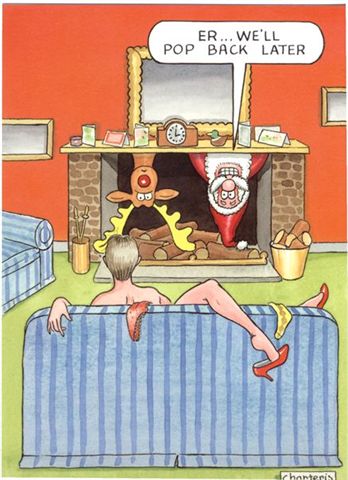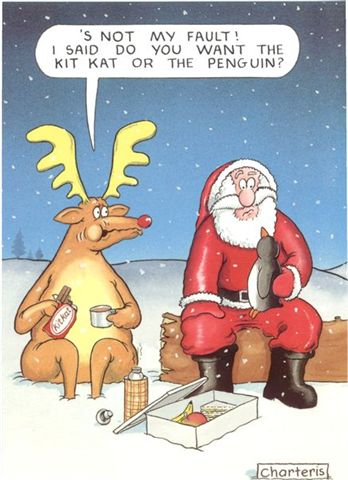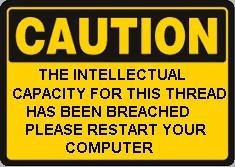-
Posts
5471 -
Joined
-
Last visited
Content Type
Profiles
Forums
Blogs
Events
Resources
Videos
Link Directory
Downloads
Everything posted by Plastic Nev
-
A Merry Christmas to all from me too and I wish you all a happy new nose. (well I am fed up of saying "Happy new ear")
-

No Sound. Need Help?
Plastic Nev replied to Maryytheresa's topic in Tech Support & Discussions Forum
Hi again Mary, If Goku, s suggestion doesn't work, or is too difficult to follow, please follow this instruction completely, First click on "start" then click "Control Panel" and once it has opened, click or double click on "Sounds and Audio devices" If your control panel is set to "Category View you should click "Sound and audio devices" again. A box should open called "Sounds and Audio Devices Properties". On the tabs at the top click "Audio" please tell us what is in that box. If possible post a screen shot of that box, but don't worry if you can't. Nev. -
Hi Dave, once you have followed Wolfies advice regarding the Windows repair, providing it works out OK, you may then find a problem in getting the Windows updates, which after a successful repair you should download and install them. Here is an article from Microsoft with an explanation of the update problem and instructions for how to fix it.- Updates are not installed successfully from Windows Update, from Microsoft Update, or by using Automatic Updates after you perform a new Windows XP installation or you repair a Windows XP installation Hope that is of help, and a merry Christmas to you. Nev.
-
Hi and welcome from me too. Believe it or not, as a complete and total novice not knowing anything about computers, I also bought my first machine from there. Like you, one of their so called "Deals" Anyway, if you are needing advice in upgrading stuff on it, we will be glad to help.
-
Just a final thing, just in case it is a grotty connection somewhere in the whole rig, it wouldn't hurt to power off, protect against static, then remove and replace all plugs, sound cards, etc. do one at a time, then you know where it goes back to. Hopefully it will wipe any oxide off the contacts and restore things back to quietness.
-
Just a final thing, just in case it is a grotty connection somewhere in the whole rig, it wouldn't hurt to power off, protect against static, then remove and replace all plugs, sound cards, etc. do one at a time, then you know where it goes back to. Hopefully it will wipe any oxide off the contacts and restore things back to quietness.
-

No Sound. Need Help?
Plastic Nev replied to Maryytheresa's topic in Tech Support & Discussions Forum
You should also be able to get that information by a double click (if set that way) on "Sound and Audio Devices". That should also tell you the type and make of your sound system, post that as well please. -
Hello folks, as you may know the forum is going through a revamp, because of a technical glitch, threads in this section have been , hopefully, temporarily lost. We do apologise for this. However we do know they have been scattered around the forum in general, If you have an important thread running a click on your own user name and a look in your statistics will show you all your previous posts, you may be able to find the relevant one this way. If not we ask can you please start it again so we can give it the required attention. Regards, and best wishes for the season. Nev.
-
Also, odd clicks and pops can sometimes come from some software running in the background. Quite often things that search for updates or just general connection issues. One well known source of noise interference can be MSN or Windows live Messenger. When working with sound, I always turn messenger off.
-
Also, odd clicks and pops can sometimes come from some software running in the background. Quite often things that search for updates or just general connection issues. One well known source of noise interference can be MSN or Windows live Messenger. When working with sound, I always turn messenger off.
-
Once you have got as far as trying to extract the data from the old hard drive, a tip if there is trouble in doing so, is to put the old drive in the freezer for a couple of minutes to really chill it down, sometimes a drive will work cold when it won't at room temperature.
-

Buffalo usb external hd problem
Plastic Nev replied to mikefred's topic in Tech Support & Discussions Forum
Strangely enough, I recently bought and connected a Buffalo 500GB unit, however on first connecting and setting up I changed the file system from FAT32 to NTFS. Mainly because I will be using it to hold large video files, especially in the summer when the weather is good enough for decent video recording. So far my external HD has behaved itself, but I will keep an eye on it now I know this sort of thing could happen. Thanks to RP1980 for finding it and suggesting the way to correct it. We can mark this one as solved. -
:D:D To mara, and certainly coal in his stocking for the choir master for hogging all the limelight. However even after the latest update to Firefox 3-0-5, it still crashes. This I find extremely strange as I can access that recording with Internet explorer and even open Real player and access it direct from Real player. I think it may be a problem with the real player pluggin within Firefox perhaps, I will have a look at that later. However it no longer matters, as the recording is now no longer available, as Radio Lancashire only hold them for seven days, and now time is up.
-
What happens if someone starts a thread with Beeceebee?:eek: who do we shoot then? :D:D
-
Hi again,after a look round I found DMscheduler is part of "Driver Magic" this is a program that is supposed to look after all the drivers on your machine. Do you have this Driver Magic program installed? If so it may be telling you there are drivers either corrupt or missing. In the case of your sound this is highly probable. first do try the uninstall method and see if Windows will re-create new drivers. If not, we may need some more info about the sound system so we can find a source for a driver download.
-

Missing sounds from external sound card
Plastic Nev replied to shrimply's topic in Tech Support & Discussions Forum
Thanks for the link so I could see it and its spec's, First, I would like to know which Windows sounds does it not play that the internal one does? has it previously played those sounds but not now? if yes to the second question, then find the disk it came with, then uninstall it in "remove programs" and re-install the drivers from the disk, see if that helps. -

Missing sounds from external sound card
Plastic Nev replied to shrimply's topic in Tech Support & Discussions Forum
Thanks for the link so I could see it and its spec's, First, I would like to know which Windows sounds does it not play that the internal one does? has it previously played those sounds but not now? if yes to the second question, then find the disk it came with, then uninstall it in "remove programs" and re-install the drivers from the disk, see if that helps. -

Missing sounds from external sound card
Plastic Nev replied to shrimply's topic in Tech Support & Discussions Forum
Hi Shrimply, I don't have a true external on my laptop, I use the "Soundblaster Audigy 2 ZS Notebook" which basically plugs into the slot on the side of the laptop, however All the different beeps, boinks, bells and Windows whistles come out of my loudspeakers OK. What type is your external sound card, make and model etc, and how does it connect to the laptop, is it USB, or some other connection? -

Missing sounds from external sound card
Plastic Nev replied to shrimply's topic in Tech Support & Discussions Forum
Hi Shrimply, I don't have a true external on my laptop, I use the "Soundblaster Audigy 2 ZS Notebook" which basically plugs into the slot on the side of the laptop, however All the different beeps, boinks, bells and Windows whistles come out of my loudspeakers OK. What type is your external sound card, make and model etc, and how does it connect to the laptop, is it USB, or some other connection? -
- 234 replies
-
- joke of the day
- jokes
-
(and 1 more)
Tagged with:
-
- 234 replies
-
- joke of the day
- jokes
-
(and 1 more)
Tagged with:
-
In most cases, a sound card will automatically disable the on board sound once the sound cards software is installed. What is more the sound quality you hear will be improved by even the cheaper cards available.
-
You cannot go wrong with those we recommend here Bob, Extreme Tech Support - Free PC Help Recommended Security products Either one of the two anti-virus, Avira or Avast, do remember only one, not both. Malwarebytes, Superantispyware and Spywareblaster are my own personal favourites, and again my personal for firewall is Commodo. There is enough there to keep most of the rogues at bay without getting too complicated. best of luck with your friend and hope he comes and has a look round here once set up on line.
-
Hi and welcome to Extreme Tech Support - Free PC Help Ingo. First I recommend a system restore to take your computer back to before the update. see if that cures the problem first. If not we can take it from there. System restore is found by- Click "Start", all programs, accessories, system tools, system restore. look for a restore point dated before the update was installed. Let us know how you get on.
-
Well indeed a radio star in the making perhaps. I was invited down to the local BBC radio station in town, to be interviewed along with Steve our MD and conductor to talk about a recording that our band is to do on Wednesday evening, this is along with a choir and a duo. We sat patiently while the presenter John Gilmore talked us through some odds and sods, then we were on air. Steve did most of the talking from our point of view, with me saying a little about the band website. The real hog of the radio waves turned out to be the conductor of the choir, he got more in than myself and Steve managed between us. If any one wants a listen, navigate through the BBC website to Radio Lancashire, then Listen again, and it is John Gillmore from this afternoon, Friday 12th December. We are on the recording of his show at nearly half way through.Be aware, that for some reason, trying to access the recording of this afternoons show, twice crashed my Firefox. In the end I got it using Internet Explorer instead. I would be interested in other reports regarding BBC recordings, especially this one from Radio Lancashire.