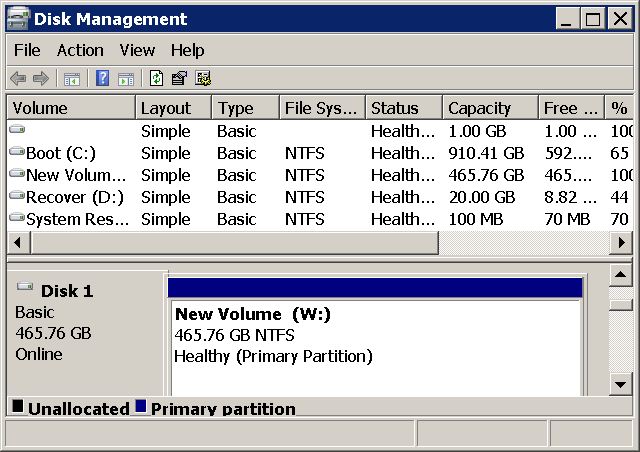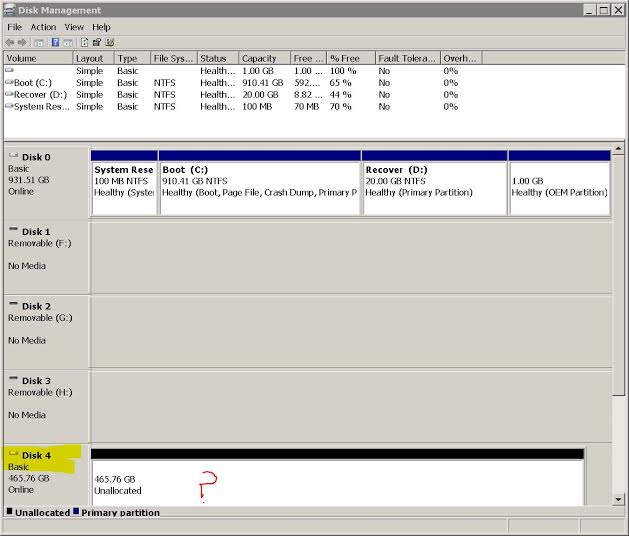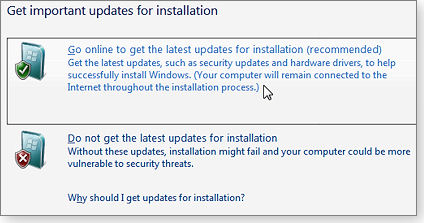-
Posts
9,850 -
Joined
-
Last visited
-
Days Won
36
Content Type
Profiles
Forums
Blogs
Events
Resources
Videos
Link Directory
Downloads
Everything posted by KenB
-
Hi and welcome to ExTS This is a computer help site - but I have left your link to your music as it is not really advertising ( which we do not allow ) This is not my style of music ...but I cannot criticise .....you have not heard the trio I play with :)
-

[ Solved ] Problem with .inp files
KenB replied to jimmyedwards's topic in Tech Support & Discussions Forum
Did you transfer the files to the external drive ? Please let us know if it was OK to delete them from the main drive as there is very little on the net related to this file extension. :) -

Advice needed on Graphics cards please
KenB replied to Pagan60's topic in Tech Support & Discussions Forum
Hi and welcome to ExTS I doubt that you would see too much difference between the two cards mentioned. If you want to upgrade - take a look here - click here It all depends on what you want to pay. You should keep in mind ..... upgrading your video card may require a PSU upgrade too. [ depends on the choice of card ] -

[ Solved ] Problem with .inp files
KenB replied to jimmyedwards's topic in Tech Support & Discussions Forum
If you have an external drive .... copy the folder containing the INP files to it. At least then you can return them to the original location ..... just in case some software decides they are needed. Then delete the folder on the main hard-drive. I don't think they are needed but better to be safe and have a copy. If, after a reasonable period of time, you decide that the files are not needed at all - delete them from the external drive. -
That is 2 problems solved anyway :) I sent you an email .... I will get back to you regarding cloning / imaging I am going to have a chat with Nev first.
-
Yes - thought of that already Dougie ..we wanted to keep it as simple as possible. I will have another chat with Nev.
-
Hi Bob One of my questions answered ....you have managed to format the unallocated space - well done :) I have been speaking with Nev ... the best way to go now would be to create an image of your hard drive onto the newly formatted disk. It is not big enough to clone your drive onto.
-
This is good to hear. I am not sure why this happens ....but it does....quite often. You may want to go back and reset it so that updates are installed automatically.
-

Re-Install windows with all updates
KenB replied to rcoyet's topic in Tech Support & Discussions Forum
As DSTM says - not possible I am afraid. The reason why you had so many updates is that the original CD was produced some time back. From this date MS would have released updates every month. There is no way you can install Windows and have it up-to-date ...there are always updates. -
Hi Bob I have nothing in my inbox ? Not since your email from early this morning. Did you manage to sort the Boot.ini out ? Did you manage to format the hard-drive ?
-
Don't do that Bob ... you could end up without a computer and having to re-install ......which you didn't want to do. Do you have a second computer ?
-
Hi Bob Your main drive is 1TB. The drive that you sent me an image of is 500 GB ( 1/2 TB ) The C: partition is 910 GB To clone the drive you would need an equivalent sized drive to copy it to. We could look at re-sizing C: - you have 65 % free - and cloning just that on to your spare drive. Alternatively ..we could image the drive. This is a little more complex ..... involves creating a disk that is used to re-install when needed. I will have a think .... and a chat to Nev ..... :) In the mean time .... right click on the unallocated space ..... if "Format" is an option select this. If not ... "New Simple Volume" should be. Select this. You will be asked to select the size of the volume ..........you want the maximum. You will be asked to select a drive letter - use the default as long as this is not the same as the drive letters you already have ( C / D / F / G / H ) You can then format the drive. You will probably be asked which File System you want ...... select NTFS Please confirm that your spare drive is now formatted and let me know the size of the partition.
-

[ Solved ] Problem with .inp files
KenB replied to jimmyedwards's topic in Tech Support & Discussions Forum
I found reference to this file extension on a DELL ..... not that we are any the wiser. Have you had ABAQUS software on your machine in the past ? This uses a .inp extension. Do you have an external hard drive that has enough space to accommodate the 68 GB data. I was going to suggest moving the files there. -

[ Solved ] Problem with .inp files
KenB replied to jimmyedwards's topic in Tech Support & Discussions Forum
Hi These look like backup files ..............but in a strange location. "Documents" Is this machine of yours a Dell ? I have googled this and there is very little on the net ....as you are probably aware after trying this yourself :) -
Hi Bob Try installing SP1 again ................. and cross your fingers :) If that fails ... Insert your Win7 Copy disk again and - ......try the Repair install again. I read this in the tutorial .......Your license key unlocks whichever edition you paid for...... so give it another try. Unless you prefer to wait and clone the drive first ? This is probably the best option.
-
Hi Bob Reply from Startbuck ..........re your last email ... Close all open programs and internet browsers. Double click on adwcleaner.exe to run the tool again. Vista/Windows 7/8 users right-click and select Run As Administrator. Click on the Scan button. AdwCleaner will begin to scan your computer. After the scan has finished, make sure that everything is selected and then Click on the Clean button. Press OK when asked to close all programs and follow the onscreen prompts. Press OK again to allow AdwCleaner to restart the computer and complete the removal process. After rebooting, a logfile report (AdwCleaner[s0].txt) will open automatically. Copy and paste the contents of that logfile in your next reply. A copy of that logfile will also be saved in the C:\AdwCleaner folder.
-
Hi For the moment ....turn Auto Updating off. Start > Control Panel > System & Security > Windows Update. Then try installing the updates manually ....one at a time. [ assuming there are not too many :) ] From the same path [ above ] you should be able to click on "check for updates"
-
Hi George If the charging LED is on .....but nothing in the battery then I think you can assume that the battery is scrap. I am using a Win 8.1 laptop at the moment and the battery life is less than an hour .....and getting less. With any laptop the battery life is finite. The older it is the shorter the time that it will run off the battery. It is exactly the same with a car battery. They die when they are 5 - 6 years old and need replacing otherwise they let you down :( A local tech may be able to test it for you for a small fee.
-
Hi Bob If you were to create an image of the drive [ literally a like - for like copy ] then the Hard Dive would need to be formatted and at least the same size or larger than the partitions you are copying. So if you had 2 partitions C: say 100GB and E: say 60 GB then your spare Hard Drive would need to be at least 160 GB The idea of a clone is .... you create an EXACT copy of your present hard drive. You could then - if there was a problem - pop the copy in and boot up again and you wouldn't see any difference from what you have at the moment. This is the easiest ( and best ) option. Will your spare Hard Disk be big enough ? Could you have selected "Home Premium 32 bit" if you wished?
-
This is from your disk Bob. It looks like a Win 7 disk - hopefully it is the full install version. This is the link that you sent me - click here Scroll down to ..Start your Win7 in-place reinstallation Suggest that you print the instructions off. You need to have booted up and have Windows running first. At one point in the "Repair Install" the author suggests that you check the box to "Go Online to get important updates" I suggest that you select the other option ... [ATTACH=CONFIG]1375.vB5-legacyid=2440[/ATTACH] "Do NOT get the latest Updates" If you select the top option I think SP1 will try to install at this point. We want to do a repair install first before we try SP1 again. Remember the Product Key is the one off the label on your machine. If your disk is not a full installation one you will not be able to follow the instructions. There is a warning in the tutorial that you should have a backup of your system. In other words - there is a possibility that it could go wrong. It is possible to clone the drive or create an image if you wish. You would need another external hard disk for this.
-
Hi George Looks like a dead battery as Nev suggested. :( Is there an LED to indicate that the battery is charging ? A replacement battery for that would be about £55
-
Hi Bob What have you written on the disk ? Copy of what ? If you put the disk in the drive ..... then Start > Computer It should tell you there ...the name of the disk. I have just tried it and ..Win7 should be indicated if this what is on the disk. However, if this is Win7 recovery - we will not be able to use it.
-
If it shuts down when it is idle then this is probably a Power Option. There are two options ..... "On Battery" ....."Plugged In" Take a look here - click here
-

Wired Internet Connection Issues
KenB replied to iwearhatsindoors's topic in Tech Support & Discussions Forum
Hi I suggest that you try what has been suggested first. [ don't make any changes to the first router in the network ] If your machine is sluggish and dropping the connection - and no other machine does - it could well be the adapter in your machine. Especially if wireless is OK and wired isn't. -
Hi Bob I know you are trying to get hold of a Win7 CD ...so I will hold off with the registry fix that we were going to try for the moment.