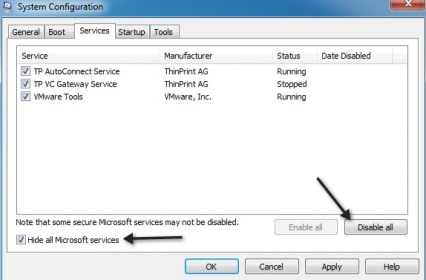-
Posts
9,850 -
Joined
-
Last visited
-
Days Won
36
Content Type
Profiles
Forums
Blogs
Events
Resources
Videos
Link Directory
Downloads
Everything posted by KenB
-
Hi Bob If you click on Windows Update - is "Do Not Allow SP" in the right hand side of the screen ? If it has a value of 1 then this is the cause of your problem. I doubt that this is the case ...but as I said ...it is worth checking :) EDIT: I have just checked my own Win 7 machine and "Windows Update" is not there when I follow that Registry route.
-
One more thing re: SP1 ... There is a piece of software provided by Microsoft that actually blocks SP1 being installed on your system. If this is there ...then SP1 will not install. I doubt that it is - but it is worth checking. Start ....type in ....regedit .....ENTER Click the > next to each of the following ... HKey_Local_Machine > Software > Policies > Microsoft > Windows > WindowsUpdate DO NOT change anything please - just look. Is "Windows Update" there ?
-
At least we can chalk that up as a success ...minor though it is :) Those SP1 .cab files can be removed if you wish.
-
Hi Bob Try it from here - click here You want the 32 bit version where it says "Download at Author's Site"
-
Hi Bob They look like the installation files for SP1. The SP1 would have been a compressed file and then when it was placed on your system for installation The compressed file would have been arranged as a number of .cab files for installation. Are these the files you sent me? I didn't know why you had sent such a large file to me ...so I have not attempted to download it yet. Are these files on your system ? Did you try the "Fix problems with Windows Update" ...my last post ?
-
Also ....another thought .... Open the Windows Update troubleshooter by clicking the Start button http://res2.windows.microsoft.com/resbox/en/windows%207/main/4f6cbd09-148c-4dd8-b1f2-48f232a2fd33_818.jpg, and then clicking Control Panel. In the search box, type troubleshooter, and then click Troubleshooting. Under System and Security, click Fix problems with Windows Update. Give this a try Bob.
-
Thanks for the feedback - hope it is resolved for you :)
-
Hi There is a patch for that specific problem here - click here You need to scroll down to the bottom. I cannot verify this as I do not have that software on my system. If that fails there is a "Discussions" forum on the site here - click here Somebody there should be able to help.
-
Not at all Bob :)
-
This is, indeed, an odd one !! Other critical updates install ....just not SP1 ?? Can we have another go at this as it could be other installed software interfering with the SP1 installation. You may wish to print this out. Start .....type in .....msconfig.exe .....ENTER Click on the "General" tab tick "Selective Startup" and remove the tick next to "Load Startup Items" Next click the "Services" tag Put a tick in the "Hide all Microsoft Services" box. Then click "Disable all" [ATTACH=CONFIG]1352.vB5-legacyid=2408[/ATTACH] Then click "OK" Restart your computer. Now try to install SP1 from the location where you have the file stored. Restart the computer. If all is OK you need to reset the system to "Normal" Start > type in ....msconfig.exe ...ENTER Under the "General" tag put a tick in "Normal Startup" then click on OK. Restart the computer. If you are unsuccessful again .....we could try a clean boot and disable Microsoft Services this time. Let's see how you get on. :)
-

[ solved ] My W7 has slowed down a lot
KenB replied to mij's topic in Tech Support & Discussions Forum
Nice one Jim Isn't it satisfying when you solve a problem ? :) -
Hi Glad that you were able to work out what to do :)
-

choosing a monitor for console gaming
KenB replied to Gadgie's topic in Tech Support & Discussions Forum
Hi As you have probably gathered ... the guys here are not gamers and the lack of response to your question is not because we are ignoring you..... it is because we ( I for one ) have no idea what to advise. I do know that a monitor, generally, gives a better picture quality. I had a quick search .....this is a short thread but quite informative - click here From what I have read .. Monitors ( generally ) have faster "lag" times. The picture quality is better They give off less heat They use less power They are limited in size. I wouldn't know which one to advise you to get though. -

[ solved ] My W7 has slowed down a lot
KenB replied to mij's topic in Tech Support & Discussions Forum
Hi Jim I am sure one of the Security guys will be along shortly to advise you :) -
I did wonder if XP could perform the task we wanted ......apparently not. Please download EaseUs from here - click here You want the FREE version. Make sure that your external hard drive is connected. Install EaseUs and run it. Click on EaseUs Partition Master. EaseUs will identify the partitions on the 2 drives. You do NOT want to alter anything on the C: drive. Click on the external drive [ probably labelled Disk 2 ] The following is taken from the EaseUs instruction manual: Move & Resize Partition The Move & Resize Partition function allows the user to modifythe size and position of partitions on the hard disk keeping allon-disk information intact. In order to Resize/Move a partition the user should take thefollowing steps: 1. Select a partition on the Disk Map. ( This is the visual image of the drive ) 2. Call the Resize/Move Partition dialog to define appropriatesettings. There are several ways to do it: Select in the Main menu: Partitions > Resize/Move partition. Call the popup menu for the selected partition (right click of themouse button) on the Disk Map or on the List of Partitions, thenselect the menu item: Resize/Move partition. 3. Define parameters of the operation with the Resize/Movepartition dialog. Partition preview. The disk map displays the resulting disk layoutafter the move/resize operation is completed. Partition size. Define the size (in Mb) of the modified partition. Unallocate Space Before. Define the position (in Mb) of thepartition relative to the beginning of the available range of diskspace. Unallocate Space After. Define the amount of trailing free space(in Mb) at the end of the available range of disk space. Partition size and position may also be defined by using thedrag-and-drop technique. To do that, just carry out the required operation on the Disk Map. The virtual operations are to be available. When resizing a FAT16 partition beyond the 2GB limit (maximum filesystem size), the partition will be automatically converted to FAT32. 4. The operation will be performed immediately after confirmation. =============== I hope this helps :)
-
No Bob - I was referring to the SP1 file that you download The disks we have been working with from Digital River have Win7 on them. I was referring to the download file ( SP1 ) from here - click here KB976932 You can click on "Save As" and download to your Desktop if you don't have it on your system already. You will probably need to copy and print my previous instructions :)
-
Hi again I am not sure that XP can configure the "unallocated" space without additional software. ( It is a long time since I used it :) ) Go back to Disk Management Right click on the "unallocated" space on Disk 1 If "New Simple Volume" is an option ....select this. Use the default for the size of the volume as this should be the maximum. Follow the screen prompts .....make sure that you use NTFS for the file system. You can use the default for the drive letter. If this isn't possible with XP we will have to look at using some software.
-
Hi Bob That confirms it :) OK - try this then please ... Make sure that you have SP1 downloaded and you know where the file is when we come to try installing again. =============== Start > All Progs > Accessories > System Tools > Disk Cleanup Please make sure that you tick ...Temp Internet Files / Temp Files / Recycle Bin You can tick any of the others if you wish. Click OK ============= Download CCleaner from here - click here You want the free version Install it and run it. Make sure that the Registry Cleaner option is not ticked ...you don't want to use this. Delete anything that CCleaner comes up with. ============== Download TFC from here - click here Install and run it It shouldn't find too much after the other two ....but delete what it does find. ============== Download and run the System Update Readiness Tool from here - click here Scroll down to where it says "Operating System .......Download Link" You want the one from the top of the list .".x86-based (32-bit) versions of Windows 7 SP1 and Windows 7" Scroll down a bit more to read the instructions. ================ I've copied the next bit to save typing ..... Rename the 'Software Distribution folder': a) Click the Start Button, click 'All programs, and click on 'Accessories'. b) Next Right click on the 'Command Prompt' option and then click 'Run as administrator'. c) In the 'Command Prompt' window enter: net stop Wuauserv and press the 'Enter' key. d) Next click the Start/Orb button in the taskbar, in the 'Search' box, enter: %windir% and press the 'Enter' key. e) In Windows Explore view, search for and locate the folder named "SoftwareDistribution". f) Right click on the folder and select the 'Rename' option and change the name to: SoftwareDistributionOld g) Close Windows Explorer and in Command Prompt window enter: net start Wuauserv and press the 'Enter' key. h) Wait for the "Windows Update Service has successfully" before exiting/closing the command prompt window. i) If you open Windows Explorer you should see that new "SoftwareDistribution" folder has been created. ================== Next perform a Clean Boot ..... Click here You need to scroll down to the relevant Win7 bit Click on the Win7 / Vista link. ================= Disable the Anti-Virus and Firewall ================= Once you are in a clean boot environment you need to try installing SP1 again from its location. ================= Afterwards you need to Reset the Computer after a Clean Boot. click here Scroll down again ================= Enable the A-V and Firewall again ================= Hopefully ....... :)
-
Hi Bob I wasn't holding my breath with the last suggestion: :) OK - please do the following: Start > type in ......command prompt .....in the top left of screen right click on cmd.exe that appears and click on "Run as Administrator" At the prompt type .... wusa.exe /uninstall /kb:976932 .................[ there is a colon after kb ] If SP1 was partly installed at some point hopefully this will remove it. If it doesn't exist you should get a message. Let me know how you get on with this.
-
Hi Bob, Shawn suggests that you try the repair using the Disk with SP1 on it. Let me know how you get on. The repair will stop again if there is a problem.
-
Your best bet is to swap like - for - like re. the motherboard. As Nev has suggested ...you may swap the motherboard and find that it will not boot up anyway. I assume that you do not have an install disk or drive image ? If you are taking the CPU out of the old m/board and have to remove the heatsink ..you will need to clean off all of the old thermal paste. Use rubbing alcohol from a pharmacy. Then replace the thermal paste with a small amount ...about the size of a pea. Spread it with a plastic credit card or similar. Too much is as bad as not enough.
-
Just to make sure - use my other link to "no POST beeps" and strip the main connections off the m-board to see if you get the same problem. If you do .... no POST beep / no fans running .....then it looks like a dead motherboard. :(
-
Give the XP Compatibility Mode a go ... nothing lost :) click here use my last link [ post #4 ] and check out the requirements and how to install and set-up.
-
Hi You have 2 hard drives on this system. Disk 0 [ C: ] = 55.9 GB [ This will have Windows on it ] You have a second hard drive [ Disk 1 ] which is E: and has an 8MB partition ...BUT has 186GB unallocated. In other words - Windows cannot see it or use it. This is the 200 GB drive that you referred to earlier :) Something went a bit wrong when you formatted the drive. Can you attach this drive to Win 7 / Vista or are you stuck with XP ? It is easier to sort the "unallocated" area out from Win 7 rather than try using XP.
-
This is either the motherboard or the PSU. You say that you have put in a second PSU with the same results ? If this is the case then you have to suspect that the motherboard has died. I would be inclined to test the PSU first. There is a tutorial here - click here You will need a volt meter or multi-meter to do this. You could also try stripping down the hardware etc from the motherboard ..... down to just the main power connection from the PSU. click here Do you get any POST beeps ? No beeps ( if you used to get one ) indicates a PSU or motherboard problem.