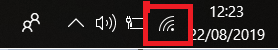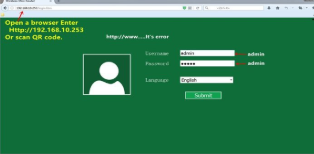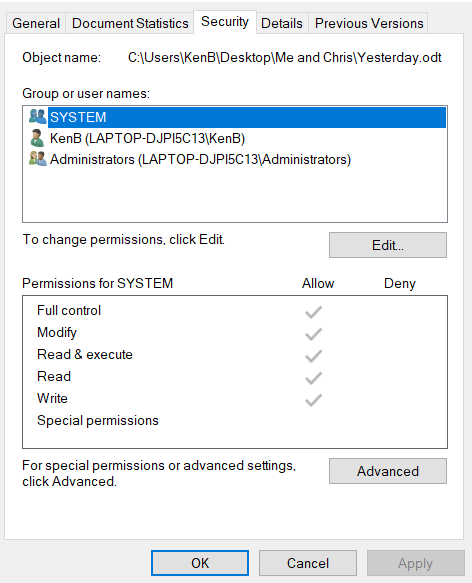-
Posts
9,850 -
Joined
-
Last visited
-
Days Won
36
Content Type
Profiles
Forums
Blogs
Events
Resources
Videos
Link Directory
Downloads
Everything posted by KenB
-
Advice to members and those reading joddle's post ........ DO NOT CLICK ON ANY OF THE LINKS SHOWN ABOVE
-
What does this imply ??
-
Hi and welcome to ExTS I assume that you have Win10 installed on the SSD ? After you boot up ..... Start - type in .....devmgmt.msc .... hit Enter In Device Manager right click any optical drive listed > uninstall. Shut down. Then, with the DVD Drive connected - boot up again. Windows should detect the "new" hardware and install the appropriate drivers.
-
Sobeit, Ned started a discussion in a forum that allows "off topic" posts. He has been polite in his posts and has not been abusive in any way. You added a long, well reasoned response to one of his comments - which was very informative.. There really is no reason to respond the way that you have in your last post. If you don't agree with the tone or content of the discussion then it is a simple case of not replying. It is the Admin's decision alone to ask a member to move on.
-
I asked this previously - I assume that it does ?? In Device Manager right click on USB Controllers Then right click on each controller and select "Update" Then Search Automatically [ you will need an internet connection]
-
Does the error message mention Device Drivers ? If so .... Start button [ bottom left of screen ] type in .....devmgmt.msc ........ hit Enter Look for USB Serial Bus Controllers Right click on this. Are there any yellow exclamation marks or red Xs ?
-
Hi Jim - yes thanks for the info. Your machine will obviously run faster as it is a higher spec. 3GB should be OK for Win7 on a 64 bit system - OK means just that though. :( Right click on C: > Properties How much free space is showing on the hard disk ? Is it nearly full ? What size is the hard disk ? I would like to see 15% or more free space. Right click on C: > Properties
-
Hi Jim Is yours a higher spec machine ? How much RAM is there in your wife's computer? Right click on "Computer" > Properties Is it 32 Bit or 64 Bit ?
-
Hi Jim Try running it in Safe Mode [ just to see if there is an improvement ] Switch on and immediately start tapping F8 The Advanced Options screen will appear. Select Safe Mode from there. The screen will look odd due to minimal drivers but let me know if the machine runs faster.
-

Wi-fi repeater/router/AP doesn't seem to work.
KenB replied to madon37s's topic in Tech Support & Discussions Forum
From what I understand - your Extender has 4 or 5 different Modes. My last set of instructions were telling you how to set it up for "Repeater Mode" ...... totally wireless. There should be no Ethernet cable attached [afterwards] - unless it is going to the TV set-top box. [The default mode is Wireless Router Mode.] If you are getting this far you are surely near to completing the set-up. Give me some pics of the stages that you are going through :) -

[Solved] How move documents to new Office
KenB replied to manikat's topic in Tech Support & Discussions Forum
Where are the original documents stored ? [i am assuming on the hard-drive of the original laptop] Can you connect a memory stick to the original laptop and transfer the documents [ photos etc ] to it? If so - plug this into the new laptop Locate the memory stick in File Explorer Try to open a file from here. -

Wi-fi repeater/router/AP doesn't seem to work.
KenB replied to madon37s's topic in Tech Support & Discussions Forum
This looks like progress :) The address that I asked you to type originally [ 192.168.10.253 ] must have been from an older version - sorry :( This now looks promising. Click on "Wizard" from your photo. Select "Wireless Repeater Mode" It should scan the wireless signals available. Select your home network You may have to enter your ROUTER [ not Extender ] password Hopefully you will see "Wirless-N" in the available options when you click bottom right of the laptop screen. Can you access the net using the Wirless-N Extender ? -

Wi-fi repeater/router/AP doesn't seem to work.
KenB replied to madon37s's topic in Tech Support & Discussions Forum
Thanks again for the images. Wireless-N is not showing on your laptop system. We have tried wirelessly and wired - both to no avail. You suggested earlier that the device was fauly. I am now inclined to agree with you. I have tried everything that I can think of. These Extenders should be simple to set up. Yours does not seem to be broadcasting its SSID - i.e. its name [ Wirless-N] If you cannot communicate with the device then it is impossible to access the net via the Extender. I think it is a case of returning it for a replacement / refund. :( ======================== EDIT: One more thing to try ..... Connect the Extender to the laptop using the Ethernet cable. Open a browser [ IE / Forefox ...... ] In the address bar at the top type ...... www.mywifiext.net ...... hit Enter The address probably will not apply to your Extender - but is worth a try. Do you get any response ? ======================= One more thing to try: Click on the Start [ bottom left of screen ] Type in .... command prompt ...... [ don't hit Enter yet ] Right click on "Command Prompt" that appears left of screen Select "Run as Administrator" At the command prompt [ with a black screen ] type ...... Netsh WLAN show profiles ...... hit Enter. [ no dots ] This will show the Networks that the machine has accessed. Is "Wireless-N" listed here? If not then you have not accessed the Extender at all. -

Wi-fi repeater/router/AP doesn't seem to work.
KenB replied to madon37s's topic in Tech Support & Discussions Forum
No need to apologise - I should have asked earlier. Try this link - click here The available networks are shown here - Is this the icon you are clicking on when "Wireless-N" doesn't show ? -

Wi-fi repeater/router/AP doesn't seem to work.
KenB replied to madon37s's topic in Tech Support & Discussions Forum
So it is showing under "Manage Known Networks" Take a look here: - click here [ assuming Win7 as per your profile ] Scroll down to " Steps to Change Wireless Network connection priority in Win 7" Follow the instructions and, if "Wireless-N" is showing move it to the top of the list. This will force Windows to look for it first. It is odd that Wireless-N is showing in "Manage Known Networks" but not showing when you click on the Network Icon bottom right of screen. -

Wi-fi repeater/router/AP doesn't seem to work.
KenB replied to madon37s's topic in Tech Support & Discussions Forum
Hi again, Thanks for the photos - they help :) Do you have a wall socket near to the router [ same room ? ] Some Extenders do not like extension cables. After using the WPS buttons - check your laptop and see if "Wireless-N" is showing in "Available Networks" ============= If you are still having problems try the following: Plug the extender into a wall socket and wait for the LEDs to settle down. Are they all lit ? If not - 1. Reset the Extender - [ there is a reset option on the side - you may need a cocktail stick or similar ] Try again. If still having problems ....... 2. Let's try accessing the Extender software. With the Extender plugged in .... On your laptop - open a browser [ Internet Explorer / FireFox .....other ] In the address bar at the top type in .... 192.168.10.253 Hit Enter You should see the following .... The User Name is ...... admin The Password is .......... admin Click on ..... Submit You should then be looking at options within the Extender software. ============================ If you are still having problems .... Use the ethernet cable to connect your Extender to the laptop. Use the LAN connection on the Extender. Do you see "Wireless-N" in Available Networks now? I found this that may help - Before I write any more - can you get this far ? -

Wi-fi repeater/router/AP doesn't seem to work.
KenB replied to madon37s's topic in Tech Support & Discussions Forum
Hi, I am not familiar with the Extender that you have bought but I am fairly sure that the WPS led on the Extender should stay solid. [ Are there any instructions regarding this with the device ?] Try the process again. It is important that the Extender is close to the router - with no obstructions. There is a lot of data transferred between the two. Once the two are paired you can move the Extender to the conservatory. -

Wi-fi repeater/router/AP doesn't seem to work.
KenB replied to madon37s's topic in Tech Support & Discussions Forum
Hi again, Thanks for the additional info. OK - your normal internet is fine. Do not connect the ethernet cable to the extender. Plug the extender in close to your router [ you can move it later ] This assumes that you have a WPS button on your router [ hopefully ] Press the WPS button on the TalkTalk router. [ WPS led should flash ] Then press the WPS button on the Extender. [ WPS button should flash ] [The WPS button is on the top edge of the unit ] After a little time the WPS led on the Extender should stay lit [ no flashing] Check your laptop and see if the Wireless-N show up in "Available Networks" -

Wi-fi repeater/router/AP doesn't seem to work.
KenB replied to madon37s's topic in Tech Support & Discussions Forum
You need to make sure that your normal broadband is working OK. If it is - fine. If it isn't then we need to address that. Unplug the main TalkTalk router. Leave for 30 seconds. Plug it back in again. ================ Not sure what the "Unidentified Network" is - your Extender should show up as "Wireless-N" Try unplugging the Extender and plug it in again. [You need your main router working] ================= 1. Make sure the main router is working and giving you access to the net. 2. "Wireless-N needs to e showing in the "Available Networks" Check with your instructions to see if "Wireless-N" is the name to look for. Let me know if this is OK up to here. [ I am out this afternoon - I will pick this up later ] -

Wi-fi repeater/router/AP doesn't seem to work.
KenB replied to madon37s's topic in Tech Support & Discussions Forum
Hi, Using a laptop in your conservatory ........ Bottom right of your screen you should be able to click on an icon for "Available Networks" Do you see "Wireless-N"? This is your Range Extender. Click on this to connect. You will need to put in the password that is probably on the unit itself. If you don't see "Wireless-N" try re-setting the device. [There is a Reset button on the side] Did you get a set-up sheet with this unit ? -

[Solved] How move documents to new Office
KenB replied to manikat's topic in Tech Support & Discussions Forum
From what you say - something is corrupt. I hope that you still have the files on your old hard-drive or memory stick. Do You ? Suggest that you install Open Office [ Free ] from here - click here Download the "Full Installation" and install it. This is totally free and will open Word files. Once you have Open Office installed - open it and locate your files [ File > Open > Documents ] as you did before. Do the files open with Open Office ? If so - Microsoft Office is corrupt and needs to be removed and re-installed. If not - You have a problem with your Word Files which we need to investigate further. From what you say above I suspect it may be the files themselves that have a problem - but it costs nothing to make sure using Open Office. How did you transfer the Word Files to your new machine? -

[Solved] How move documents to new Office
KenB replied to manikat's topic in Tech Support & Discussions Forum
Is this Microsoft Office or Open Office ? If you locate the file you wish to open > Right click on it >click on "Properties" It should indicate "Type of File" What does it say here ? Open Office are .odt MS Word are .doc or .docx ====================== Go back to "Properties" and click on the "Security" tab at the top. It should look like this .... Do you have "Full Control" ?- ticks where I have -

[Solved] How move documents to new Office
KenB replied to manikat's topic in Tech Support & Discussions Forum
Hi and welcome to ExTS If you open "Office" > click on "File" [ top left ] then click on "Open" ..... you should see "Documents" there. You can select the file that you want to open from here. -

[Solved] Using external DVD player. No DVD detected
KenB replied to DavidR's topic in Tech Support & Discussions Forum
Glad you got it sorted David :) -

[Solved] Using external DVD player. No DVD detected
KenB replied to DavidR's topic in Tech Support & Discussions Forum
Hi, Yes - you can add multiple files to burn to CD / DVD Take a look here - Let me know how you get on