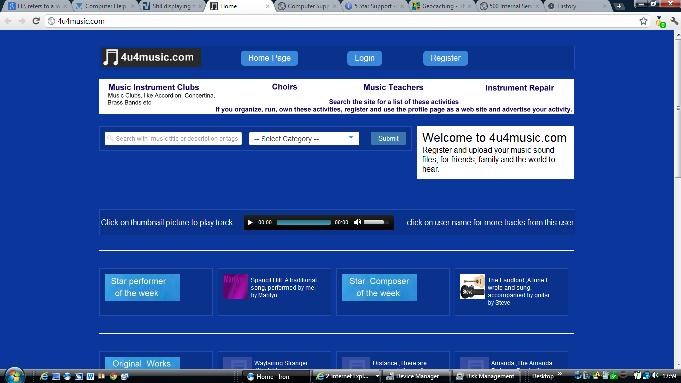-
Posts
9,850 -
Joined
-
Last visited
-
Days Won
36
Content Type
Profiles
Forums
Blogs
Events
Resources
Videos
Link Directory
Downloads
Everything posted by KenB
-

Need Some help with harddrive issue.?
KenB replied to BLuesDeViL's topic in Tech Support & Discussions Forum
That is a problem. You need the Linux OS to run from disk. Can you borrow and external hard drive or external DVD drive ? -

Another laptop has gone, I think.
KenB replied to Lowfellboy's topic in Tech Support & Discussions Forum
Hello again :) I would first check that the mains adapter is functioning properly. You will need a cheap voltmeter. The connection from the adapter to the laptop has a metal outer sleeve. Put the black lead to this. Put the red lead into the central hole. You should get a reading of about 18v If the needle kicks to the left ( or digital display shows negative ) simply change the leads over [ put the black lead into the central hole ] -
Hi Rosmon Just to clarify: When your laptop goes away to be fixed there are a few things that could happen. 1. It is a software problem and this will not result in any changes to your system 2. It is a connection problem and - if this is a simple re-solder job then again there will be no changes to your system. 3. It is a blown chip. If this is the case then the repairers can replace the chip. Again, no changes to your system. 4. It could be a Windows Operating System problem and the repairers may decide to re-install Windows. If this is the case - all installed software will be lost and anything else stored on the same drive partition. Sometimes a hard drive is divided to give separate storage space. If this is the case then only the partition where Windows is installed will be affected. 5. The motherboard ( main circuit board ) is replaced. This is rather drastic to solve a sound issue but if it is the case then the repairers will need to re-install the operating system. ( unless they replace with exactly the same motherboard ) This will result in everything on the hard drive being lost. It is not possible to backup installed software like MS Office etc but you should make a copy of files / photos etc that you cannot afford to lose. As Nev suggested earlier, an external drive is relatively inexpensive and gives you peace of mind. I hope this helps :)
-

Need Some help with harddrive issue.?
KenB replied to BLuesDeViL's topic in Tech Support & Discussions Forum
Always nice to meet new members :) -

Need Some help with harddrive issue.?
KenB replied to BLuesDeViL's topic in Tech Support & Discussions Forum
Hi and welcome to ExTS The answer is yes - but probably not the way you envisage doing it. :) I suggest that you format the "Slave" drive before you start. What I suggest is that you create an image of your master HDD. ( you can do this using DVDs or another external drive ) Then put your "Slave" drive in place of the "Master" and re-install the image that you created to the formatted drive. Detailed information here: http://kenspchelp.co.uk/viewtopic.php?f=36&t=190 The free software has been updated but, according to Starbuck ( moderator ) the tutorial is still OK to follow as he has recently used it. ( This will copy everything on the drive - even malware so you may wish to run some scans first :) ) -

[Solved]Grey padlock in notification area with a 9 or G in it
KenB replied to mij's topic in Tech Support & Discussions Forum
Nice one Randy :) -

[Solved]Grey padlock in notification area with a 9 or G in it
KenB replied to mij's topic in Tech Support & Discussions Forum
Hi Jim Start .......type in ...msconfig ......ENTER Click on "Startup" Take a look down the list ..........most is not necessary and need not be checked. See if there is anything there could relate to the icon. if there is - uncheck it and Apply / OK -
Thanks for the feedback I did consider deleting the partition - but was holding this back as a last resort :)
-
Hi Rosmon Try installing the drivers from here: [ you obviously need the audio one ] http://support.asus.com/Download.aspx?SLanguage=en&m=K53E&p=3&s=252 You need to know if you have a 32 bit or 64 bit system. (actually I think the drivers are the same :) ) Have you tried ear-phones to see if you get sound ?
-
Hi and welcome to ExTS EDIT: Starbuck gets there first again :) Connected to a USB connection it should not matter which jumper setting you select - however to be on the safe side ............. select the master option. http://www.tacktech.com/images/articles/379/mxo_ata_jumpers_3.png The jumper setting will not damage the drive. It will either see the drive or it will not. It may be the enclosure that is the problem - not necessarily the drive itself. I would try a HDD to USB adapter to see if the photos are still accessible.
-
Do you want to go a bit further to try to resolve your problem yourself ? 1. Is there a speaker icon showing bottom right of screen ? If so ....... click on this and see if the volume slider is set at max. Also there will be a square at the bottom - this is used to mute the sound. If it is muted it will show a small red circle. 2. Go back to devmgmt.msc ( you will need internet access ) Click the + next to Sound Video ..... Right click on the Sound Device that is showing > Update Driver Software Use the Auto option Let us know the make and model number of your laptop.
-

[Solved]Grey padlock in notification area with a 9 or G in it
KenB replied to mij's topic in Tech Support & Discussions Forum
Hi Jim Any chance of a screen shot to show the offending icon ? -
Hi Rosmon This should not happen ( obviously :) ) When you are typing you should see a yellow "Auto Saved" box appear periodically in the bottom right of the reply box. If you do lose the text then you should be able to "Restore Auto Save" text. This may not restore all that you have written as it depends when the auto save kicks in. This is correct. This is why it is important to remove any personal information that you keep on your system before you return the machine. Save it to CD then delete from the system. We deal with problems like yours on a daily basis and Nev is really good with sound problems. If you wish we could have a go at advising you on what to try - it may be something simple and save you worrying about returning the machine. Out of interest: Start .....type in.....devmgmt.msc .....ENTER What is listed against "Sound Video Game Controllers" ? Are there any yellow exclamation marks or red Xs?
-

[Solved] CPU or heatsink problem?
KenB replied to tixsao's topic in Tech Support & Discussions Forum
Just found this - many thanks for your feedback. Good to hear that you managed to fix your overheating problem with Nev's advice :) -
Hi Is it this wire & connector that you are having problems with ? If so you should be able to squash the 2 tabs down onto the wire using a pair of pliers. (see attachment - yellow arrow indicates one of the tabs)
-
Hi This message seems to refer to the recovery partition on your hard drive. Out of interest - as you mention "PQService" - please do the following..... Start > ....type in .....services......ENTER Scroll down and look to see if PQ Service is listed. If it is - right click on it and change the setting to "Manual" ( I have checked my "Services" and it is not listed but I do not have a recovery partition on my Acer machine )
-
Hi and welcome to ExTS If this is fairly recent try a System Restore to an earlier date ( just before the start of your problem ) Start ....type in ....system restore ............ENTER After it opens click "Next" There will be an option to view older dates by checking a box if necessary. Files / photos etc will be ok. Installed software / updates after the selected date will be lost.
-

[Solved] new graphics card problem
KenB replied to alexsurridge's topic in Tech Support & Discussions Forum
Good to hear that you have seemingly solved your problem :) I will mark this one as "Solved". -

CD/DVD drive not working, sometimes
KenB replied to Jay_Adams's topic in Tech Support & Discussions Forum
Hi Try deleting the upper and lower filters See here Try the "Fix It" ( scroll down ) If that fails - scroll down further and delete the upper and lower filters manually. Refer to the XP instructions. -

HELP!! Power not coming through to SATA cables.
KenB replied to nickpowell1980's topic in Tech Support & Discussions Forum
I checked the RAM and it is compatible with your m-board. -
Hi Steve Sorry for the slow response - I have been on holiday :) Have you tried re-booting the router ? Switch it off - wait 30 secs - switch on again. If your wireless network is "Secured" ( passworded as it should be ) do you get asked to insert the network key ( or similar wording ) ? Can you enter the SSID ( your network name ) on the Nexus and save it ? Have you enabled wi-fi on the Nexus ?
-
Hi Roger Sorry for the slow response - I have been away on hols :) Start > Control Panel > Internet Options Select "Delete" Put a check next to Cookies / History / Temp Files ............OK By deleting the Cookies you will need to log in to sites like this with your login and password until a new cookie is put on your machine .......even if you have Windows save them previously. Try the site again.