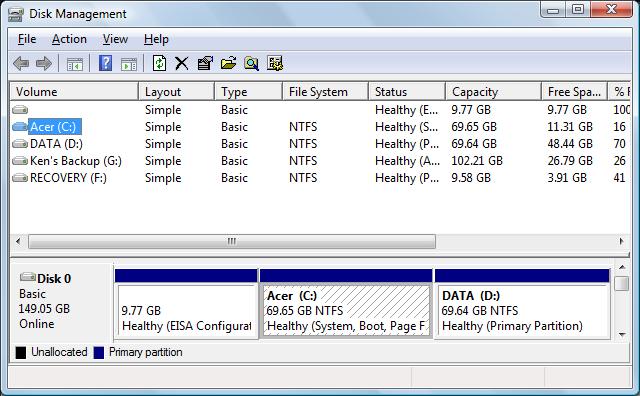-
Posts
9,850 -
Joined
-
Last visited
-
Days Won
36
Content Type
Profiles
Forums
Blogs
Events
Resources
Videos
Link Directory
Downloads
Everything posted by KenB
-

clearing up space on my disk C
KenB replied to codylocklun's topic in Tech Support & Discussions Forum
You initially had 2GB free ( post 1 ) now, after trying to free up some space you have just 1GB free. This could be as a result of malware. Download MBAM from here ( if you can ) Click on Products > then select the FREE version. http://www.malwarebytes.org/ Install > Update > Run it. It will produce a log Copy this and post it here. ============== If you cannot do this in normal mode try it in Safe Mode with Networking. Reboot the machine and constantly tap F8 about once per second. Select Safe Mode with Networking from the list of options. The screen graphics will look odd due to minimal drivers. ============== Still no luck? 1. Make sure that you are logged in to an Administrator account. 2. Click the Windows "Start" menu. 3. Click Run 4. Type gpedit.msc > OK 5. Select and expand the "Local Computer Policy" item at the top of the tree in the left-hand pane. 6. Select and expand the "Computer Configuration" 7. Select and expand the "Administrative Templates" 8. Select and expand the "Windows Components" 9. Select and expand the "Windows Installer" 10. Find and right-click the item "Disable Windows Installer" in the list in the right-hand pane. Select "Properties" from the menu. 11. Make sure that, under the "Setting" tab, "Disable Windows Installer" is set to either "Not Configured" or "Disabled". 12. Click "OK" to save these settings. -
http://www.shop.bt.com/products/best-value-ezcool-sfx-500w-psu-7BGR.html http://www.amazon.co.uk/CiT-500W-Micro-Power-Supply/dp/B002Q8HFB6/ref=sr_1_1?ie=UTF8&qid=1321180300&sr=8-1 Google mATX ( micro ATX ) power supply Make sure the fan position is in the same location as your own. You did not confirm the dimensions. Double check these too.
-
Hi, It is possible. Take the hard drive out of the problem system. Take a look at the connections. http://kenspchelp.co.uk/viewtopic.php?f=36&t=75 You need to know if you have a SATA or IDE drive. ( according to the screen-shot it is IDE ) IDE will have a broad grey cable. Then get hold of a 3.5 inch ( desktop ) Hard Drive Enclosure. ( Caddy ) 3.5 inch IDE enclosure or Hard Drive to USB Adapter Please be aware - if you buy an enclosure ( caddy ) you MUST have the correct type for your hard drive - they are not universal. This is why I asked you to check. Once you have the drive connected up to one of your laptops we can then see if it is possible to get your data off it and to run some tests on the drive.
-
Hi and welcome to ExTS Thanks for the attachments - they certainly help. Bad Checksum Error - This was caused because you had no CMOS battery or a dead CMOS battery. I assume you are not getting it now ? Your Hard Drive is being detected in the BIOS but "No Disk Attached" implies that there is nothing to boot from. It could be that the CDROM is not the first Boot Device in the BIOS. Let's take a look at that first. Switch on and Press F1 to enter Setup when prompted. Look for "Boot Sequence" "Boot Order" or similar. ( use the arrow keys ). You will be prompted on screen on how to move the boot devices - usually + / - keys. F10 ( usually ) to save and Exit. ============== Even with the CDROM as the first boot device I doubt that you will be able to do a Repair Installation ( XP ) or re-install as the hard Disk is not being "seen". ============== I suggest that you take the hard drive out and connect it to another system. If the drive can be "seen" by the other system we can run some diagnostics on it and possibly retreive the stored data. Let me know if you are prepared to have a go at this - it is relatively easy.
-
Hi, If you measure the dimensions of your PSU SFX PSUs are Dimensions W 124 H 63.3 D 120 mm I found another 125 x 63.5 x 100 mm The width and height will be the most important - the depth less so - depending upon how much room you have in the case. I can provide links if the sizes match up. So far I have found 450W and 500W without too much searching.
-

Non-stop short beeps from motherboard
KenB replied to ALCH3MIST's topic in Tech Support & Discussions Forum
If you are getting the continuous beeps with the RAM in place - try the RAM modules one at a time. It could be that just one of the modules is damaged - the machine should run OK off the other ( if a little slower ). -
This thread is directly linked with this one: http://extremetechsupport.com/threads/12623-Solved-Help-E-drive-full!?p=81542#post81542 Matt, As discussed, there are still files on the System Reserved that are needed for bootup. DO NOT attempt to delete / format this partition. The System Files may not be visible - but they will still be there. This will be evident if the partition looks empty - but is still reporting "used space". I am unsure how B-Defender started saving to this partition but, thanks to your persistence, you have finally got to the bottom of the problem. Congratulations :)
-
Only just realised Neil - we are neighbours :) ( Wirral ) 01001001; 01010010; 01000010; 01011001
-

Non-stop short beeps from motherboard
KenB replied to ALCH3MIST's topic in Tech Support & Discussions Forum
Hi and welcome to ExTS 320 Volts AC Charger ?? Do you mean a 320SH Adapter - the type that plugs into a laptop ? Either way - the mouse port wouldn't like it. I am surprised that you could get the socket into the port - PS2 ports are basically a series of holes for pins. Even with 18v you are going to get a very negative reaction. I am not sure this is going to help BUT ................ I suggest you switch off at the wall. Take all external hardware off the system ( Monitor / Printer etc ) Take all cards ( RAM / Video etc ) off. Disconnect the Hard Drive & CDROM Drive power and data cables. Leave only the 20(4) way cable from the PSU. Switch on. You should get POST beeps (hopefully different from the constant beeping) If you get none at all - there is, more than likely, a m/board problem. -
Hi, The card in the link you gave me has a part number ... AX6750 1GBD5-LHG If you are comparing prices use this to google as that particular card Radeon HD6750 has a number of variations. see here: http://www.powercolor.com/Global/products_layer_2.asp?SeriesID=73&Page=2 You may find this to be a better link for system specs: http://www.powercolor.com/Global/products_features.asp?id=363 The card is 182 x 111 x 38 mm You would need to check to see if you had enough room in your case. (Strangely the other cards from the link that are NOT labelled "Low Profile" have the same dimensions) The card is PCIe 2.1 If your motherboard slot is also 2.1 you will get the best out of the card. If the slot is PCIe 2.0 it will still work as all cards are backwards compatible. This card needs at least a 450Watt Power Supply Unit. There must also be a 6pin power connector from the PSU to attach to the card.
-
You are welcome.
-
Hi and welcome to ExTS You need a low profile card. There are quite a few here: http://www.squidoo.com/best-low-profile-video-graphics-cards-for-gaming-2011-pci-express http://www.pcupgrade.co.uk/category.asp?categoryid=478 If this is your machine - you have a PCIe x16 slot for the card. http://www.newegg.com/Product/Product.aspx?Item=N82E16883103270 Be aware: Depending on your choice you may need to upgrade your PSU.
-
OK To recap: The System Reserved partition is installed by Windows when it is first installed. It contains System Files that are necessary to boot up the OS. These Files are not visible and cannot be accessed. The System Reserved partition can not be expanded into the C:\ partition - so cannot be made bigger. It cannot be deleted or formatted. (To do this is far too complex to explain here.) So, to conclude, ....... The partition cannot be touched. I hope this helps.
-
This wasn't what I was asking. Have you altered the System Reserved partition at any time? Allocated the letter E:\ to it ?
-
Hi Matt The System Reserved Partition is created when the OS is installed. It is needed - as stated earlier. As far as I know it is not added to. Did you allocate the Drive Letter or has it always been E:\ ? EDIT: Our posts crossed. The first post in the link was from a MS MVP ( who should know what he is talking about ). He seems to be agreeing with what I have said.
-
It is as I thought. It is only 100MB but contains System Boot files. You cannot delete or format it ( I doubt Windows would let you anyway ). Are you getting "Warnings" related to the partition?
-
Hi Matt The only thing I can make out is that "System Reserved" is a partition on your Primary Hard Drive. Can you copy the details that I cannot read please relating to that specific partition. Thanks.
-
Hi Mat and welcome to ExTS A "System Reserved" partition usually contains important System Files that should not be deleted. Start .....type in .....diskmgmt.msc ......ENTER Disk 0 is the Primary Drive. Is your "System Reserved" partition shown here or is it on a different Drive? How big is the "System Reserved" partition. Please describe what you see in Disk Management.
-

Icons "Greyed" after infection, Why? (Solved)
KenB replied to pilotbob's topic in Tech Support & Discussions Forum
Hi, I think you need one of our Security Experts to take a look at your system. I am no expert - but if you used System Restore you may well have re-introduced the bugs back into your system. I will leave a message for the Security guys - please be patient as they are very busy. They will get to you :) -
Hi, One of our Security Experts will advise soon ( It does look OK but I am not expert in this field :) )
-

[Solved] netgear security settings
KenB replied to Gadgie's topic in Tech Support & Discussions Forum
You are welcome :) -

[Solved] netgear security settings
KenB replied to Gadgie's topic in Tech Support & Discussions Forum
Unlikely. You should be able to tick the box next to WPA-PSK + WPA2-PSK and that should be it. The Network Key - as long as it is 8 characters [ 0-9 / A to F ] or more should be able to remain the same. -
Hi, I have removed the link to the other site - it was not necessary. The guys there are giving you good advice. Why go elsewhere? Are you building this or buying one off the shelf? It would help if you gave us more to go on and a few ideas of your own.