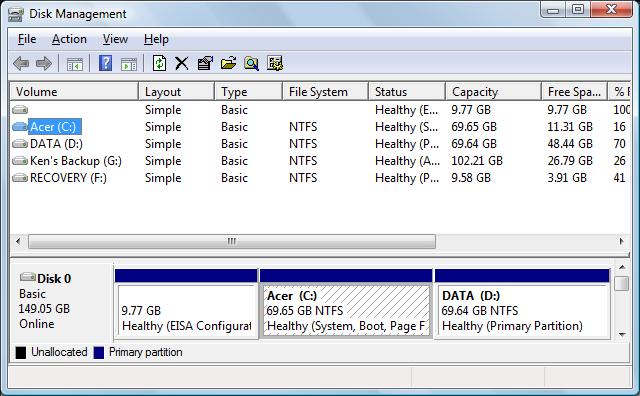-
Posts
9,850 -
Joined
-
Last visited
-
Days Won
36
Content Type
Profiles
Forums
Blogs
Events
Resources
Videos
Link Directory
Downloads
Everything posted by KenB
-
Hi Neill Has the "Recovery" section of D:\ been put there by your daughter using software? I am assuming that it is not an arrangement that Toshiba would employ. If this is all that is on D:\ and you have a backup - it is possible to format D:\ create 2 partitions from it and expand C:\ into the larger partition. Just a thought :)
-
Hi Neil, All I can suggest is that you get a can of compressed air ( any computer shop ) and give it a blast through the vents. There could be a buildup of dust - although if it has been repaired they should have given it a clean then. Short blasts are best as the propellant can build up and you get liquid from the spray. You could contact Toshiba and ask if this is a know problem and what can they suggest. It may be that they will recommend a BIOS update. I don't like suggesting this as if it goes wrong you could be left with a machine that will not boot up.
-

[Solved] Identifying programs in WinXP-Pro/SP3
KenB replied to Sebastian42's topic in Tech Support & Discussions Forum
Thanks for the additional details. I assume that there have been no "ill effects" after deleting Drv from your system ? If not - I will mark this as "Solved" :) -
Hi Neil This is what my drive looks like. My Recovery Partition does not have a drive letter. D:\ (DATA) is a partition where I can save data to. DATA is the default name - which can be changed. My Recovery Partition is showing here as 9.77GB and there is no drive letter. Start > type in .....diskmgmt.msc ......ENTER What do you have? What size is the "DATA" partition? ( 200GB is NOT a recovery partition ) Does the information on D:\ say NTFS / Healthy / Primary Partition?
-

[Solved] Where have my missing GBs gone?
KenB replied to janec's topic in Tech Support & Discussions Forum
Hi Jane Good to hear that your disk space is back to something like what you expected. I knew if anybody could fix your problem it would be etavares. :) -
211GB is big for a Recovery Partition. Ask her to check what is on it. It may be possible to expand C:\ .... shrinking D:\ but leaving the data intact.
-

TSSTcorp CDDVDW SH-S203D Problem
KenB replied to cb_ipsw911's topic in Tech Support & Discussions Forum
You have a fair choice here: http://www.amazon.co.uk/s/?ie=UTF8&keywords=sata+dvd+rw&tag=googhydr-21&index=aps&hvadid=6748400216&ref=pd_sl_309dhrp4vu_b If you are doing a lot of burning you may wish to look at the technical data with reference to the read / write speeds. I also look for reviews. -

[Solved] Identifying programs in WinXP-Pro/SP3
KenB replied to Sebastian42's topic in Tech Support & Discussions Forum
XP is an older O/S if you consider that Vista and Win7 have been around for a while and Win8 is out soon. It is confusing when your details show ME as your O/S and you tell us you have XP. To clarify - Drv was linked to your computer name ( now deleted ) and NOT a driver file ?? I must check on my XP machine to see if I have something similar :) -

[Solved] Identifying programs in WinXP-Pro/SP3
KenB replied to Sebastian42's topic in Tech Support & Discussions Forum
I hadn't missed that it was Add/Remove :) The only thing I can think of is that it may be related to Drivers ( Drv ) - in which case you must leave well alone. I don't have an ME machine any more so I can't check. I will look on my XP one to see if there is anything similar and get back to you. What was the date when it was installed? -
Hi and welcome to ExTS I assume that you could once connect with this laptop? Please confirm. ======== There should be an icon in the bottom right corner that looks like a monitor: Right click on this > there should be an option to "Repair". try this. Try "Connect to a Network" You should be able to see your network. Does it say you are "Connected"? If not - try connecting ( you will need the network key ). ======== Start ....type in ......devmgmt.msc ......ENTER Click the + next to "Network Adapters" Are there any yellow exclamation marks ?
-
Hi, The card is compatible with your motherboard as your old card is PCIe as is the new one. I have had a quick look and cannot discover if your m/board is PCIe 2.0 compatible. If it is you will get the best out of this card. I found this below ( which suggests that the m/board should be PCIe 2.0 .... PCI Express or PCI Express 2.0 compliant motherboard with one dual-width x16 graphics slot Two 6 pin PCI Express supplementary power connector Minimum of 600 Watt or greater power supply required. Club 3D recommends CSP-D700CB 700 Watt Switching Power Supply. Intel Pentium 4, AMD Athlon XP class processor or higher 200 MB of available hard disk space 2 GB system memory (4 GB recommended) With regards to your PSU: It is suggested that 600W is the bare minimum. Another thing to consider is the Amps on the 12v rail of the PSU. This card will have a minimum requirement ....... I also read that you will need 2 x 6 pin power connections - so the PSU would need to have this option.
-

[Solved] Does this computer have a hardware problem
KenB replied to mij's topic in Tech Support & Discussions Forum
OK - now have the manual. On the router - There is a Wireless LED .....this should be Green. If it is Red you have no security. Please confirm that it is Green Firstly can you access the router by doing the following: Open an internet browser > then ( where you see http://www. .........) highlight all of this line and type 192.168.1.254 This should open a panel that will ask for username and password. If you have not changed anything the username should be "administrator" Don't put anything in the password box. If you can't get in with that: [TABLE=class: infoTable normalWidth centerText, width: 1] [TR=class: altRow] [TD=bgcolor: #EDEDED]27th Nov - 3rd Dec 2008[/TD] [TD=bgcolor: #EDEDED]Administrator[/TD] [TD=bgcolor: #EDEDED]Serial Number[/TD] [/TR] [TR] [TD=bgcolor: #FFFFFF]3rd Dec 2008 - 23rd Nov 2009[/TD] [TD=bgcolor: #FFFFFF]Administrator[/TD] [TD=bgcolor: #FFFFFF]No Password[/TD] [/TR] [TR=class: altRow] [TD=bgcolor: #EDEDED]24th November 2009 onwards[/TD] [TD=bgcolor: #EDEDED]admin[/TD] [TD=bgcolor: #EDEDED]Serial Number[/TD] [/TR] [/TABLE] The serial number is on a sticker on the base of the router. The numbers and letters following S/N and NOT including the number in brackets ( if there are any ) -

[Solved] Does this computer have a hardware problem
KenB replied to mij's topic in Tech Support & Discussions Forum
Hi Jim If your security setting is WPA2 Personal then I doubt if anybody ( neighbour ) has hacked into your network. I need to find the manual for your router - I will be back. ( I will be around for most of the day so check back regularly :) ) -

[Solved] Identifying programs in WinXP-Pro/SP3
KenB replied to Sebastian42's topic in Tech Support & Discussions Forum
Hi, You are not giving us much to go on here. Is this the only entry - no publisher? Does it give the size of the file? Can you copy the complete details please - install date not necessary but may be of help to you identifying when it went onto your system. -
Hi, Take a look at Device Manager ... Start > type in .....devmgmt.msc .....ENTER Click the + next to imaging devices Are there any yellow exclamation marks or red Xs ?
-
Hi Porge Try this: Computer > C:\ > Windows > System32 > Drivers > etc > Hosts (there may be a text file called Hosts.txt - ignore this) When you click on the Hosts file a box will pop up asking you to select what you want to open it with. Select Notepad. There shouldn't be too much in the file at all. Typically..... # For example: # # 102.54.94.97 rhino.acme.com # source server # 38.25.63.10 x.acme.com # x client host 127.0.0.1 localhost ::1 localhost If there is anything Sainsburys related then put # in front of it File > Save Then try again. Otherwise add this to the bottom of the file contents... 62.25.72.2 http://www.sainsburys.co.uk/groceries/index.jsp (there is a space after 72.2 ) File > Save Try now.
-

TSSTcorp CDDVDW SH-S203D Problem
KenB replied to cb_ipsw911's topic in Tech Support & Discussions Forum
Hi again, Your DVD Drive could have IDE or SATA connections. Obviously you need to buy the correct one. Open the case and take a look. IDE are broad grey cables and SATA are narrow cables ( only a few wires ). There is another option: You can get external drives. There are advantages to this. Portable. If you replace the computer you still have a spare DVD Drive when you buy the new one. Disadvantage: Carrying around it is possible to damage the lasers through jolting - although they should have this fact built into the design. Just a thought. Let me know if it is SATA or IDE. -

[Solved] Does this computer have a hardware problem
KenB replied to mij's topic in Tech Support & Discussions Forum
Hi Jim, Nev has asked me to see if I can help at all. Using a wireless computer Right Click on the monitor icon (bottom right of screen) > Connect to a Network Point the curser at your network - you should get a little grey box pop up with Signal Strength / Security Type / etc. What does it say next to "Security Type"? ( I could be WPA / WPA2 / etc ) or is it "Unsecured" ? What is the make and model number of your router ? -

should i remove installed W7 & re-install W7 from CD?
KenB replied to 12tom's topic in Tech Support & Discussions Forum
Hi, You need to check that the CD Drive is the first boot device in the BIOS. Switch on and tap DEL ( sometimes it is F2 ) It will say something like "Press ** to enter set-up" If it is not DEL or F2 it will be another "F" key. When in the BIOS look for "Boot Sequence" or "Boot Order" or similar. You navigate with the arrow keys. If the CD ROM is not the first device the you need to move it. This is normally done with the + / - key. After you have moved it to the first position you need to Save and Exit. Usually F10 - but it will say on the screen somewhere. -

TSSTcorp CDDVDW SH-S203D Problem
KenB replied to cb_ipsw911's topic in Tech Support & Discussions Forum
If re-installing the drivers and removing the upper and lower filters hasn't fixed it then I would suggest that there is a problem with the laser that is linked to the DVD side of the drive. The drives are relatively cheap and easily fitted. -
It should show in Disk Management. You say it shows in "Hardware Devices" Is this via Device Manager? Start > Run .....devmgmt.msc ....ENTER Click the + next to Disk Drives
-
Hi and welcome to ExTS Plug the drive in. Start > Run ...type in .....diskmgmt.msc ......ENTER Is the drive listed there? ( It should be Disk 1 or similar ) If so are the partitions shown and are they "Healthy" "Active" ??
-

[Solved] Strange internet problem
KenB replied to mattpi's topic in Tech Support & Discussions Forum
Not a waste of time at all. Good to hear that things are back to normal :) -

should i remove installed W7 & re-install W7 from CD?
KenB replied to 12tom's topic in Tech Support & Discussions Forum
I assume you are referring to MBAM - this will be overwritten along with everything else. You will end up with no software at all - other than Windows 7. Re-installing is usually a last resort after everything else has been tried. Did you try running a System File Check ? Let me know what you want to do.