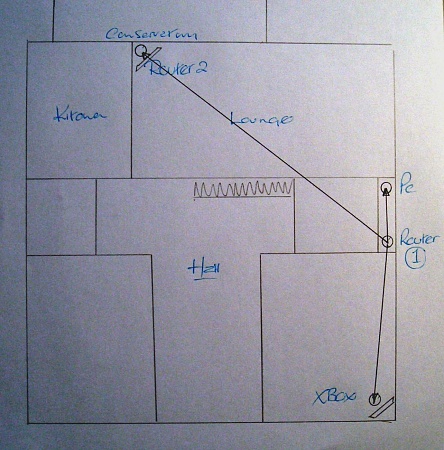-
Posts
9,850 -
Joined
-
Last visited
-
Days Won
36
Content Type
Profiles
Forums
Blogs
Events
Resources
Videos
Link Directory
Downloads
Everything posted by KenB
-

Installed windows 7, now my PC freezes alot
KenB replied to JoeAgbajor's topic in Tech Support & Discussions Forum
Hi Joe There shouldn't be a problem if your dad is careful how he uses the net. Make sure Microsoft Security Essentials ( Anti-Virus ) has been removed if you where using it in the first place. Replace with Avast / Avira / Kaspersky ......all free ....just have one only AV installed. [ Starbuck can offer more up-to-date advice on this side of things ] Install Malwarebytes from here too. click here Scroll down for the free version. You need to update this regularly ( manually ) and run it say once per week ( again manually ) Make sure that a Firewall is installed. [ again Starbuck can offer up-to-date advice ] -
Hi Andy - Complete the work with Starbuck first - then come back here and we can continue if necessary :)
-

Installed windows 7, now my PC freezes alot
KenB replied to JoeAgbajor's topic in Tech Support & Discussions Forum
Hi Joe and welcome to ExTS XP to Win 7 is a big jump. Are you sure that your dad's system was compatible with Win 7 ? How much RAM does it have ? Some XP systems used to run on 512MB but this would be nowhere near enough for Win 7. Run the Win7 Advisor tool and let us know what the results are. click here -
Hi Steve It was this comment that sent us off on a tangent - I thought that you were trying to solve this problem by upgrading your Video Cards. I have asked one of our moderators to advise you if he can - he has far more knowledge than I do regarding your specific question. Hopefully he will respond soon.
-
Without looking at the system specs for the other games - It looks like the problem lies with Wolfenstein alone. If it was a Video Card problem this would be evident with the other games. DSTM suggested that It may make more sense to ask your question on a gaming forum where people who play this game can give specific, relevant advice. We would only be guessing from here :)
-
No - I only mentioned that if you were considering a new build. Yes it will - it will also remove everything that is stored or has been installed ( photos / files / programs etc ) Try this before you go down the re-install route: Download Malwarebytes from here: click here Install > Update ( important ) > Run it. Let MBAM deal with anything it finds - you may need to OK this. MBAM will produce a log in Notepad. Copy this and paste it into your next replay. If there is anything there that needs further attention I will pass you on to one of our security experts :) If you do not have a backup copy of the photos etc it may be a good idea to copy them to the external drive.
-
Yes - a clicking drive is a failing drive. Yes - support finished earlier this year. Microsoft Security Essentials ( Anti-virus ) does not supply updates any more either. All of the other AVs have extended support for at least 2 years. If it came back exactly the same - with all of your saved documents / installed programs etc it would have been a clone from the original drive ( assuming it was still able to run Windows ) If you gave him your installation disk - it may well have been a complete re-install. The reason I asked is - if it was a clone then you get EVERYTHING that was on the original hard drive ...including file problems / malware and viruses etc. XP runs well with 1GB RAM ...2GB is more than enough so it may well be malware / RAM module / ?? causing it to be slow. Is this have a go at sorting the XP machine or a complete build ? [ If you compare prices it is not much cheaper to build your own than to buy new ] I retired ( early ) 3 years ago and some of the other guys here are similar ages so you are in good company :) So - XP fix / New Build / New machine ? We can start with the XP machine if you like .... Just because MS have withdrawn support and there are no updates it doesn't mean that XP has to be binned. If you have an up-to-date AV and Firewall plus Malwarebytes on your system [ and don't use "dodgy" sites ] you should be OK ....at least for a couple of years. It is up to you :)
-

Maxtor Basics 1TB External hard drive fell on the floor
KenB replied to Jon Clare's topic in Tech Support & Discussions Forum
Hi Jon and welcome to ExTS Everything I have read stipulates that the platter and mechanical assembly of a hard drive should not be accessed as microscopic dust particles will collect on the surface and render the drive useless. As you have opened it you literally have nothing to lose so try re-assembling it and slap the drive down on a solid surface. Connect it up again. If no luck try a little more force. I have my doubts - even if you do get it to spin again - that you will be able to access the data on the drive. Please let us know if you can. One other thing you can try .... Wrap the drive in cling-film then put it in a freezer bag. Put the drive in the freezer over night then try accessing it again. This may seem odd but freezing causes the mechanical components to shrink marginally - which may be enough to free up the spindle. -
Hi Andy and welcome to ExTS We can help you with this as a separate issue if you want - read on. You have bought a new hard drive - I assume that you re-installed XP on this or did you clone the old hard drive onto it ? If you installed XP fresh then it shouldn't be running slow.....unless this was some time back ? ============== Your question relating to the Motherboard Bundles ......... If you buy the first one say ... the specs say DDR3 RAM. Your old RAM is DDR and is not compatible. ( It will not be compatible with any new Motherboard ) You would need new RAM Your PSU ( JeanTech ) is not a brand I would recommend and it is old - so would need replacing with one that is ( say ) 500 Watts ...depending on the Video Card you decide on. You would need a new case. With a new case you would not want the old monitor ( uneless you have a wide-screen one at the moment ) so more expense. The Motherboard that I looked at ( first one ) does have on-board graphics so you could avoid buying a Video Card if you wanted to. If you wanted to play games at some point the on-board video would not be good enough. Basically there is nothing on your old system that is re-usable so you would need to build completely from scratch. The Hard Drive could be used. The new Motherboards will be SATA ...is the Hard Drive SATA or IDE ? I would suggest a 64 bit operating system - so that you can add more that 4GB RAM if you want to. 32 bit systems only utilise up to 4GB ( about 3.5GB actually ) So you have a number of choices 1. Stay with XP and let us see if we can improve things on that PC 2. Build a complete system from scratch 3. Buy a new PC ( It may be a better option ....and you get 12 months warranty ) 4 Option 2 / 3 and repair XP as a backup. Let us know where you want to go to from here. :)
-
Do other games play OK - is it only this particular one that is causing problems ?
-
Hi Steve and welcome to ExTS I must state that I am definitely not a gamer and that there may be others here who can offer better advice. The system specs for Wolfenstein the new order are here: click here You have more than enough RAM. Your CPU is good enough for Medium settings You have Nvidia 9800s in SLI - this should be more than ample. I can't see why you cannot play the game on "Medium" settings. See what "Can You Run It" has to say click here
-
Hi Jenny and welcome to ExTS It will seem like a lot of questions and no answers at the moment :) Two more questions - were you able to connect to the internet with this machine previously ? Can other machines in the house connect to the internet or does the problem affect all machines / devices ?
-
Hi Ray Just poking my nose in here :) If this is working then leave it - but there is some overlap of frequency on channels 9 & 11. If you want to be absolutely sure that they are totally independent then use channel 1 or 6 instead of 9 You could use 2,3,4,5 too but 1 / 6 / 11 are the standard settings.
-
How did you eliminate "shake" Nev ? These pics are amazing !!
-
Hi Ron I don't understand this. Could you explain in a bit more detail please ? If your daughter has taken off the system all that she needs and is happy that all of her data is backed up then I would suggest that whatever was left was system files etc as Randy indicates.
-

Need Urgent Help with Upgrading my PC
KenB replied to ethanjoel98's topic in Tech Support & Discussions Forum
No - definitely not. AMD and Intel are just not compatible. You quoted: This has a socket ( pin arrangement ) = PLGA775 Even Intel CPUs are not all compatible :) Any CPU that you select would need to have this socket. This is why I suggested there was very little you could do with the CPU. I suggested earlier that the best you could do would be to upgrade your RAM to 4GB. I also gave you a link to help select Video Cards - if you tried this you would see that they go to silly prices. Bear in mind that your Operating System is 32 bit. This is limiting too. There is a limit to what you can do with your system. It doesn't make economic sense to spend too much. -
Hi and welcome to ExTS Have you tried "Last Known Good Configuration" from the same list as Safe Mode ? Do you have on-board graphics ? ( assuming this is a desktop ) If so - take the Graphics Card out and connect the monitor up to the onboard connection. ( assuming that you have one ) I don't have a very good internet connection where I am at the moment so may have difficulty replying .... but I will get back to you ( or somebody else will pick this up )
-

Need Urgent Help with Upgrading my PC
KenB replied to ethanjoel98's topic in Tech Support & Discussions Forum
Hi and welcome to ExTS The system specs for Minecraft are listed below: CPU: Intel Core i3 or AMD Athlon II (K10) 2.8 GHz RAM: 4GB GPU: GeForce 2xx Series or AMD Radeon HD 5*** Series (Excluding Integrated Chipsets) with OpenGL 3.3 HDD: 1GB Latest release of Java 7 from java.com What you have at the moment is just enough to run Minecraft on the lowest settings. There is nothing you can do regarding your CPU. You could upgrade your RAM to 4GB ...... and this is the maximum for a 32 bit system. Your Video Card could be upgraded too to an AMD Radeon 5 series card or above Although whatever you do you are always going to be limited by the CPU that you have at the moment. take a look here for video cards ( click the red down arrow ) click here I am on a very poor connection at the moment and somebody else may wish to jump in to help :) -

Need to know about undo copy
KenB replied to jimmyedwards's topic in Tech Support & Discussions Forum
One more question ... "My Shared Folder" - do you have a network and share files and folders ? The implication is that you do for this computer. Re My Computer 355 bytes and Size on Disk .........this is normal. -

Need to know about undo copy
KenB replied to jimmyedwards's topic in Tech Support & Discussions Forum
Hi Looking at the two images .... the "My Shared Folder" was created on Sept 28th 2013 and the "My Computer" folder was created on Dec 29th 2013 and last modified on the same date. Whatever you have done you have not made any changes to the "My Computer" folder. Can you access the files / folders that you want ? -

Help with second wireless router and new provider
KenB replied to colincork's topic in Tech Support & Discussions Forum
Hi Colin I can't see a change in ISP causing your problem. Have you tried switching both routers off - leave for 30 seconds - then on again ? Does the connection in the attic work ok ? -
What about suggesting to them that you would be prepared to assess and recommend it as a long-term moderator on 2 ( or more ) websites. ( for the cost of a free installation ) Give this site as a reference point for prospective clients to contact you. We all win :)
-

[Solved] Not connected to any network
KenB replied to Slumdog's topic in Tech Support & Discussions Forum
Hi Slumdog When I read your first post I thought "Services" or Adapter ...............but we will never know :) Good to hear that you got it fixed.