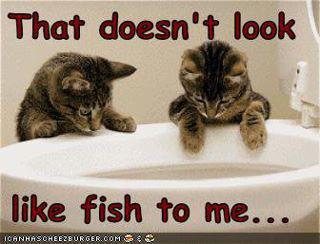-
Posts
2,669 -
Joined
-
Last visited
Content Type
Profiles
Forums
Blogs
Events
Resources
Videos
Link Directory
Downloads
Everything posted by Jelly Bean
-
Your laptop may require a restart. Could I just add if you have not already you only have one gig of memory,your computer can take upto two gig,I would add the extra memory when you have some spare cash.The laptop will run much faster...
-
Your driver you need is a High Def driver. Realtek ALC883 High Definition Audio Check I accept then click next,choose your operating system from the list and a download site on the right. Please note Realtek is a slow site.Annoying yes....
-
Did the sound suddenly stop working or was there problems before it did? What make and model is your machine? Is the sound icon on your taskbar? Have you doubled checked under advance that nothing is muted and all sliders are up fully? Is it possible you may have a virus?
-
Hello there. Have you tried a system restore to before this happened? Or uninstall the sound driver via device manager then restart the laptop? Do either of these options work?
-
Hello Jim,could you please explain the issues you are having...
-
You are very welcome... Anytime.
-

Is this compatible/good?
Jelly Bean replied to MarcoDinos's topic in Tech Support & Discussions Forum
Hello and welcome. The card would work however you may need to update your power supply. -
Hello and welcome. No you cannot use it in Windows. Alternatives for FaceTime on Windows Even though FaceTime doesn't yet work on Windows, there are some other programs that offer similar features and that work across many operating systems. If you want to make video calls using Windows, Android, Mac OS X, or iOS, try these programs: iMovicha - A free video chat app for iOS, Windows Mobile, Android, Mac OS X, and Windows. Unlike Facetime, iMovicha works over 3G (and 4G) cellular data networks, not just Wi-Fi. Download Skype - One of the most well known, and most widely used, chat apps. Skype works on Mac OS X, iOS, Windows, Android, Linux, and many other platforms. The software and some uses are free. Add additional features from US$0.01/minute to $8.99/month. Download Yahoo Messenger - Another chat program with video features. The free Yahoo Messenger offers video chats to Windows and Mac OS X users. Download
-
I would sugest trying to logon to the Vista.Then pop in the Windows 7 upgrade disk and upgrade windows Vista to W7.This what you should of done in the first place. The trouble is Vista contains the boot files for W7. You can then access the old W7 from the newly upgraded Vista now W7 and move your files from the old W7. You should then be able to format the old W7 via the newly upgraded W7.The partition will then be a fresh formated partition to hold all your files.
-
What you did when you installed Windows 7 you installed it on a second partition,leaving windows vista still there.Almost like a dual boot. If you remove Vista from the dual boot Windows 7 may not boot.As they share boot files. Do you have the windows 7 full install disk? If yes I would back up all your data and reinstall W7 by deleteing both Vista and W7 partitions and create a new partition.Then install W7 . Or you could set first boot in BIOS to DVD pop in the W7 full install disk and save and exit,choose startup and repair and delete the Vista partition however this may stop W7 from booting. I would simply do a full install of W7 deleteing both partitions and creat a new one. Or is your W7 disk a recovery disk or upgrade disk?
-
Hello there. When you say you also have windows Vista do you get an OS choice after pressing F1 as in Windows 7 and Windows Vista?
-
Could you follow these instructions and post the results please: To help us to be able to assist you in quick and efficient way, we need to ask that you run the following programs as a minimum and post the reports as asked for. If you have problems posting the reports ( if they are too big) feel free to add them as attachments. The reports will give us a good starting point in recognizing any malware/problems with your system. Also don't forget to inform us of anything you have already tried to remove the malware/problem. Step 1 Please download Malwarebytes Anti-Malware and save it to your desktop. Make sure you are connected to the Internet. Double-click on Download_mbam-setup.exe to install the application. When the installation begins, follow the prompts and do not make any changes to default settings. When installation has finished, make sure you leave both of these checked: Update Malwarebytes' Anti-Malware Launch Malwarebytes' Anti-Malware [*]Then click Finish. [*]MBAM will automatically start and you will be asked to update the program before performing a scan. If an update is found, the program will automatically update itself. Press the OK button to close that box and continue. If you encounter any problems while downloading the updates, manually download them from here and just double-click on mbam-rules.exe to install. [*]On the Scanner tab: Make sure the "Perform Full Scan" option is selected. Then click on the Scan button. [*]If asked to select the drives to scan, leave all the drives selected and click on the Start Scan button. [*]The scan will begin and "Scan in progress" will show at the top. It may take some time to complete so please be patient. [*]When the scan is finished, a message box will say "The scan completed successfully. Click 'Show Results' to display all objects found". [*]Click OK to close the message box and continue with the removal process. [*]Back at the main Scanner screen, click on the Show Results button to see a list of any malware that was found. [*]Make sure that everything is checked, and click Remove Selected. [*]When removal is completed, a log report will open in Notepad and you may be prompted to restart your computer. (see Note below) [*]The log is automatically saved and can be viewed by clicking the Logs tab in MBAM. [*]Copy and paste the contents of that report in your next reply and exit MBAM. Note: If MBAM encounters a file that is difficult to remove, you will be presented with 1 of 2 prompts. Click OK to either and let MBAM proceed with the disinfection process. If asked to restart the computer, please do so immediately. Failure to reboot will prevent MBAM from removing all the malware. Step 2 Download OTL to your desktop. right click on the link and select 'Save Link/Target As'. if you have problems, try this download link: OTL Double click on the icon to run it. Make sure all other windows are closed and to let it run uninterrupted. When the window appears, underneath Output at the top change it to Minimal Output. Check the boxes beside LOP Check and Purity Check . . http://img.photobucket.com/albums/v708/starbuck50/new/Otllatest.png Now copy the lines in bold below. netsvcs msconfig %SYSTEMDRIVE%\*.* %systemroot%\system32\Spool\prtprocs\w32x86\*.dll %systemroot%\*. /mp /s %systemroot%\system32\*.dll /lockedfiles %systemroot%\Tasks\*.job /lockedfiles %systemroot%\system32\drivers\*.sys /lockedfiles %systemroot%\system32\*.exe /lockedfiles %systemroot%\System32\config\*.sav %PROGRAMFILES%\* %USERPROFILE%\..|smtmp;true;true;true /FP HKEY_LOCAL_MACHINE\SOFTWARE\Policies\Microsoft\Win dows\WindowsUpdate\AU hklm\software\clients\startmenuinternet|command /rs hklm\software\clients\startmenuinternet|command /64 /rs CREATERESTOREPOINT right click in the Custom Scans/Fixes window (under the blue bar) and choose Paste. http://img.photobucket.com/albums/v708/starbuck50/new%20forum/scan-fix.png . Click the Run Scan button. http://img.photobucket.com/albums/v708/starbuck50/runscan.png Do not change any settings unless otherwise told to do so. The scan wont take long. When the scan completes, it will open two notepad windows. OTL.Txt and Extras.Txt. These are saved in the same location as OTL. Please copy (Edit->Select All, Edit->Copy) the contents of these files, one at a time, and post them with your next reply. Note: Running the above script with OTL will : turn on your system restore and set a new restore point (XP only) set a new restore point (if system restore is turned on) Vista & Win7. In your next reply, please submit: MBAM scan report Both reports from OTL Whilst we are helping you, please don't run other programs/scans without our knowledge .... it only confuses things. Thanks.
-
Tom I am having the same issue,are you using IE9? The words are strange and cut in half....
-

Hard Drive making a clunking noise (Solved)
Jelly Bean replied to Vr5fx's topic in Tech Support & Discussions Forum
That realy dont sound good,have you run chkdsk on the hard drive? -

unreliable access to the internet
Jelly Bean replied to stevenshanks's topic in Tech Support & Discussions Forum
Steven welcome. Is this access at school that is the issue as you maybe better off asking who runs the network to help out. Or are you refering to home network or another? How are you trying to connect,cable or wireless? Are you using a computer,laptop or netbook? A little more information is required for us to help you. JB. -
-

CONTINUOUS RE-BOOT AFTER FORMATTING HARD-DRIVE
Jelly Bean replied to WelshWitch's topic in Tech Support & Discussions Forum
I will butt in,I know I shouldnt. But some computers would struggle to boot from another drive or partion other than C drive. If there is nothing to save on the computer I would of sugested to reinstall the operating system,deleteing both partitions and start again... Or repair C and delete G. Just my opinion. -
Thats ok RandlyL your welcome to dissagree,however I have upgraded old ME computers and some struggle and some didnt....
-
Hey scobe. Ive just been through your specs of your computer etc. You got an older computer with 200 watt PSU. A slower prossesor,older mainboard etc. I have done a search on this computer and replacement parts. I am afraid to say the issue could be the max hard drive this computer can handle is 80 gig. Your mainboard is struggling to read the new hard drive. However if you bought a new upto date IDE cable and did a full install of XP again this may help with the lag issues. Your max RAM you computer can take is PC133 1 gig.This RAM is a very slow data transfer. I would sugest going back to the 80 gig hard drive and new IDE cable.With a reinstall of XP. This may impove things a little for you but proberly not much.
-
Im with Nev it could be your internet speed or how much or little RAM you have,the hard drive could be a slower one such as IDE,your processor if older could be an issue,or a combination.
-

no internet after reformat
Jelly Bean replied to supermosiman's topic in Tech Support & Discussions Forum
Ahh thankyou KenB.I have taken my little blue MS pills and I am off here now,thankyou for jumping in,x -

no internet after reformat
Jelly Bean replied to supermosiman's topic in Tech Support & Discussions Forum
You have to input your computer serial number here: http://www.rm.com/support/mycomputer.asp You may have to join the site,I have honestly not heard of these before.... -

no internet after reformat
Jelly Bean replied to supermosiman's topic in Tech Support & Discussions Forum
Ok...What model is the computer? Is it HP,Compaq,Dell or another? -

no internet after reformat
Jelly Bean replied to supermosiman's topic in Tech Support & Discussions Forum
When you reformat XP with a genuine COA key,either during the reformat you input the COA key,this is the sticker on the back or side of a computer with letters and numbers on. Or when you logon to XP you will get a popup saying activate windows now.... http://support.microsoft.com/kb/307890 You need to download drivers and software from the laptops makers website under there support tab....