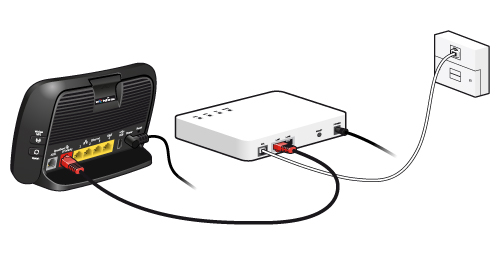-
Posts
9,850 -
Joined
-
Last visited
-
Days Won
36
Content Type
Profiles
Forums
Blogs
Events
Resources
Videos
Link Directory
Downloads
Everything posted by KenB
-

Acer Aspire will not boot up - black screen
KenB replied to Bella11's topic in Tech Support & Discussions Forum
If this is the case you have no internal speaker. You will not get any POST beeps when you strip the board down to basics. -

Acer Aspire will not boot up - black screen
KenB replied to Bella11's topic in Tech Support & Discussions Forum
Can you remember - ? -
Hi OK - ignore the picture from my previous post ..............that is a fibre-optic set-up. If you are paying for 20MB you should be getting at least 15MB ( you will not get 20MB ........they say "up to ..." ) You need to connect directly to the router with an ethernet cable. This will by-pass the wireless and give you a true reading of what you are getting. Do a speed test with this set-up. Can you check that every connection to a phone socket has a filter attached. You certainly do not want 2 filters on any connection. [ATTACH=CONFIG]845.vB5-legacyid=1657[/ATTACH] You then need to disconnect all phones etc from the phone network at the wall and leave ONLY the router. Try the connection. Do a speed check. If this is OK then replace the connections one at a time. If the speed drops when you attach one of the connections - try changing the filter. Work through this logically one connection at a time. If this is OK then I would ask Virgin to check the line. If you pay BT for the line rental you can phone them direct. If the line checks out OK I would replace the router.
-
It depends what you want from the machine. If you don't mind being tied to the same spot - then you will probably get a better spec desktop for the same price. I like the versatility of a laptop. I am sat watching TV now - whilst I type this. I can move from room to room - take it to other houses and on holiday and get internet. desktops are easier to work on if you have a problem. If you buy a desktop you invariably need to buy a monitor too.
-
Hi They may come with an Office Starter - but this will have a time limit of 3 months or so - after which you can buy it or take it off your system. There is a free option - Open Office - which has all the MS Office options and will open MS Office files. Internet Explorer is included. You can, if you wish, put 2 or 3 browsers on your system. Sony is a very good make too. It is basically a matter of preference.
-
Sorry - I missed this from your first post. So you have a fibre-optic connection? The wall socket is different for a fibre-optic connection. And the ones I have seen have a router AND a hub It looks something like this: [ATTACH=CONFIG]844.vB5-legacyid=1656[/ATTACH] The wall socket should be filtered - so there should be no external filter. Is this what you have ?
-
There doesn't seem to be much difference in the spec - other than the RAM. One thing to consider - If you have a problem within the guarantee period I always like to be able to talk to somebody face to face. I know eBay is often cheaper - but there are drawbacks too. They should, in theory, last longer than that but it is not uncommon. Given the two - with the same or similar specs - I would tend to favour the Toshiba. It would be interesting for others to offer their opinion :)
-
Hi, Considering what you want to do there wouldn't be a significant difference between the i3 and the i5 I found this for comparison click here Toshiba has a good reputation and the specs are similar. Streaming live video ( I don't do a lot of this ) will rely on your connection speed as much as anything.
-
Good question :) If you want XP again you should be able to get a legal version from eBay ( be careful who you buy from ) - this should be relatively cheap. I have just found "Full Versions" for £25 If you want to upgrade to Vista / Win7 there is a distinct possibility that your machine components may not be compatible. Vista is going to cost about £80 for a full version of Vista Home premium Win7 Home premium = £115 It is possible to buy OEM versions cheaper - but these are supposed to be for system builders. As you are replacing a hard drive it may be possible to justify buying one of these. I doubt that your machine will run Win7. It may not run Vista. You could have XP up and running again for about £45
-
Hi, If it failed both tests then it looks like a new HDD is needed. Hard Drives don't come with Windows installed - not for £20 :) Are you sure that you don't have recovery disks or a full installation disk ? as the Windows Operating System is going to cost significantly more than the drive. If you have the disk(s) it is relatively easy to do.
-
Hi Maynard, I think that this thread is directly linked to this one: http://extremetechsupport.com/threads/14200-Snap.do-Malware.?p=92294#post92294
-
To test your drive you will need to download Sea Tools ( Samsung / Seagate's own diagnostic software ) Click the "Download" option in the toolbar. click here There are 2 options. Windows - if you can boot up use this one. DOS - if you can't boot up you need to use this one. You will need to download it from another computer and burn a CD ( easy process ) There is a PDF guide for both on the right side of the link I gave you. This may help too - it walks you through the installation and running using pictures. click here EDIT If you have not got an Operating System Disk then this price is probably including an OEM Windows installation. You would need to check. I would be inclined to check the drive first before spending that amount of money :) I hope the PC Shop wasn't PC World ?
-
Do you know the make and model number of the hard drive ? If not, download Speccy from here: http://www.piriform.com/speccy/download You want the free version. Install and run it. It will give you a full diagnostic of your system.
-
Hi Start > Run ....type in ......devmgmt.msc ......ENTER Click the + next to Network Adapters Are there any yellow exclamation marks or red X's ? ================ Do you know if the router has Mac Address Filtering enabled ? ================ Go back to the command prompt ( .....Start ....cmd ) type in .... ping 192.168.2.1 ( note the space after ping ) You should get 4 packets sent and 4 received - no losses do you ? ================ I would like to see if it would connect with the ethernet cable.
-

Installing XP, shutdown at format screen
KenB replied to Durks's topic in Tech Support & Discussions Forum
Let's know how you get on :) -
No - not at all. With you saying "Thanks all" I thought you may have fixed it :)
-

Installing XP, shutdown at format screen
KenB replied to Durks's topic in Tech Support & Discussions Forum
You said earlier that it worked ok on another machine. Try this: Take the hard drive out of the second machine and install the HDD from the problem machine. Install XP onto the "problem" HDD in the second machine then transfer it to the problem machine. It probably will not boot up ( different hardware ) so....... at this point do a Repair Install of the OS. This will get around the problem of not recognising the hardware. -
Hi, Try J-B's suggestions first. Can you connect using an ethernet cable ? Wireless: Start > type in .......cmd........do not hit ENTER Right click on the cmd.exe that appears top left of screen > Run as Administrator At the prompt type in ..... ipconfig /all Post the results here. This is how click here If you are using a different computer save the results to a pen drive then transfer them to the second computer.
-

USB Flash Drive wont open up some files on another PC
KenB replied to suew203's topic in Tech Support & Discussions Forum
I will leave it up to you Sue what you send. I don't need all of the document - just something to try with links that work and some that don't :) -

Acer Aspire will not boot up - black screen
KenB replied to Bella11's topic in Tech Support & Discussions Forum
Did the system used to beep once ? I am coming around to the conclusion that it is either the Power Supply Unit or the Main Circuit Board ( motherboard ) that is at fault. Try this first: Locate the CMOS battery on the main circuit board. It looks like a shiny coin. Take this out - leave it for 1 minute - put it back. The + should be on top. If this doesn't fix it then go here and follow the instructions to strip the main board down to just the basic power connections: http://s13.zetaboards.com/kenspchelp/topic/6964867/1/#new It would be useful to know if you used to get a single beep on start-up. Can you hear the Hard Drive spinning and does the Windows Chimes sound - indicating that the system has booted up ? (even though you can't see it) -

USB Flash Drive wont open up some files on another PC
KenB replied to suew203's topic in Tech Support & Discussions Forum
Hi Sue Did you get my Private Message ? -
Have you managed to install the OS on the new drive and format the old one ?
-
I have to agree with Nev. The "Disk Error" does point towards the Hard Disk and not the PSU. I suggest that you copy anything that you have on the hard Drive that is needed. Don't delay. We can then run a diagnostic on the Hard Disk to check it out. If the Hard Drive is failing it could go at any time. If it comes to it and you need to replace the hard drive - do you have recovery disks or the original installation disk ?
-

USB Flash Drive wont open up some files on another PC
KenB replied to suew203's topic in Tech Support & Discussions Forum
Hi Sue I have just sent you a PM :) -

USB Flash Drive wont open up some files on another PC
KenB replied to suew203's topic in Tech Support & Discussions Forum
More than enough :) Is it possible to provide a section of text with a hyperlink that will not open on your friend's computer ? (if this is personal this is not a problem :) ) Are the hyperlinks to external sites ? What exactly did the error box say?